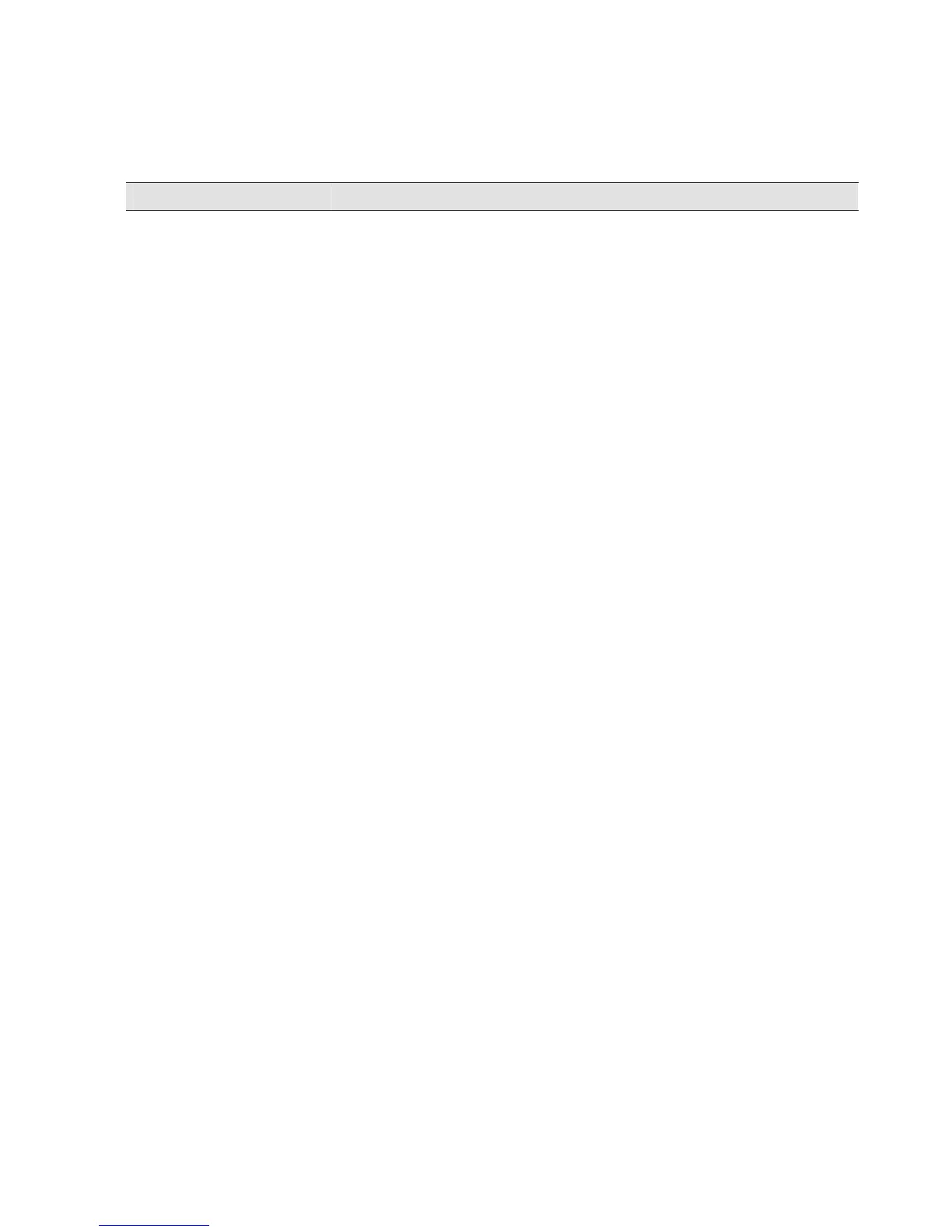ProSYS Installation and Programming Manual 215
Appendix E : Event Log Messages
This appendix provides descriptions of all the Event Log messages.
EVENT MESSAGE DESCRIPTION
AC LOW PS=X
Loss of AC power from power supply ID=X
AC RST PS=X
AC power restore on power supply ID=X
ACM: DHCP
ERROR
Fail to acquire an IP address from the DHCP server
ACM: DHCP OK
Success to acquire an IP address from the DHCP server
ACM:
DOWNLOAD
ERR
ACM failed to download an upgrade image from upgrade
server
ACM:
DOWNLOAD OK
ACM successfully downloaded an upgrade image from
upgrade server
ACM:EVENT
LOG ER
ACM failed to make an event log
ACM:EVENT
LOG OK
ACM succeeded to make an event log
ACM:HARDWAR
E ERR
Internal hardware error in the ACM
ACM:HARDWAR
E OK
No hardware error in the ACM
ACM:MAIL
ERROR
ACM failed to send an Email
ACM:MAIL OK
ACM successfully send an Email
ACM:MS=X
ERROR
Communication failure to MS X. The ACM failed to report to
MS X
ACM:MS=X OK
Communication to MS X is OK
ACM:NETWORK
ERR
ACM failed to connect to network (Ethernet)
ACM:NETWORK
OK
ACM successfully connected to network (Ethernet)
ACM:NTP
ERROR
ACM failed to acquire time data from the time server
ACM:NTP OK
ACM successfully acquired time data from the time server
ACM:UPGRADE
ERR
Remote software upgrade of the ACM failed
ACM:UPGRADE
OK
Remote software upgrade of the ACM succeeded
ACTIVAT UO=X
UO X activation (UO defined as Follow-Me code)
ACTV UO=XX
WB=YY
A UO has been activated by wireless keyfob YY