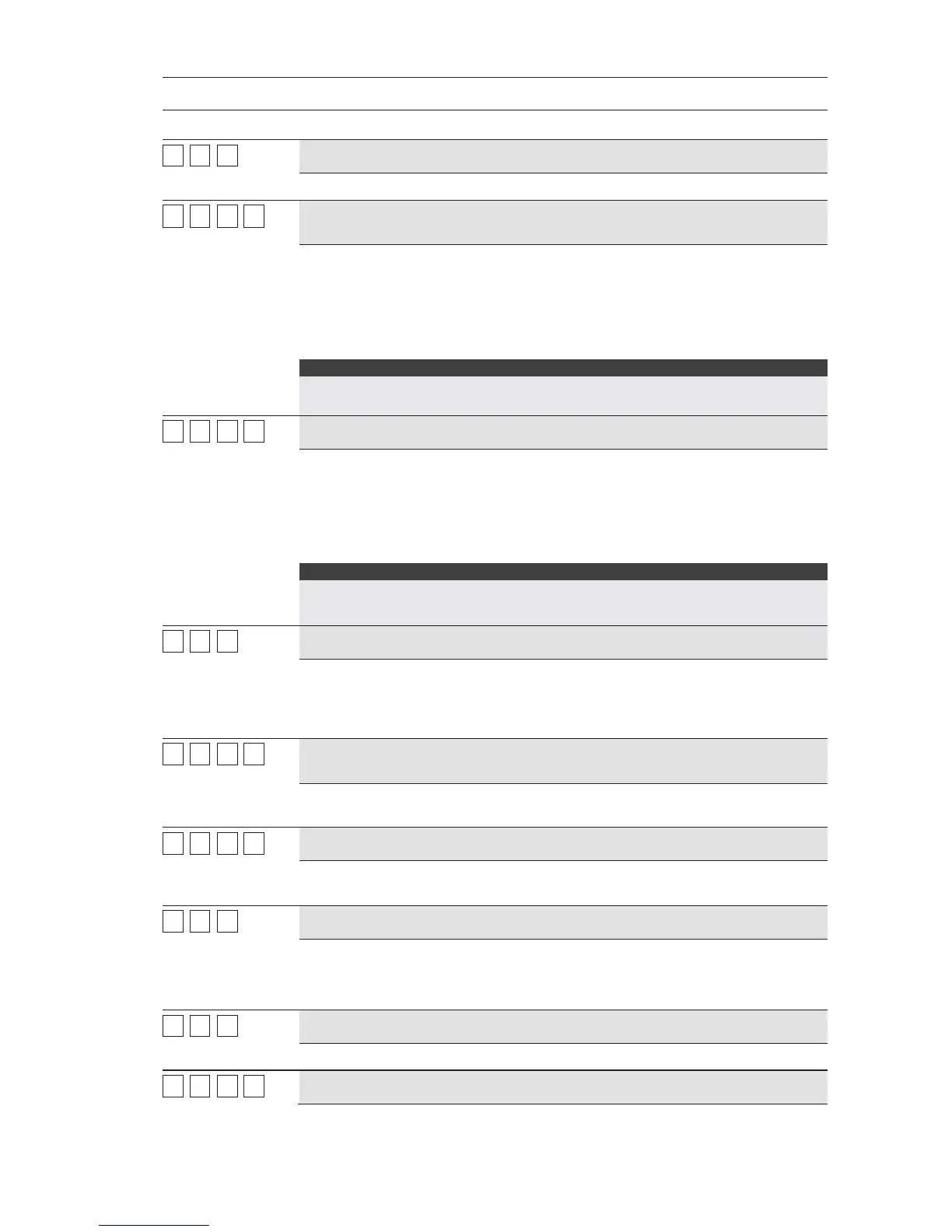48 ProSYS Installation and Programming Manual
System: Time Define
Quick Keys Parameter Default Range
11
11
66
Wireless Module Times
Specifies the time intervals relating to the operation of the wireless module.
11
11
66
11
Jamming Time
NONE NONE, 10, 20 or
30 seconds
Specifies the period of time that the ProSYS's wireless module tolerates
unwanted radio frequencies capable of blocking (jamming) signals produced
by the system's transmitters. Once the specified time is reached, the Main
Panel sends a Report Code to the Monitoring Station (MS). (Refer to Jammin
amming is detected, depending on the defined Audible Jamming time.
11
11
66
22
Supervisory (S.V.) Time
0 hours 0-7 hours
Specifies how often the ProSYS checks for supervision signals, identifying
each of the system's transmitters. The Main Panel generates a local trouble
signal identifying the zone of any transmitter from which a signal is not
received during the specified interval. The Main Panel then sends the
Supervision Report Code to the MS. (Refer to Report Codes: Zones, page
140.)
NOTES:
0 hours disables supervision.
It is recommended to set the supervision time to a minimum of 3 hours.
11
11
77
Zone Test Times
Specifies the start time and interval between Zone Tests. These features
permit an automatic self-testing routine for up to 16 zones. (For further
information about this concept, refer to the procedures described in Zone Self-
Test, page 80.)
11
11
77
11
Start Test At
HR:00
MIN:00
00-24 hours
00-59 minutes
Use the Start Test At parameter to define the time of day that the test should
first be performed (defined in 24-hour format).
11
11
77
22
Zone Test Period
HR:00 00-24 hours
Use the Zone Test Period parameter to define how often, after the initial test,
each subsequent test will occur.
11
11
88
AC Off Delay Time
MIN: 30 0-255 minutes
In the case of a loss of AC power, this parameter specifies the delay period
before reporting the event or operating the Utility Output.
If the delay time is set to 0 (zero), there will be no delay period.
11
11
99
More
Additional options.
11
11
99
11
Phone Line Cut Delay Time
MIN: 04 00-20 minutes
