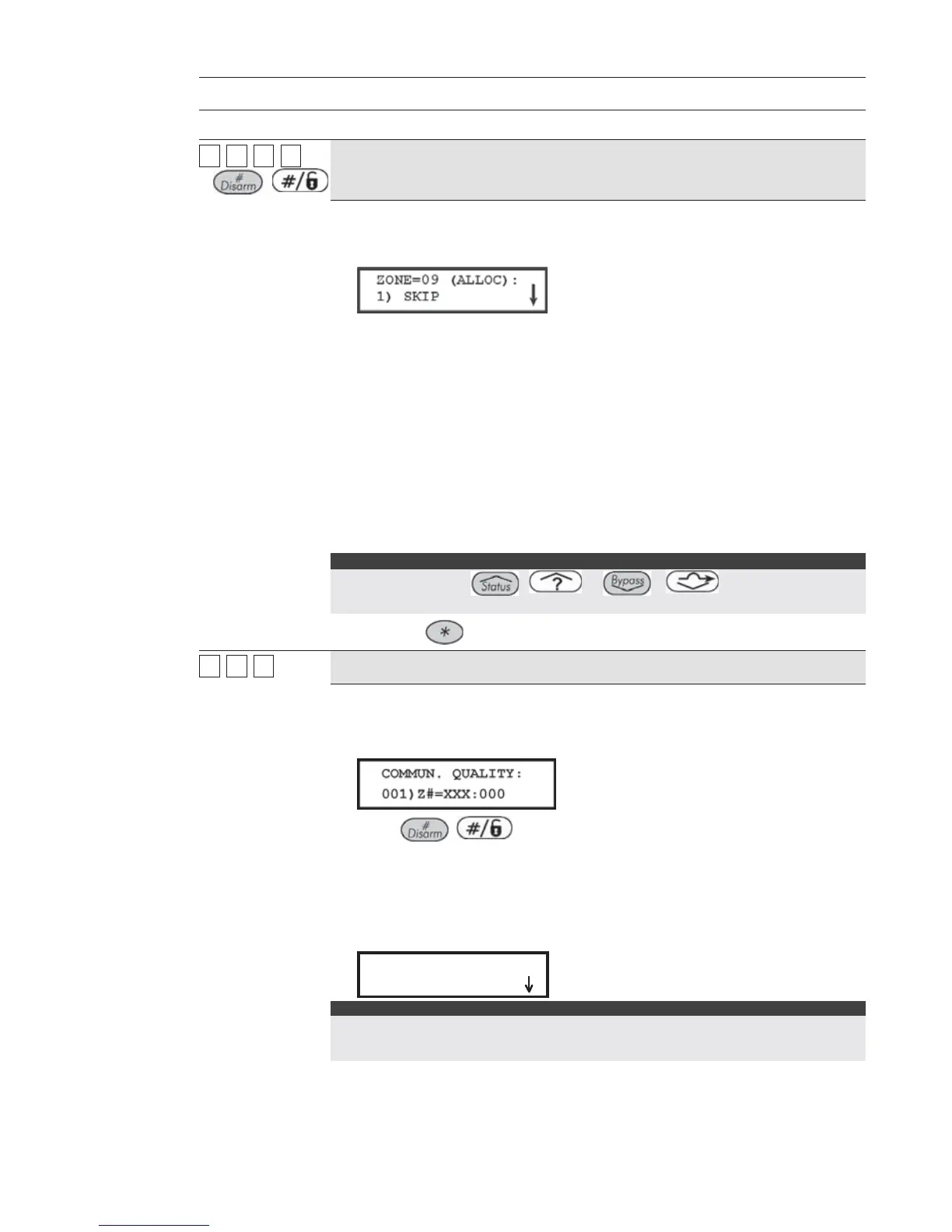ProSYS Installation and Programming Manual 79
Zones: Maintenance
Quick Keys Parameter
22
99
66
ZZZZ
+
/
Wireless Zone Allocation Options
1. Select the zone number intended for the first wireless transmitter. The first
eight zones are reserved for the hardwired zones on the Main Panel. The
following display appears:
2. Press the required option, as follows:
O Press [1] to skip to the next transmitter assignment,
O -OR-
O Press [2] to overwrite the data into the selected location and
allocate the transmitter to a zone,
O -OR-
O Press [3] to erase the allocation data in the selected location
and then press [Y] YES or [N] NO to confirm your choice.
O -OR-
O Press [4] to choose supervision and then press [Y] YES or [N]
NO to confirm your choice.
NOTE:
You can also use the
/ or
/
keys to toggle
between the options and then press Enter.
3. Press the key to return to the higher programming level.
22
99
77
Wireless Communication Test
Performs a communication test between the transmitters and the receiver. The
value presented is a number between 00-99 that indicates the signal strength.
1. Press [7]. The following display appears:
2. Press / . The first wireless assigned zone appears.
3. In order to proceed, initiate a transmission from the selected zone. Allow a
few seconds for the receiver to react.
A number between 00-63 indicates the quality of communication with the
868.65 receivers or 00-99 with the 433.92 MHz receivers, as shown in the
following display:
COMMUN.QUALITY:
COMMUN.QUALITY:
01)ZONE=09 :63
01)ZONE=09 :63
COMMUN.QUALITY:
COMMUN.QUALITY:
01)ZONE=09 :63
01)ZONE=09 :63
NOTE:
For more successful communication the strength of the signal should be higher than the RF
noise that the receiver is picking up. If not, it is recommended to relocate the detector or the
receiver or to use a repeater.
