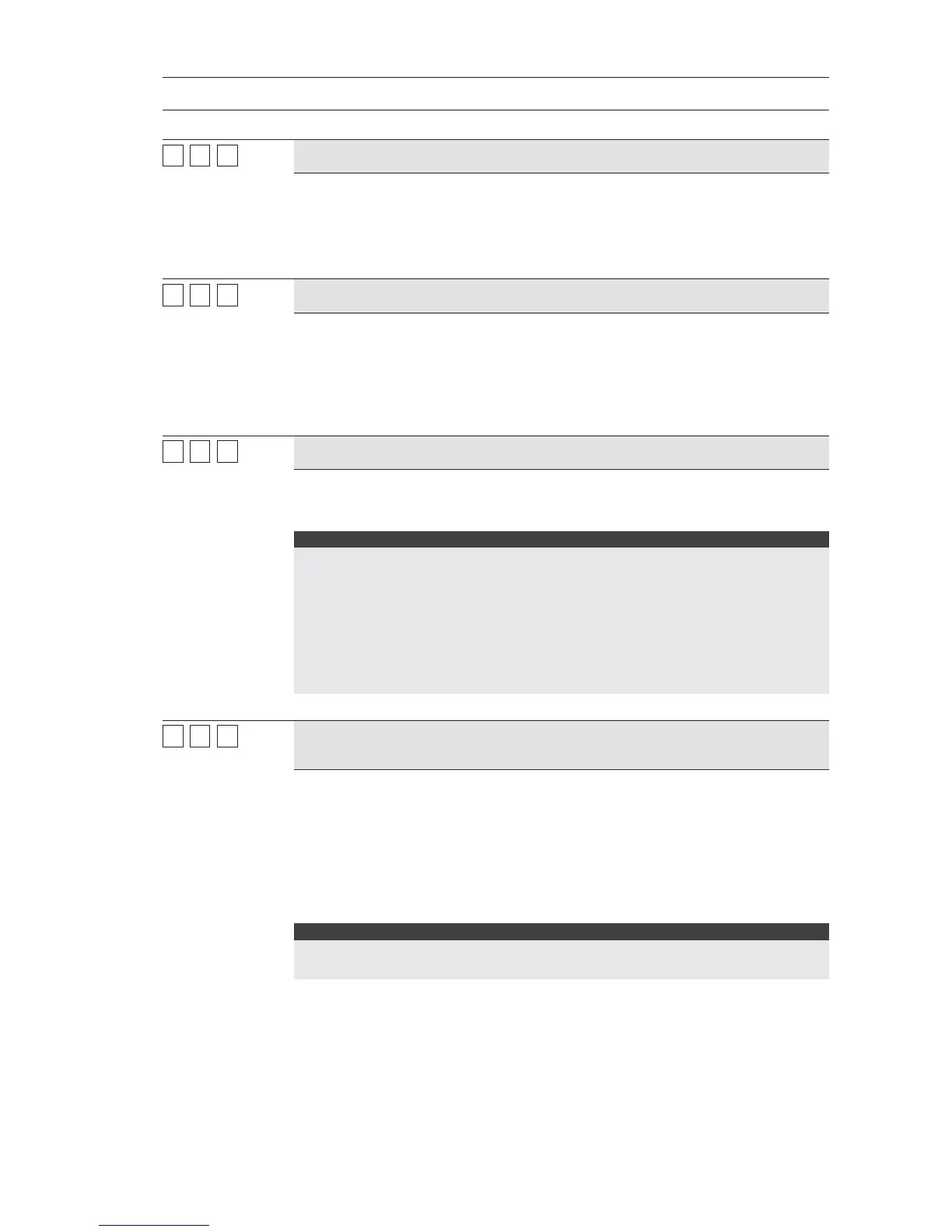120 ProSYS Installation and Programming Manual
Dialer: Controls
Quick Keys Parameter Default
55
55
0707
User Initiated Call
YES
ES: For a remote Upload/Download session to take place, the user must first
enter specific keypad commands in the User Functions mode. Refer to the
ProSYS User's Manual (Quick Keys [*][2][8]) for additional details.
NO: Upload/Download operations are possible without requiring the user's
participation.
55
55
0808
Call Back U/D
YES
ES: Requires the ProSYS Main Panel to call back the pre-programmed
telephone number to which the MS’s Upload/Download computer is connected.
Refer to U/D Phones, page 112 This provides more security for U/D
operations.
NO: The
MS’s computer calls the number set for Upload/Download. No
callback is required.
55
55
0909
Auto Batch
NO
ES: The ProSYS Main Panel calls the MS’s computer at a preset time. (Refer
to Dialer: Periodic Test, page 131.) The Upload/Download software downloads
a batch of previously programmed installation data from the
MS to the account.
NOTE:
For the Auto Batch parameter to work:
The computer must be turned on, connected to a phone line, and have the
Upload/Download software loaded.
-AND-
The call must be initiated by the account.
For further information about Auto Batch, refer to the Upload/Download User's
Manual.
NO: The AUTO BATCH mode is disabled.
55
55
1010
Answering Machine
Override
YES
ES: The Answering Machine Override is enabled, as follows:
♦ The Upload/Download software at the
MS calls the account.
♦ The software hangs up after one ring by the U/D operator.
♦ Within one minute, the software calls again.
♦ The ProSYS is programmed to pick up this second call on the first ring,
thus bypassing any interaction with the answering machine.
NOTE:
This feature is used to prevent interference from an answering machine with
remote Upload/Download operations.
NO: The Answering Machine Override is disabled, and communication takes
place in the standard manner.
