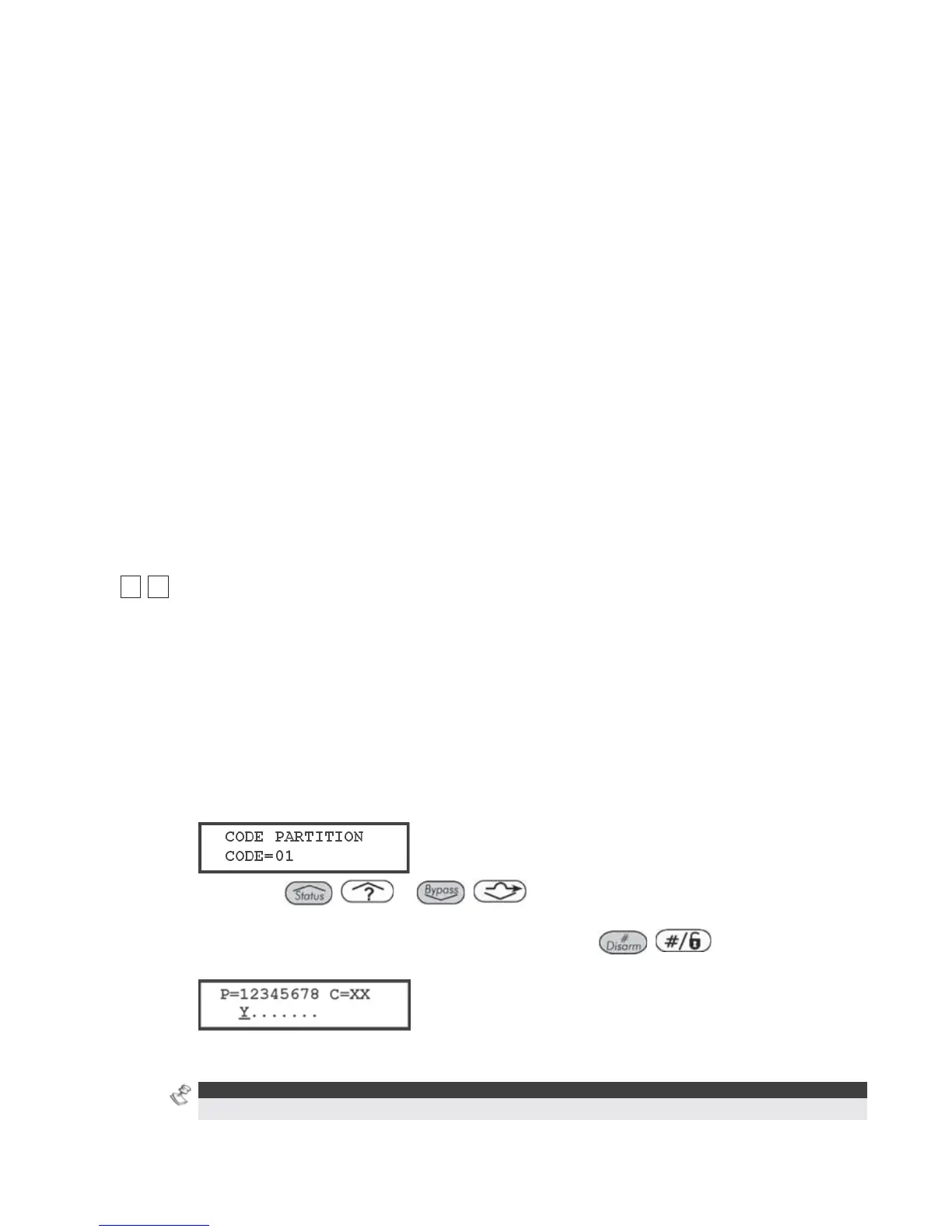ProSYS Installation and Programming Manual 105
O Resetting the Switched Auxiliary Output
O Activating designated Utility Outputs
O Changing his/her own User Code
O Controlling uploading/downloading activities
O Administering selected system tests, except Walk Testing
Arm Only: There are no restrictions in the number of Arm Only Codes (as long as they don't
exceed the number of codes remaining in the system). Arm Only Codes are useful for
workers who arrive when the premises are already open, but because they are last to
leave, they're given the responsibility to close the premises and arm the system. The
users with Arm Only Codes have access for arming one or more partitions.
Maid: The Maid Code is a temporary code, which is to be immediately deleted from the
system as soon as it is used to arm. This code is typically used for maids, home
attendants, and repairmen who must enter the premises before the owner(s) arrive.
These codes are used as follows:
O For one-time arming in one or more partitions
O If first used to disarm the system, the Maid Code may be used once for subsequent
arming
UO Only: Typically used to enable the operation of a device controlled by a Utility Output
(meaning a door and so on). These codes are used only to operate a Utility Output.
User Unbypass: This user has access to all the User's privileges apart from bypassing
zones.
Guard: This user can only disarm the system. After entering the Guard code, the system will
be disarmed for the predefined time period (refer Guard, page 49).
44
22
Code Maintenance: Partition
Default: Partition 1
The Partition menu enables you to assign the partition(s) in which all User Codes (except for
the Grand Master) will operate. The number of partitions and users that can be assigned
depends on your ProSYS model (refer to the Feature-Specific Limitations table in Chapter 1,
Introducing ProSYS).
To access the Partition menu:
1 Access the Code Maintenance menu, as described on page 103.
2 From the Code Maintenance menu, press [2] to access the Partition menu. The following
display appears:
3 Use the / or / keys to position the cursor under the first digit
of the User Code to which you want to assign access to one or more partition(s).
4 Enter the appropriate two-digit User Code and press
/ . The following
display appears:
5 Designate the partition(s) for which the designated user can have access by using the
[1 to 8] keys.
NOTE:
The "non-partitioned" system is assumed to be using Partition 1.