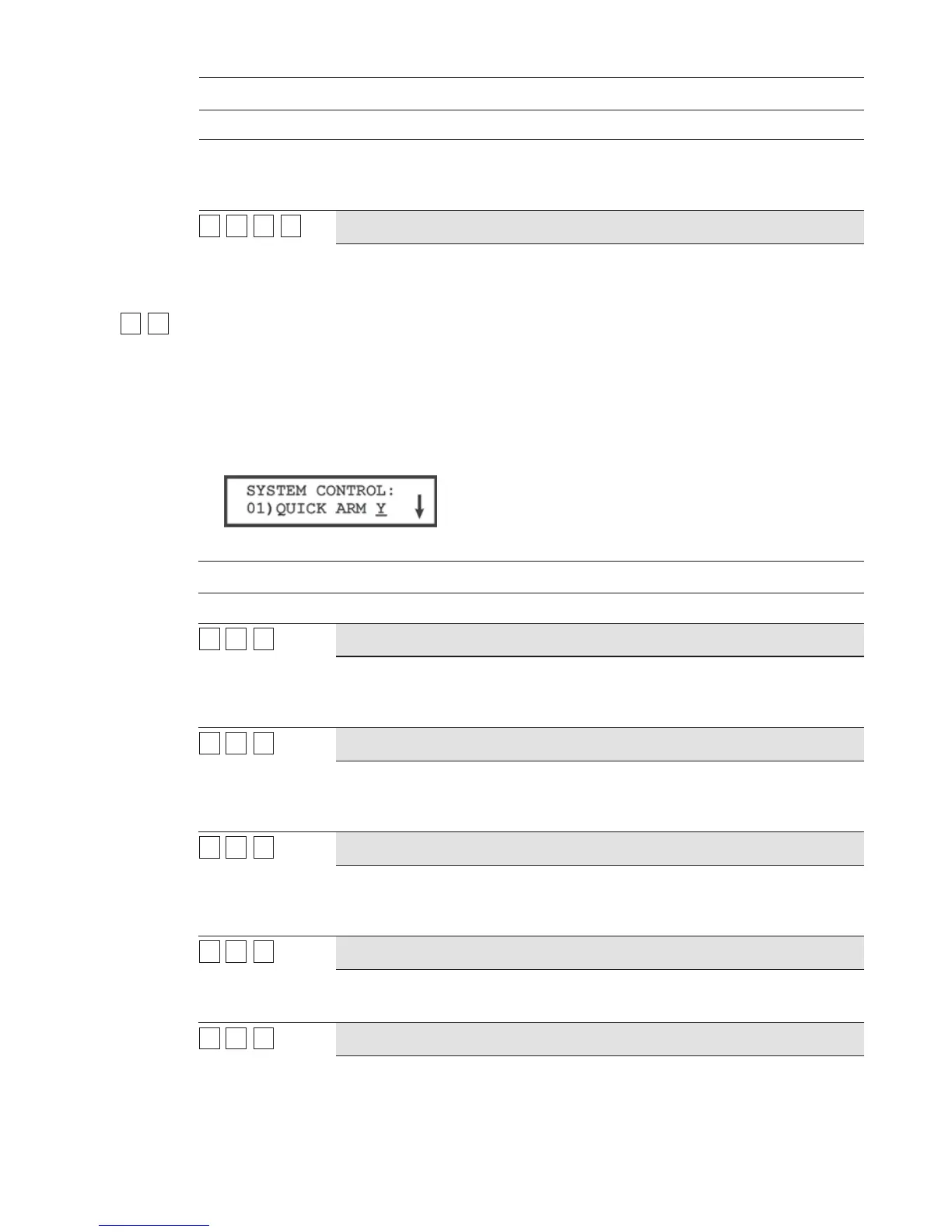ProSYS Installation and Programming Manual 49
System: Time Define
Quick Keys Parameter Default Range
In the case of a cut phone line, this parameter specifies the delay period
before reporting the event into the event log or operating the Utility Output.
00 indicates no supervision of the telephone line
11
11
99
22
Guard Delay
MIN: 30 01-99 minutes
Specifies the time period that the system will be disarmed after an authorized
user enters a Guard code.
11
22
System: System Control
The System Control menu contains parameters that control specific system operations.
To access the System Control menu:
1 Access the System menu, as described on page 46.
2 From the System menu, press [2] to access the System Control menu options. The
following display appears:
3 Access and configure the parameters in the System Control menu, as follows:
System: System Control
Quick Keys Parameter Default Range
11
22
0101
Quick Arm
YES YES/NO
ES: Eliminates the need for a User Code when arming in STAY or AWAY
modes.
NO: A valid User Code is required for arming in STAY or AWAY modes.
11
22
0202
Quick UO
YES YES/NO
ES: A user can activate a Utility Output without the need to enter a User
Code.
NO: A User Code is required to activate a Utility Output.
11
22
0303
Allow Bypass
YES YES/NO
ES: Permits zone bypassing by authorized system users after entering a
valid User Code.
NO: Zone bypassing is NOT permitted.
11
22
0404
Quick Bypass
NO YES/NO
ES: Eliminates the need for a valid User Code when bypassing zones.
NO: Qualified users must enter a valid User Code to bypass zones.
11
22
0505
False Code Trouble
NO YES/NO
False Code report is sent to the MS after three successive attempts at
arming or disarming in which an incorrect User Code is entered. No alarm
sounds at the premises, but a trouble indication appears on the system's
keypad(s).
NO: A local alarm is sounded at the premises.
