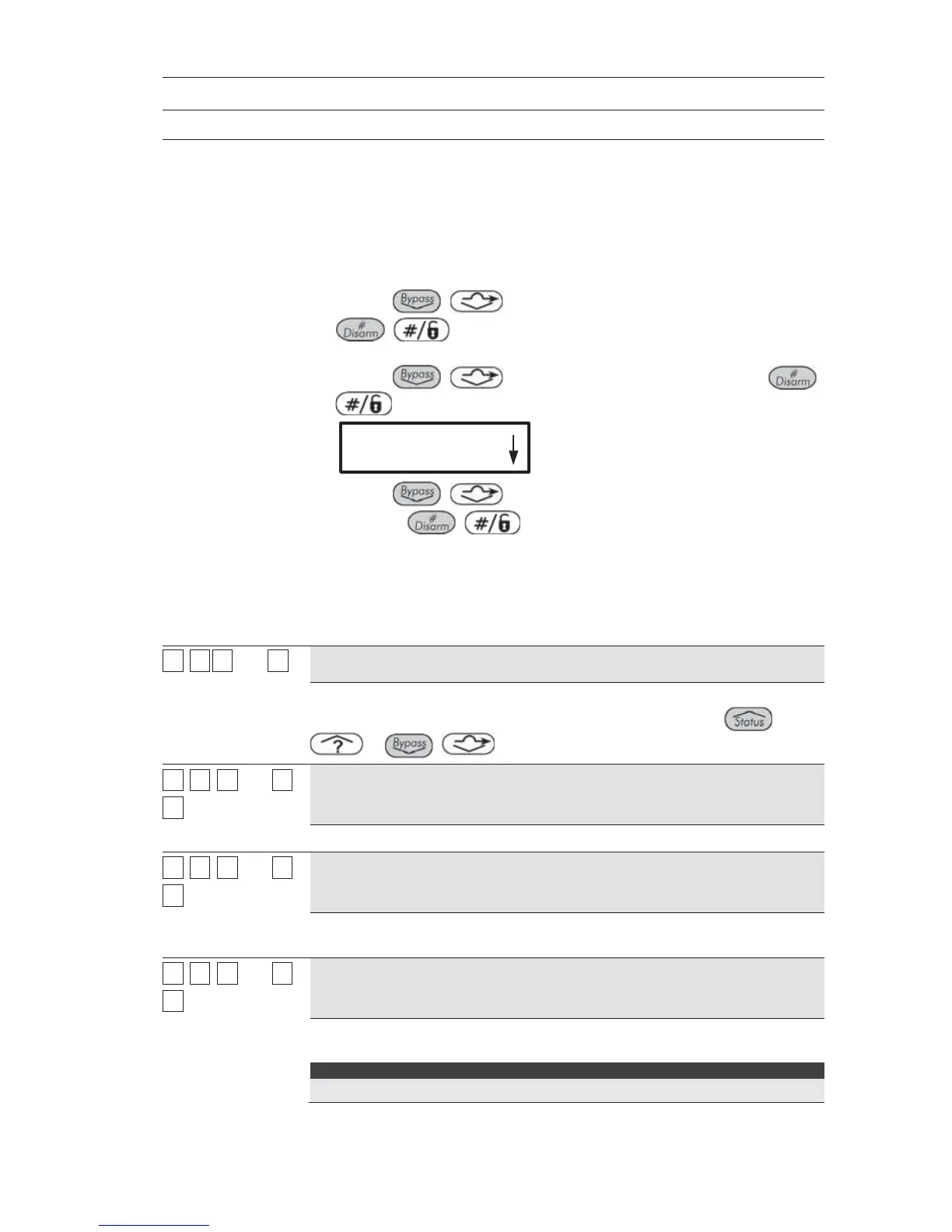126 ProSYS Installation and Programming Manual
Dialer: Report Split
Quick Keys Parameter Default
section in the ProSYS User's Manual).
In the below Follow Me quick keys,
FM represents a selected Follow Me
number between 1 and 16. Follow-Me numbers 1 through 9 can be
accessed using quick keys or the Follow-Me menu, but 10 through 16 can
only be accessed from the Follow Me menu.
In the Follow Me menu, select the Follow Me number as follows:
Follow Me numbers 1 to 8:
Use the
/ key to reach the required number and press
/ .
Follow Me numbers 9 to 16 (only ProSYS 128):
Use the
/ key to reach 9) More FM… and press /
. The following display appears.
FOLLOW ME:
1) FM NO 9
Use the / key to reach the required Follow-Me number
and press
/ .
You can define for each Follow Me the following parameters:
Type
Partition
Events
Restoral Events
55
77 44
FM
11
Follow-Me Type
This option allows you to configure the format of the message sent to the
Follow Me destination, in an occurrence of an event. Use the
/
or / keys until the required option is received.
55
77
44
FM
11
11
Voice
Events are reported to the Follow Me number by voice messages
55
77
44
FM
11
22
SMS
Events are reported to the Follow Me number by SMS. (Applicable only with
GSM/GPRS module)
55
77
44
FM
11
33
GSM Mail
Events are reported to the Follow Me destination by E-mail using the GPRS
network. (Applicable only with GSM/GPRS module)
NOTE:
Remember to define the GPRS parameters using quick key [8][3][1][5]