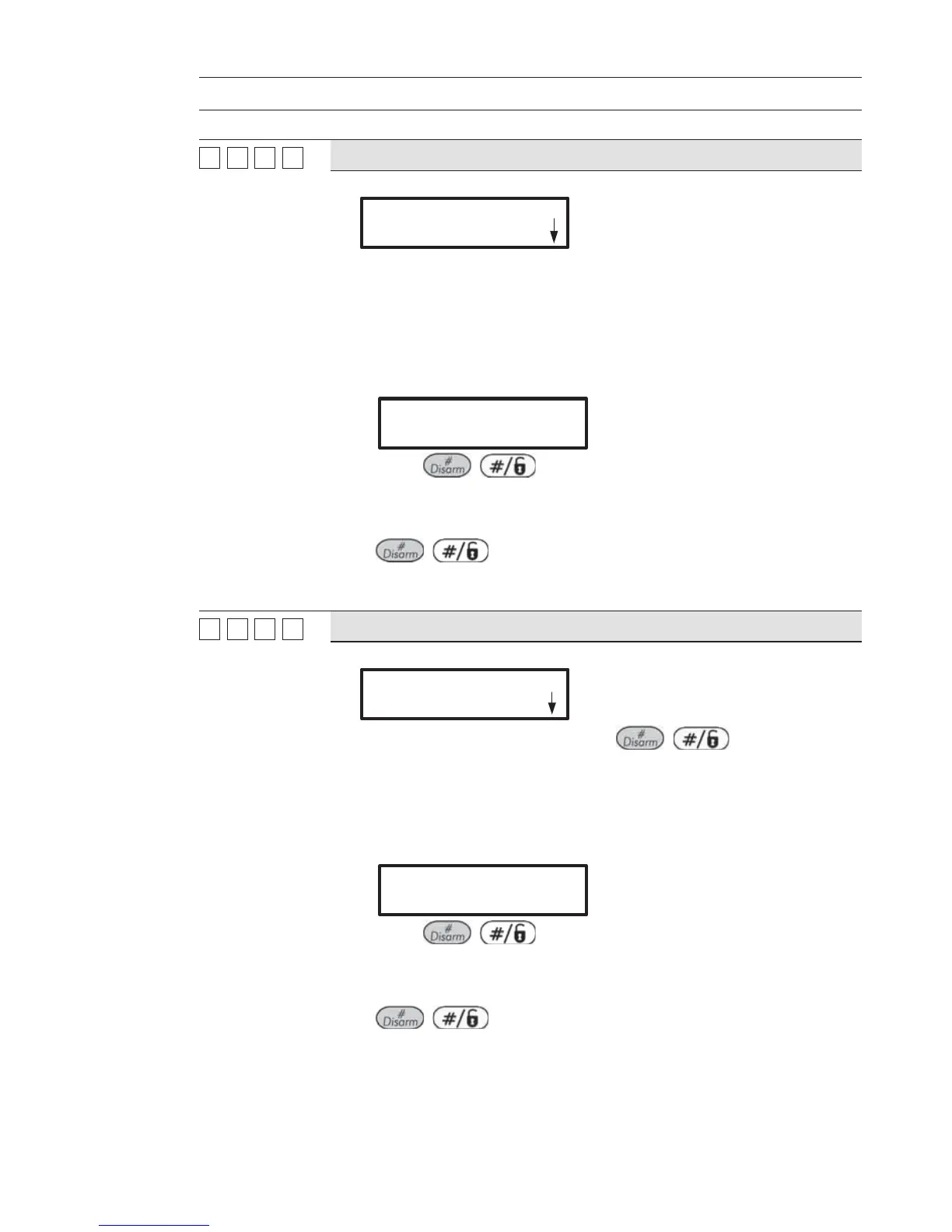ProSYS Installation and Programming Manual 197
Maintenance: Voice Message
Quick Keys Parameter Range
99 44 22 22
Partition Message
1. Press [1]. The following display appears:
CHOOSE PARTITION:
1) PARTITION 1
2. Select the partition number.
3. Press the required option as follows:
Press [1] to play the partition message.
Press [2] to record a new message. The following display
appears:
PRESS # TO START
MESSAGE RECORD
Press
/ and speak into the microphone. The
counter in the display counts down the seconds remaining until
the recording will stop. Recording stops automatically after 2
seconds. If you finish your message in less than 2 seconds press
/ to stop recording.
The default partition messages for partition 1 to Partition 8 are
Partition 1 to Partition 8 respectively.
99 44 22 33
Zone Message
1. Press [2]. The following display appears:
ZONE#:01 (01-32)
ZONE 001
2. Select the zone number and press
/ .
3. Press the required option as follows:
Press [1] to play the zone message.
Press [2] to record a new message. The following display
appears:
PRESS # TO START
MESSAGE RECORD
Press
/ and speak into the microphone. The
counter in the display counts down the seconds remaining until
the recording will stop. Recording stops automatically after 2
seconds. If you finish your message in less than 2 seconds press
/ to stop recording.
The default partition messages for zones 1 to 32 are Zone 1 to
Zone 32 respectively.