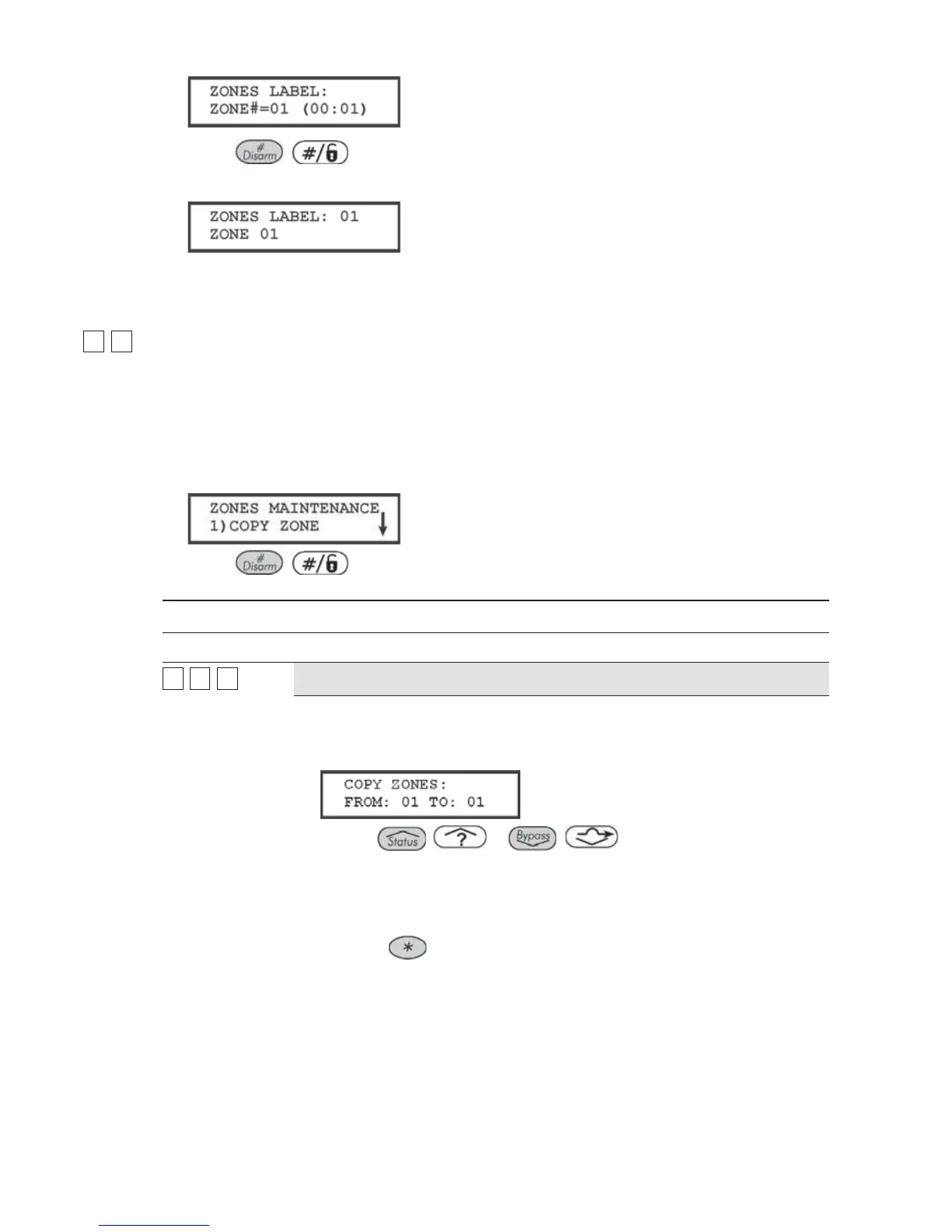76 ProSYS Installation and Programming Manual
2 Press
/ to label Zone 01 (or enter another zone number). The following
display appears:
3 Refer to Entering a New Label Using the LCD Keypad, page 58, for details about how
to enter a label.
22
99
Zones: Maintenance
The Maintenance menu provides some useful tools for system maintenance.
To access the Maintenance menu:
1 Access the Zones menu, as described on page 62.
2 From the Zones menu, press [9] to access the Maintenance menu options. The
following display appears:
3 Press
/ .
4 Access and configure the parameters in the Maintenance menu, as follows:
Zones: Maintenance
Quick Keys Parameter
22
99
11
Copy to a Zone
Copies all the parameters belonging to a specified zone (except the Label
parameter).
1. Press [1]. The following display appears:
2. Use the / or / keys or the [1 to 9] keys to
select the zone from which a copy is to be made and the zone to which it is
being copied.
Using this function provides no confirmation before advancing to another
Copy Zone opportunity.
3. Press the
key to exit. The process is executed as the display is
changed.