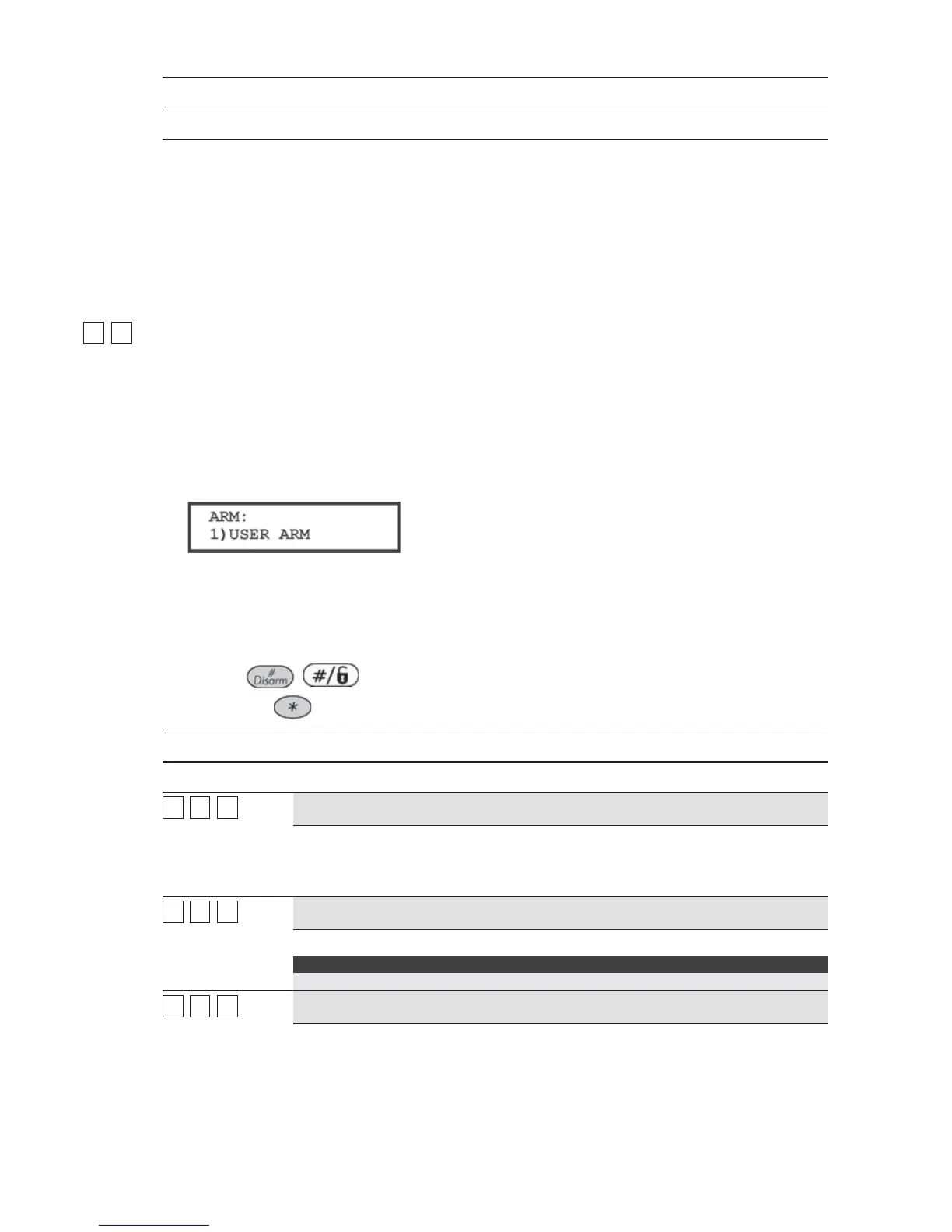146 ProSYS Installation and Programming Manual
Report Codes: Power Supply Accessory Module Trouble
Quick Keys Parameter Default
[3] AC Restoral: reports the restoring to normal of the AC power supply to the
Power Supply Accessory module.
[4] AUX: reports the restoring to normal of the Auxiliary power supplied by the
Power Supply Accessory module.
[5] Overload: A report code for user initiated overload restore (User menu [*]
[2] [0] [5]).
66
66
Report Codes: Arm Codes (Closings)
The Arm Codes menu contains codes that enable the reporting of the Closing Signals
generated when the system is ARMED (closed under a variety of conditions).
To access the Arm Codes menu:
1 Access the Report Codes menu, as described on page 137.
2 From the Report Codes menu, press [6] to access the Arm Codes menu options. The
following display appears:
3 Access and configure the parameters in the Arm Codes menu, shown in the table below,
as follows:
O Press the number of the event to be programmed.
O Enter the 2-digit code representing the event. (Refer to Appendix C, Report Codes,
for any special instructions.)
O Press
/ .
O Press the
key to return to the previous programming level.
Report Codes: Arm Codes
Quick Keys Parameter Default
66
66
11
User Arm
00
Enter the 2-digit Report Code representing the User.
5. Enter the 2-digit Report Code for system arming (closing) by the specific
user.
66
66
22
Keyswitch Armed
00
Enter the 2-digit code for arming the system via a keyswitch.
NOTE:
No user identification is possible.
66
66
33
Auto Armed
00
