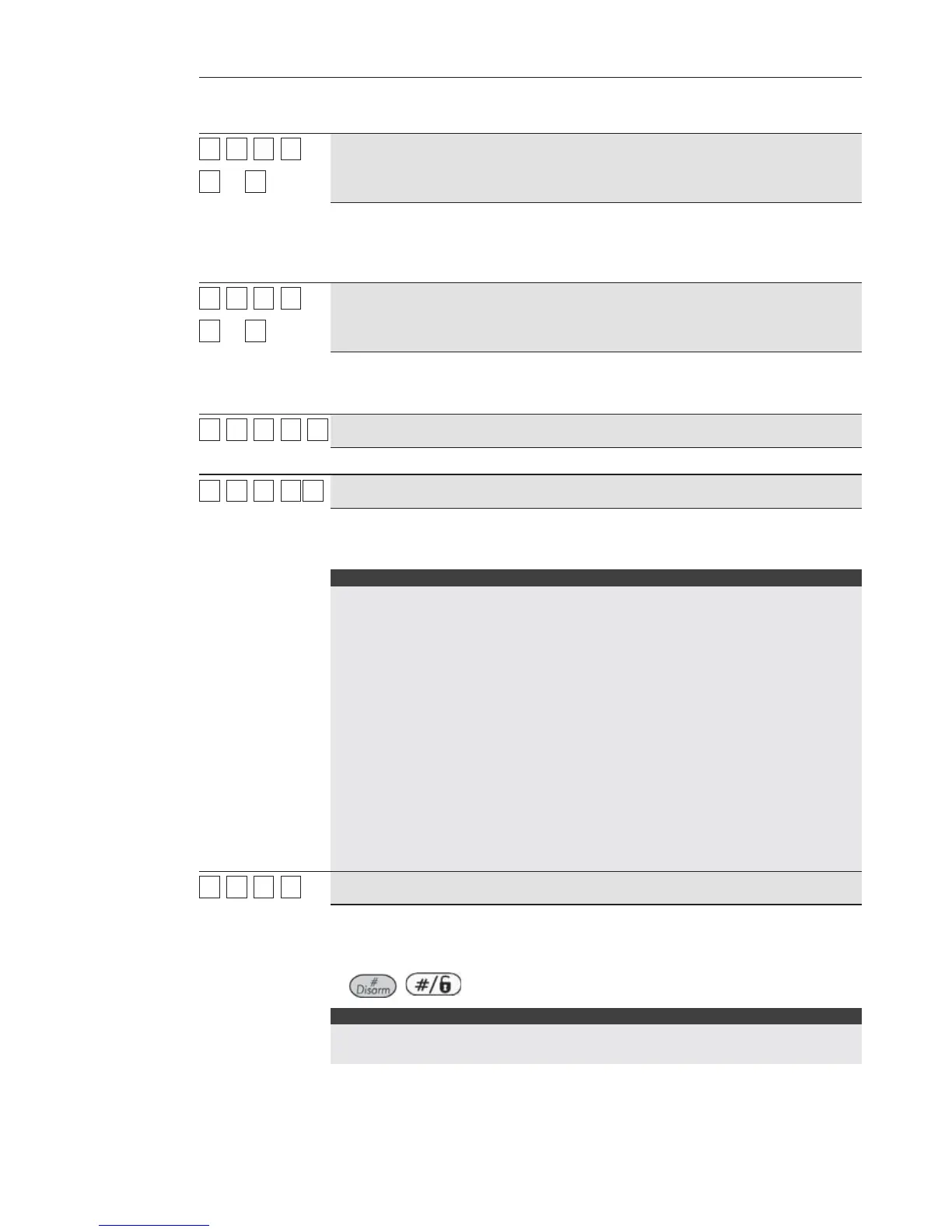ProSYS Installation and Programming Manual 177
GSM Parameters
Quick Keys Parameter Default
88
33
11
33
11
to
22
PBX Prefix
A number dialed to access an outgoing line when the module is connected to
a Private Branch Exchange (PBX) and not directly to a PSTN line. The
ProSYS enables to program two PBX numbers.
Each PBX number can contain up to 6 numeric characters.
88
33
11
33
33
to
88
Prefix Constant
A number that is not to be corrected by the algorithm when calling from the
GSM network, for example cellular telephone prefixes. The ProSYS enables to
program up to 6 Prefix constants
88
33
11
33
99
Remove Prefix
A number that will be deleted before dialing the number
88
33
11
33 00 Add Prefix
A number that is to be added at the beginning of the dialed number, for
instance an area code added to a local number, when calling from the GSM
network
Example:
The module is connected to PBX (Private Branch Exchange), which has a PSTN
line in area code 03 after dialing the “access number” 9.
The outgoing calls through the GSM module are allowed to the following
telephone numbers:
03 910-5555 - owner’s residence
052 366-4444 - owner’s cellular
054 366-5555 - owner’s spouse cellular
The telephone numbers definition in the panel should be:
“99105555”, “90523664444”, “90543665555”
Configuring the module for such an operation requires programming the numbers
and prefixes as described below:
PBX prefix: "9"
Prefix Constant: “052”, “054” (or “05” only)
Prefix to remove: None
Prefix to add: "03"
Telephone numbers dialed the by GSM module:
"039105555”, “0523664444”, “0543665555
88
33
11
44
PIN Code
The PIN (Personal Identity Number) code is a four-digit number giving
you access to the GSM provider network. Enter the required PIN code
followed
by
/ .
Note:
You can cancel the PIN code request function by inserting the SIM card into a
regular mobile phone and according to the phone settings, disable this function.
