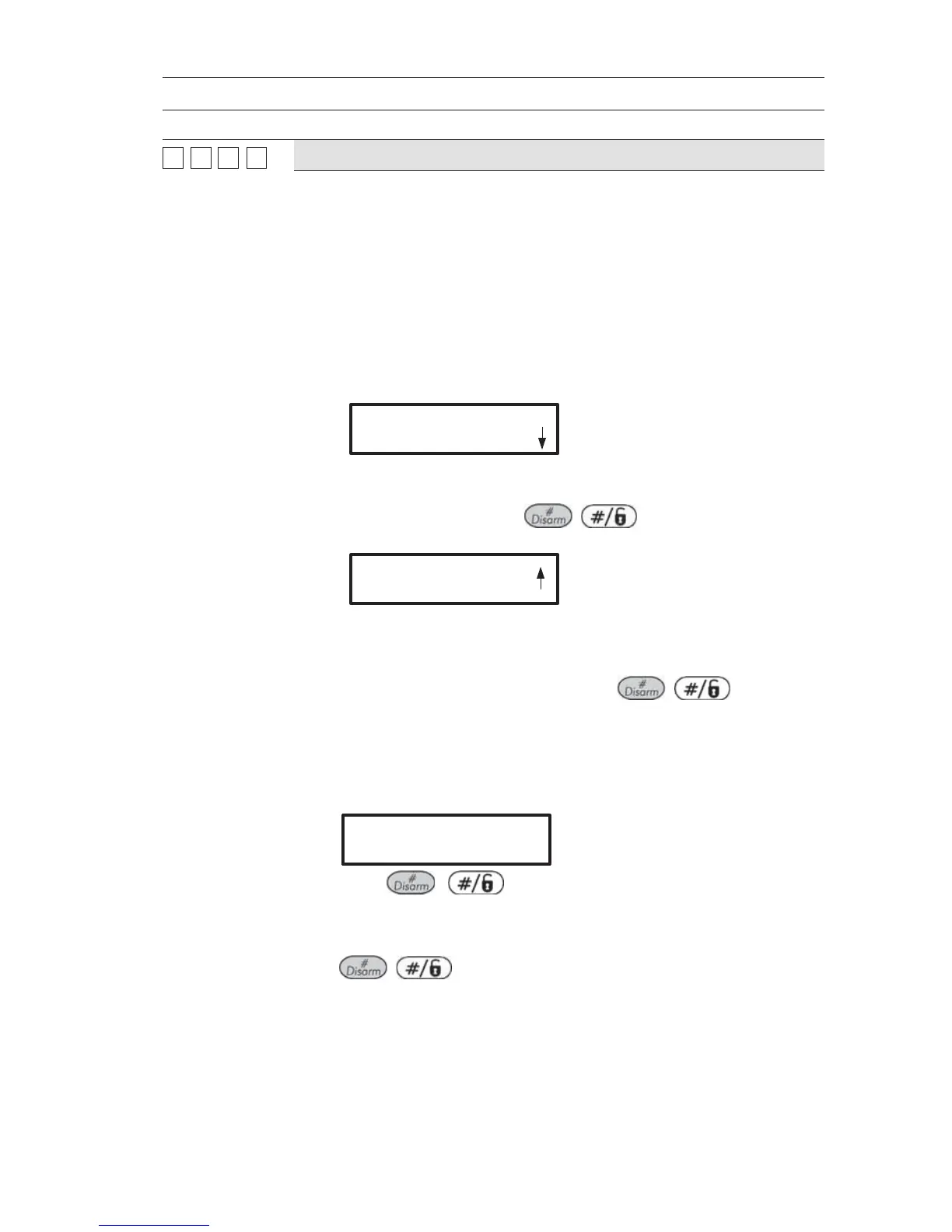198 ProSYS Installation and Programming Manual
Maintenance: Voice Message
Quick Keys Parameter Range
99 44 22 44
Utility Output Message
Recording voice messages for Utility Outputs simplifies the process of
remotely operating them by enabling the user to hear a meaningful
name, such as Heating, for each Utility Output.
This procedure involves:
Selecting a Utility Output voice message.
Assigning an appliance to that message.
Recording a name for the selected appliance.
To record an utility output message:
1. Press [4]. The following display appears:
UO MESSAGE:
1) UO MESSAGE 1
2. Each option in the UO Message menu represents a message for
a utility output. Select the number to which you want to assign
an appliance and press
/ . The following display
appears:
CHOOSE UO:
01)OUTPUT 01
3. The options in the Choose UO menu represent the Follow Code
utility outputs. Select the number representing the appropriate
output for the message selected above or select 00 for no ouput
to be assigned to a message. Press
/ .
4. Press the required option as follows:
Press [1] to play the utility output message.
Press [2] to record a new message. The following display
appears:
PRESS # TO START
MESSAGE RECORD
Press
/ and speak into the microphone. The
counter in the display counts down the seconds remaining until
the recording will stop. Recording stops automatically after 2
seconds. If you finish your message in less than 2 seconds press
/ to stop recording. The default utility output
messages for utility outputs 1 to 8 are Utility Output 1 to Utility
Output 8 respectively.