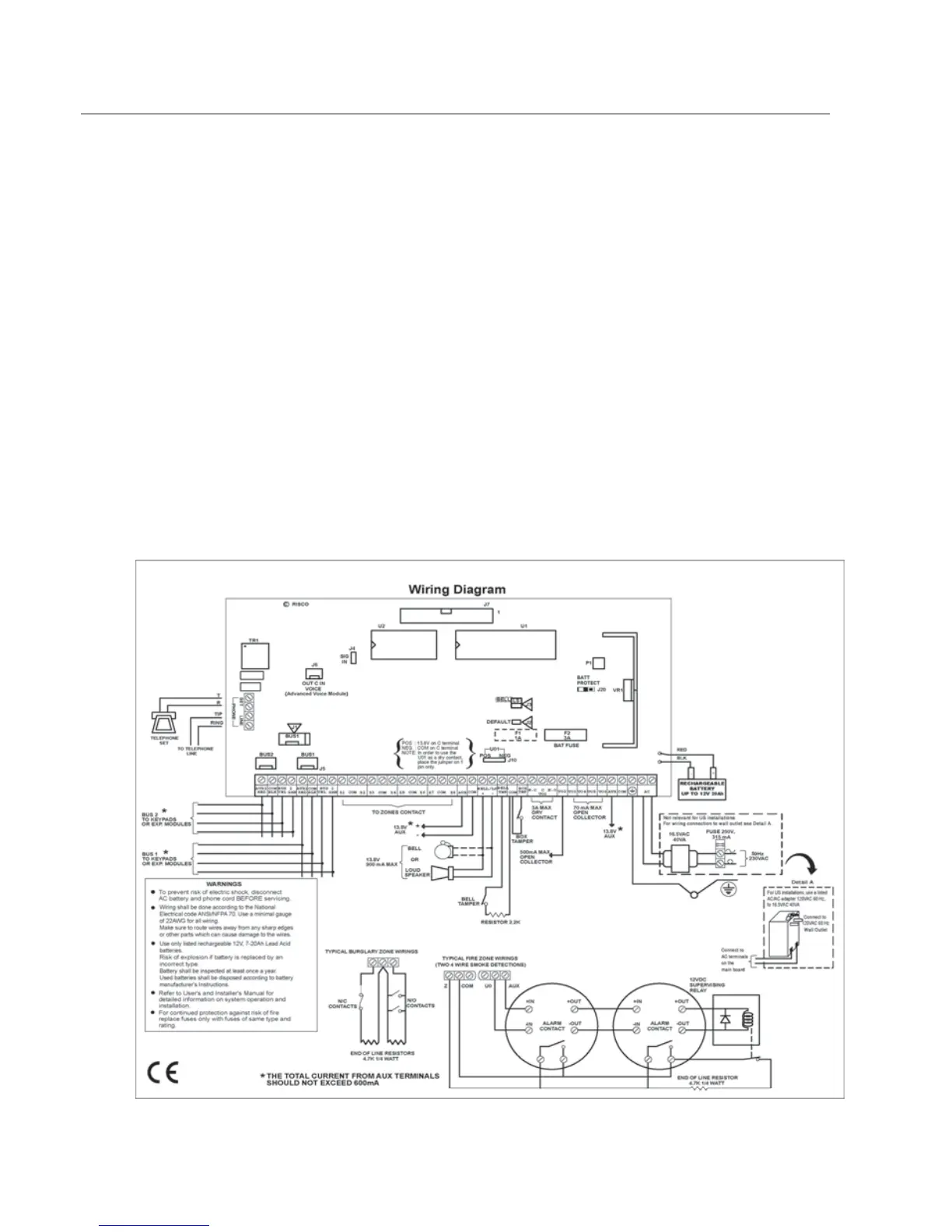18 ProSYS Installation and Programming Manual
Step 2: Wiring the Main Panel
This step explains the various wiring and connection procedures that must be
performed when wiring the Main Panel, as follows:
Wiring the Main Panel, page 18
Wiring the Zones to Sensors and Detectors (Zone Terminals Z1 through Z8), page 19
Wiring the Auxiliary Devices, page 22
Wiring the Bell Sounders, page 23
Wiring the Bell Tamper, page 23
Wiring the Box Tamper, page 24
Wiring External Triggerable Devices, page 24
Connecting the J10 Connector, page 25
Connecting to Ground (Earth), page 26
Connecting Telephone Lines, page 26
Jumper Settings, page 27
Connectors, page 28
Connecting AC Power, page 28
IMPORTANT: Before wiring the Main Panel, ensure that the connection to the power
supplies, mains or battery, is switched OFF during wiring.
Wiring the Main Panel
Figure 4: Main Panel Wiring Diagram