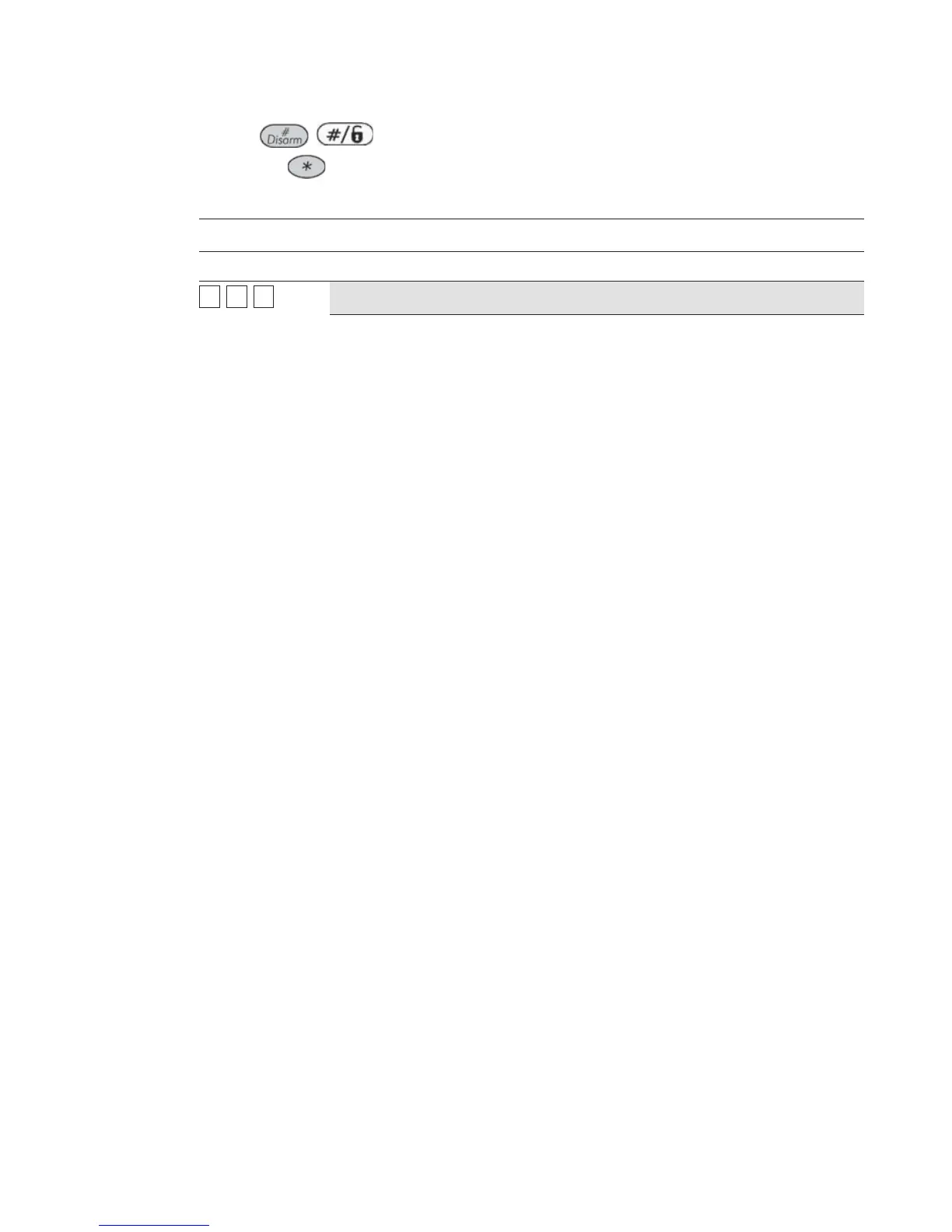ProSYS Installation and Programming Manual 143
O Enter the appropriate Trouble Condition or Trouble Restore number.
O Enter the 2-digit code representing the event.
O Press
/ .
O Press the key to return to the previous programming level.
Report Codes: Main Trouble
Quick Keys Parameter Default
66
44
11
Trouble Conditions
00
Trouble Codes assigned to the Power Supply Accessory module:
[1] Low Battery: reports the detection of a weak (or missing) standby battery.
[2] Bell: reports a trouble condition with the management of an internal sounder
ired to the Main Panel.
[3] Phone: reports a trouble condition regarding telephone service
management.
[4] AC Loss: reports a trouble condition regarding the AC power supply to the
ProSYS.
[5] AUX Fail: reports a trouble condition regarding the loss of Auxiliary Power
(either continuous or switched) supplied by the ProSYS.
[6] Clock Not Set: reports a trouble condition caused by a Clock Not Set.
[7] BUS Fail: reports a trouble condition regarding a failure in the system's 4-
ire BUS.
[8] False Code: reports the repeated use of an incorrect User Code to disarm
the system.
[9] Bell Tamper: reports a tamper alarm of an external bell connected to the
Main Panel.
[0] Box Tamper: reports a tamper alarm of the tamper switch connected to the
box.