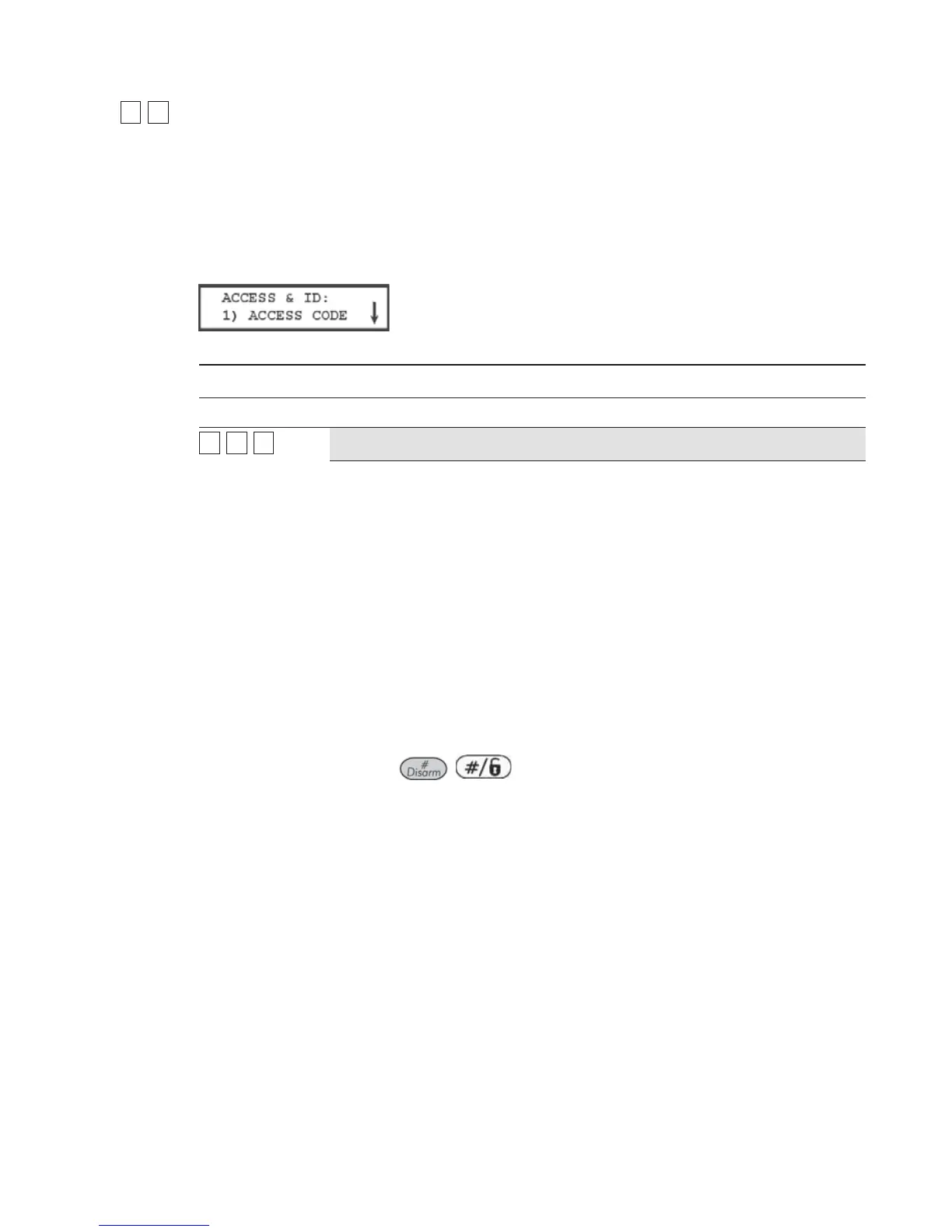ProSYS Installation and Programming Manual 117
55
44
Dialer: Access and ID
The Access and ID menu enables you to set the access and ID Codes for communication
between the technician and the installation using the Upload/Download software.
To access the Access and ID menu:
1 Access the Dialer menu, as described on page 110.
2 From the Dialer menu, press [4] to access the Access and ID menu options. The
following display appears:
3 Access and configure the parameters in the Access and ID menu, as follows:
Dialer: Access and ID
Quick Keys Parameter Default
55
44
11
Access Code
5678
Enables you to define an Access Code that is stored in the ProSYS.
RISCO Group recommends using a different 4-digit Access Code for each
installation.
In order to enable communication between the
MS and the installation, the
same Access Code must subsequently be entered into the corresponding
account profile created for the installation in the Upload/Download software.
For successful communication, the Access Code along with the ID code (see
below) must match between the Upload/Download software and the Main
Panel.
1. Select a 4-digit Access Code. This code is stored in the ProSYS.
2. Enter the code selected into the account profile created for this installation
in the Upload/Download software.
3. Press [1] and enter the 4-digit code.
4. Press
/ .