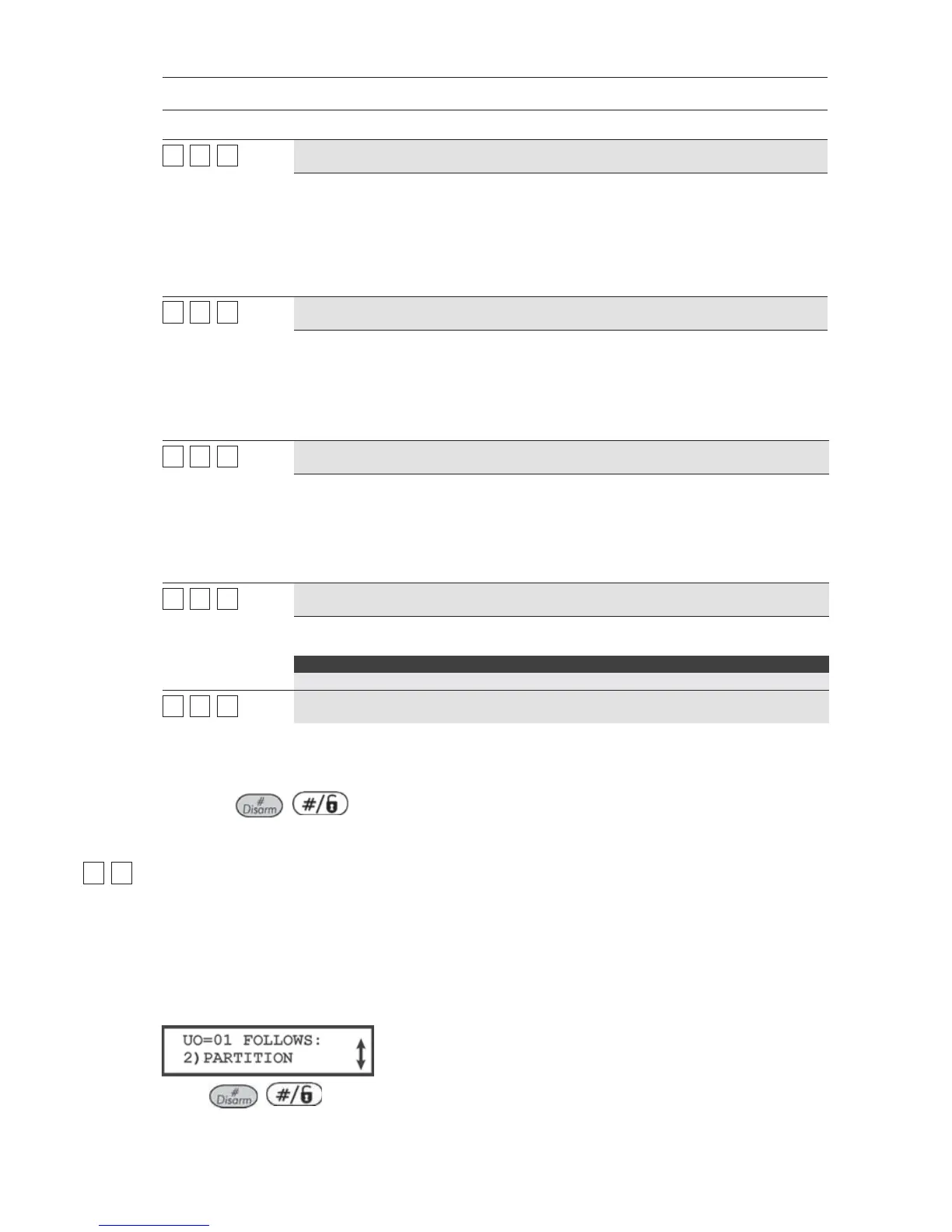ith the Proximity Key Reader. The pattern of the operation is Pulsed, and the
default is 01 second for the pulse duration.
The Utility Output will be activated for 5 consecutive times between the time
that the Main Panel identifies a communication problem with the Digital Key
Reader and the time it sends a restore event.
33
11
1414
Switch AUX
Activates the Utility Output when a fire zone is activated (for fire detection)
according to the time defined in Double Verification of Fire Alarms, page 50.
This Utility Output will not have the option to choose pulse or latch in the
Pattern of Operation. The pulse time is defined in Switched Auxiliary Break,
page 47.
33
11
1515
GSM Error
Relates to GSM/GPRS module. Activates the utility output in the following
cases:
♦ There is no SIM card in the GSM/GPRS BUS Module or SIM is faulty
♦ GSM RSSI signal level is low
♦ GSM network fault
33
11
1616
GSM: PSTN Loss
Relates to GSM/GPRS module. Activates following a loss of PSTN line
(connected to the GSM).
NOTE:
This parameter is relevant only for GSM/GPRS full version module.
33
11
1717
GSM Low Battery
Relates to GSM/GPRS module. Activates the utility output when the GSM back
up battery voltage drops below 11VDC.
4 Press / and proceed to Pattern of Operation, page 100, to set the
pattern and duration of operation.
33
22
Utility Output: Partition
The Partition menu contains Utility Output parameters that follow the Partition Event. The
Utility Output can follow any partition(s) combination.
To access the Partition menu:
Access the Utility Output menu, as described on page 93.
1 From the Utility Output menu, press [2]. The following display appears:
2 Press
/ to access the Partition menu options. The following display
appears:
