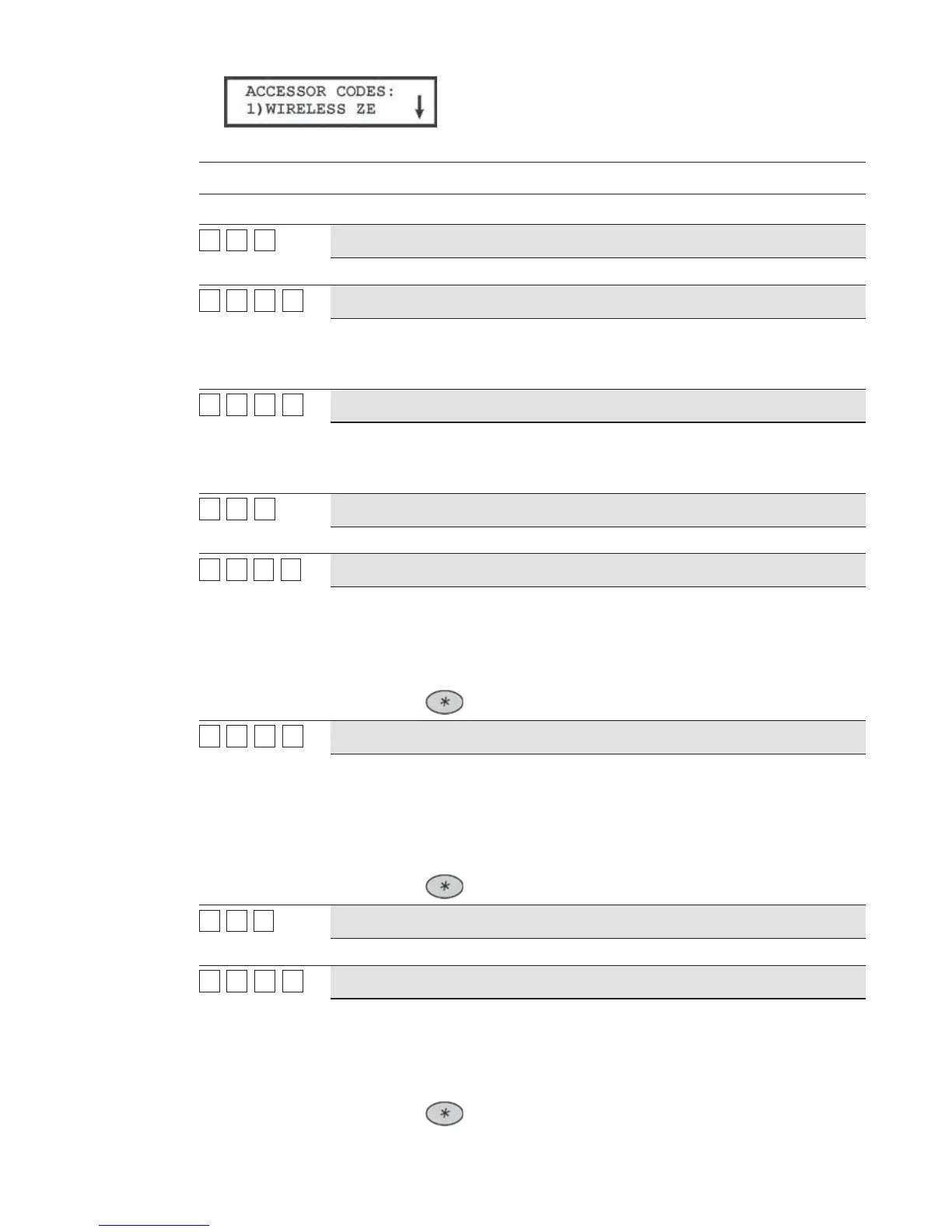ProSYS Installation and Programming Manual 151
3 Access and configure the parameters in the Accessory Code menu, as follows:
Report Codes: Accessory Code
Quick Keys Parameter Default
66
00
11
Wireless Zone Expander
Press [1] to access each sub-category, as shown below.
66
00
11
11
Jamming Trouble
00
1. Enter the Wireless Zone Expander's 1-digit physical ID.
2. Enter the 2-digit Report Code for the module's detection of jamming
interference, according to the parameters established on page 48.
66
00
11
22
Jamming Trouble Restore
00
1. Enter the Wireless Zone Expander's 1-digit physical ID.
2. Enter the 2-digit Report Code for the restore to normal detection of
interference (see above).
66
00
22
Wireless Button Module
00
Press [2] to access each sub-category, as shown in the following options.
66
00
22
11
Jamming Trouble
00
Enter the Wireless Button Module's 1-digit ID.
1. Enter the 2-digit Report Code for the module's detection of jamming
interference, according to the parameters established on page 48.
2. If this event is not to be transmitted, use the 00 default.
3. Press the
key to return to the previous programming level.
66
00
22
22
Jamming Trouble Restore
00
Enter the Wireless Button module's 1-digit ID.
1. Enter the 2-digit Report Code for the module's restore to normal detection
of jamming interference, according to the parameters established on page
48.
2. If this event is not to be transmitted, use the 00 default.
3. Press the
key to return to the previous programming level.
66
00
33
Printer Module
00
Press [3] to access each sub-category, as shown below.
66
00
33
11
Printer Trouble
00
Enter the Printer module's 1-digit physical ID.
1. Enter the 2-digit Report Code for detection of printing difficulty by the
module.
2. If this event is not to be transmitted, use the 00 default.
3. Press the
key to return to the previous programming level.