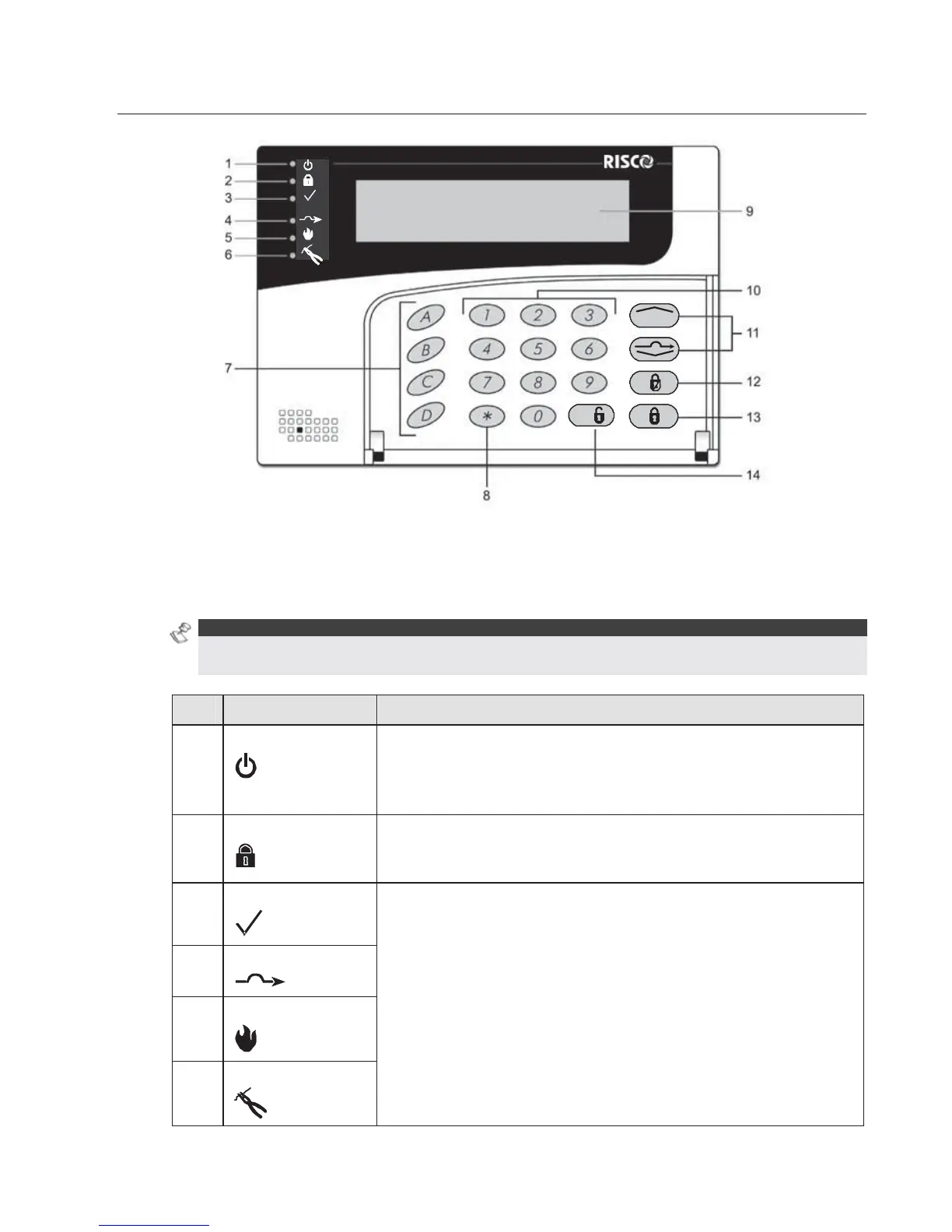ProSYS Installation and Programming Manual 37
Using the LCD Keypad
#/
?
Figure 20: The LCD Keypad Face
The LCD keypad is a visual interface tool that helps you operate the ProSYS Main Panel. The
LCD keypad contains six LED indicators and a variety of keys. Their typical uses are
described in the following table:
NOTE:
For information regarding the TouchScreen keypad please refer to the instructions supplied with the
product.
Item Key/LED Programming Mode/Function
1 Power LED
This LED indicates the following:
• LED ON = power on
• Slow flashing LED = an active programming session
• Fast flashing LED = system trouble
2 Arm LED
This LED indicates that the system is armed. All partitions must
be disarmed (LED unlit) to enter the Installer Programming
mode.
3 Ready LED
These LEDS are off (unlit) during programming operations.
These LEDs on the keypads (other than the one being used for
actual programming) flash during programming operations.
4 Bypass LED
5 Fire LED
6 Tamper LED