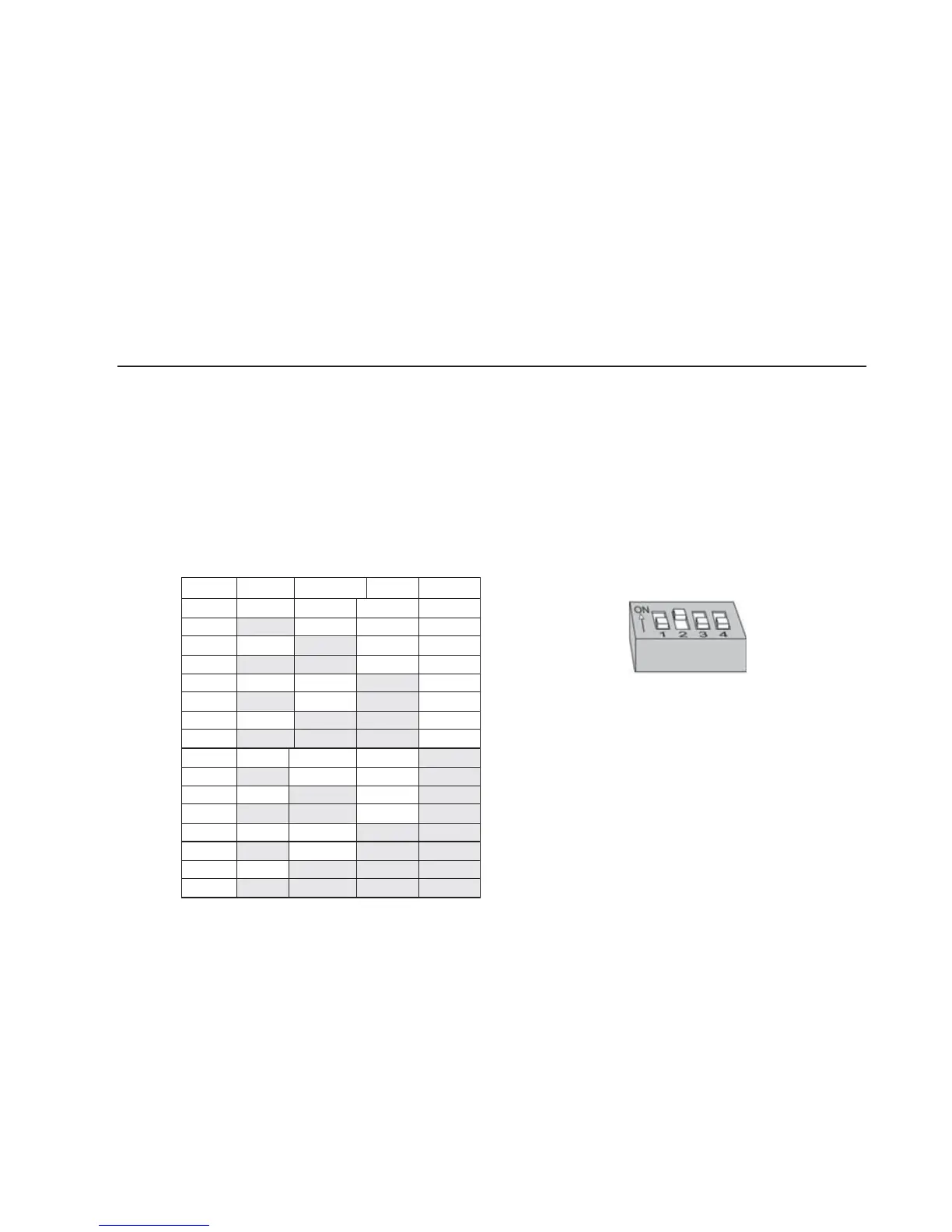ProSYS Installation and Programming Manual 29
Chapter 3 Installing External
Modules and Devices
This chapter describes steps 3 to 5 of the ProSYS installation procedure, as follows:
Step 3: Identifying and Wiring Keypads and Expansion Modules
Step 4: Adding Modules, page 31
Step 5: Applying Power, page 35
Step 3: Identifying and Wiring Keypads and
Expansion Modules
This section explains how to program a unique ID number to identify each keypad and
expansion module in the system and how to install a keypad, as follows:
Programming Device ID Numbers, below
Installing a Keypad, page 30
Programming Device ID Numbers
To program device ID numbers:
Program each device's ID number by setting the dip switches, as follows:
I 1 2 3 4
01
OFF OFF OFF
OFF
02
ON OFF OFF
OFF
03
OFF ON OFF
OFF
04
ON ON OFF
OFF
05
OFF OFF ON
OFF
06
ON OFF ON
OFF
07
OFF ON ON
OFF
08
ON ON ON
OFF
09 OFF OFF OFF ON
10 ON OFF OFF ON
11 OFF ON OFF ON
12 ON ON OFF ON
13 OFF OFF ON ON
14 ON OFF ON ON
15 OFF ON ON ON
16 ON ON ON ON
Figure 11: Dip Switch Settings
Assign the same ID numbers to the different
categories of devices (meaning keypads and
expansion modules) in the order they are
added to the system.
This means that you must assign the ID of 01
to the first keypad as well as to the first Zone
Expander, the first Utility Output and the first
Power Supply module. A second module in
any of these categories receives the ID of 02.
Up to 16 keypads can be added to the system,
each assigned ID numbers from 01 to 16. Up
to 8 of the other types of devices can be
added to the system, each assigned ID
numbers from 01 to 08.
