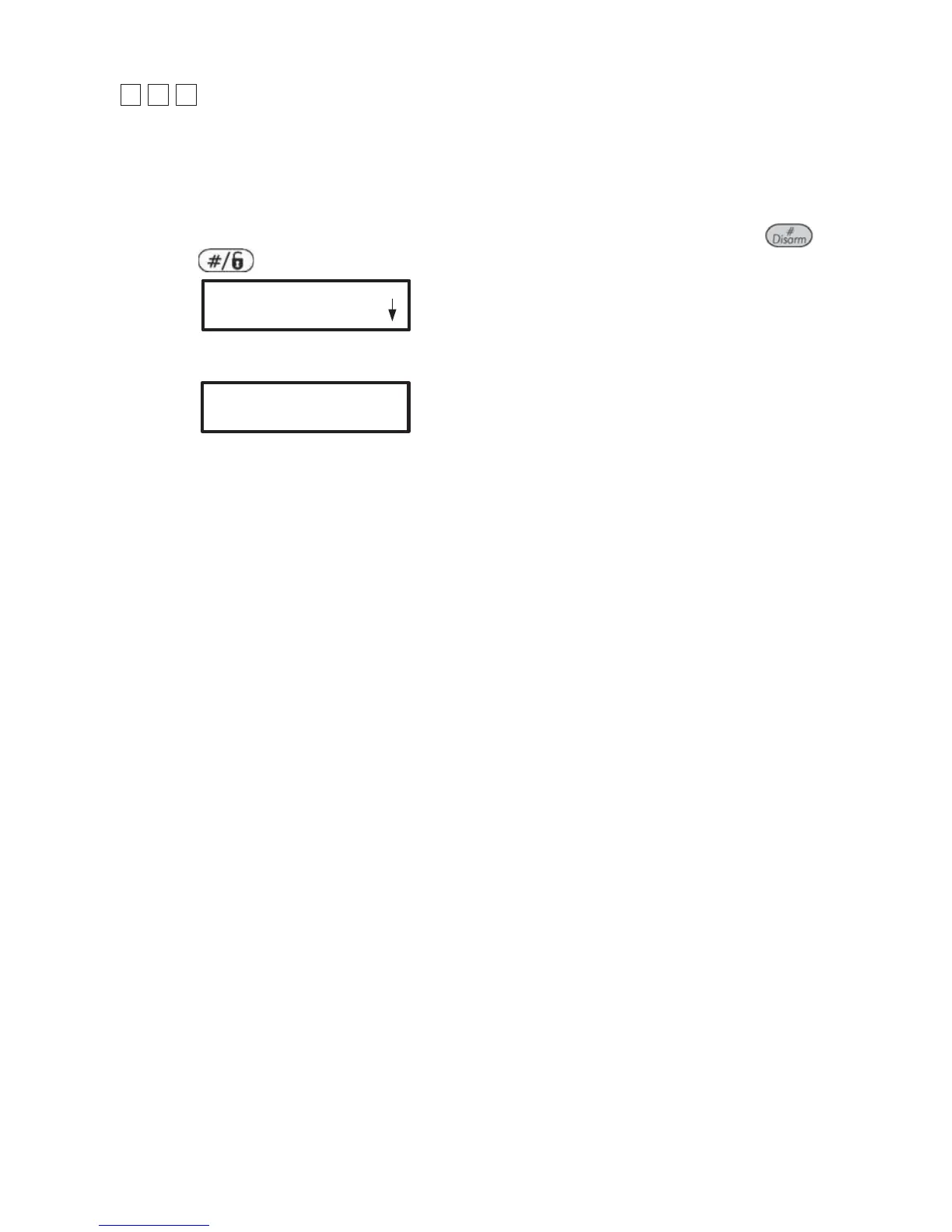ProSYS Installation and Programming Manual 199
99
44
33
Test Message Locally
The Test Message locally option enables you to verify the operation of ProSYS’s voice
playback capabilities.
To perform a local test message:
Access the Miscellaneous menu, as described on page 194.
1 From the Miscellaneous menu, press [3] to access Test Message and press
/
.
The following display appears.
TEST MESSAGE:
1)SEND MESSAGE
2 Press [2]. The message “Test Message” is repeated continuously for 90 seconds and the
following display appears:
PRESS ANY KEY TO
STOP VM TEST
3 Press any key to stop the test message.