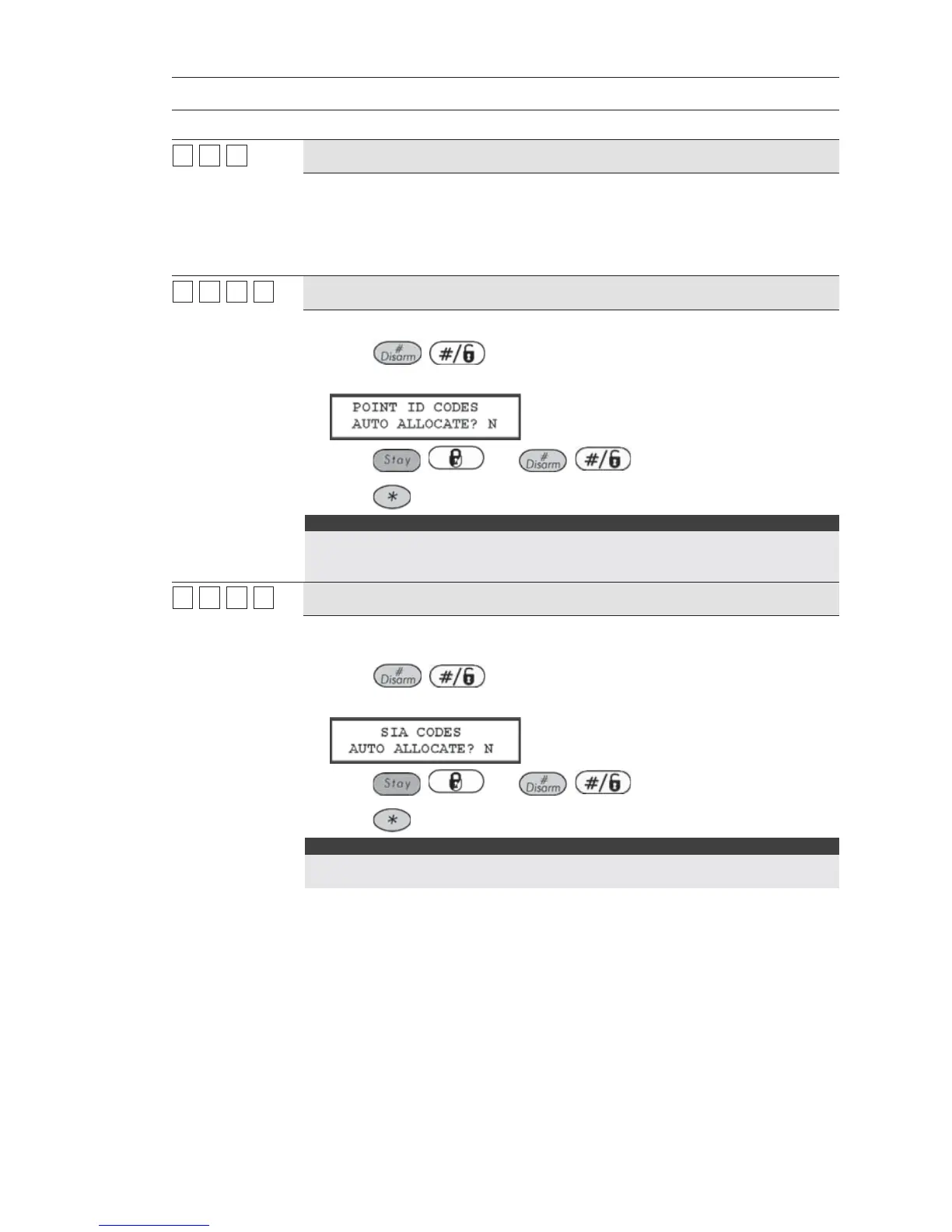ProSYS Installation and Programming Manual 133
Dialer: More
Quick Keys Parameter
55
00
11
Auto Codes
The Auto Codes menu enables the resetting of all MS Report Codes to 00
ithout the need to restore factory defaults for the auto setting of the following
MS formats:
SIA
ADEMCO Contact ID
55
00
11
11
Contact ID
The ProSYS allocates Report Codes supporting ADEMCO Contact (Point) ID.
1. Press
/ to select this option and deselect the SIA option
(described below). The following display appears:
2. Press / and / to confirm your choice.
3. Press
to return to the previous programming level.
NOTE:
Any change in the system parameters requires you to reload the Auto Codes
parameters in order to update the information that is being sent to the MS. Refer to
Dialer: Auto Codes, page 132, for additional details.
55
00
11
22
SIA
The ProSYS allocates Report Codes supporting the SIA (Security Industry
Association) format.
1. Press
/ to select this option and deselect the Contact ID
option (described above). The following display appears:
2. Press / and / to confirm your choice.
3. Press
to return to the previous programming level.
NOTE:
Any change in the system parameters requires you to reload the Auto Codes
parameters in order to update the information that is being sent to the MS.