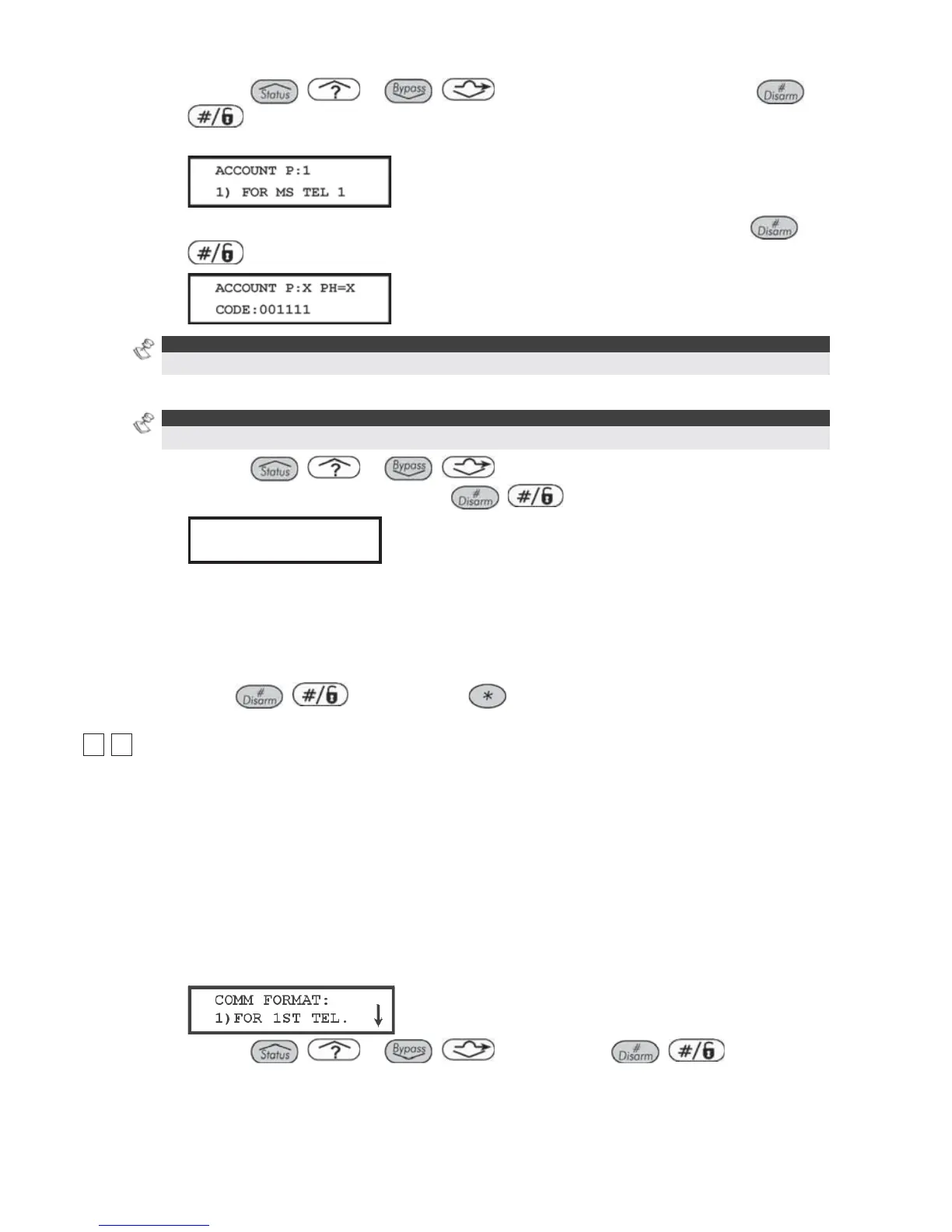114 ProSYS Installation and Programming Manual
3 Use the
/ or / keys to select a partition and press /
. If you select partition 1
or 2 in the ProSYS 40 or ProSYS 128,the following display appears:
4 Select the MS telephone number (up to three available numbers) and press
/
. The following display appears:
NOTE:
This display also appears if you selected partitions 3-8 in step 3.
5 Define a different account number for each MS telephone number.
NOTE:
For partitions 3-8, the same account number will be sent to all three MS telephone numbers.
6 Use the / or / keys and the numeric [0 to 9] keys to enter
an account number and then press
/ . The following display appears:
APPLY ACCNT P:1
001111 TO ALL? N
APPLY ACCNT P:1
001111 TO ALL? N
7 Select [Y] YES to apply the same account number to all the MS telephone numbers to
the designated partition,
-OR-
Select [N] NO to assign a different account number to each MS telephone number.
8 Repeat steps 3 to 7 to assign account numbers to additional partitions.
9 Press
/ followed by the key to return to the previous level.
55
33
Dialer: Communication Format
The Communication Format menu contains parameters that enable the ProSYS to contact
the MS in order to obtain details of the communication protocol used by the digital receiver for
each account.
The corresponding format codes are listed in the right-hand column in the Monitoring
Station (MS) Communication Formats table on page 115.
To access the Communication Format menu:
1 Access the Dialer menu, as described on page 110.
2 From the Dialer menu, press [3] to access the Communication Format menu options.
The following display appears:
3 Use the
/ or / keys and press / ,
-OR-
Enter the numbers [1,2, or 3] of the MS to be programmed. The following display
appears: