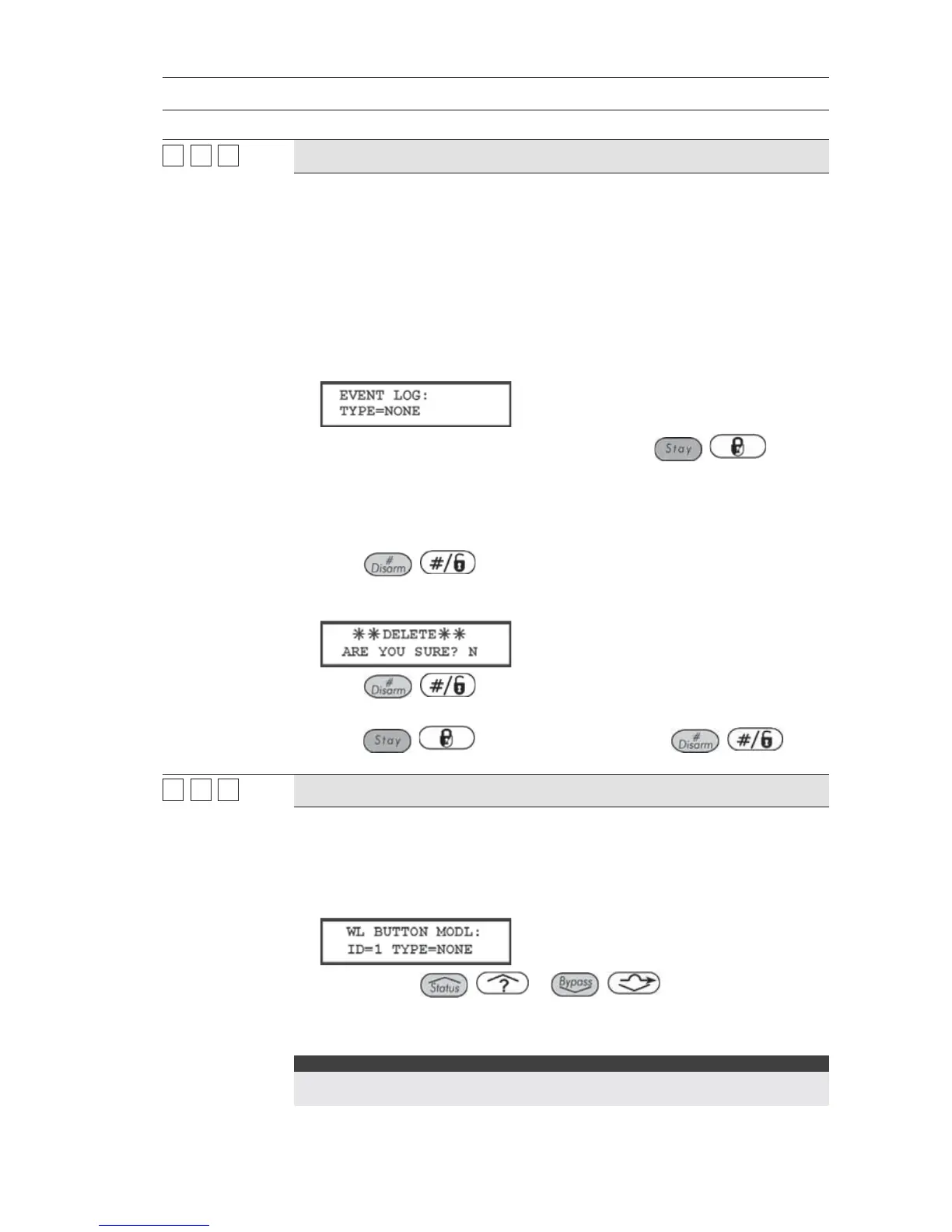160 ProSYS Installation and Programming Manual
Accessories: Add Delete Module
Quick Keys Parameter Default Range
77
11
55
Event Logging Module
NONE
The event log stores events with their zone, UO number, and user number and
time. Each ProSYS model has the built-in capacity to store 256 events, and the
two larger models can be expanded, as follows:
ProSYS 16 - Cannot be expanded. It will be displayed as
Reserved.
ProSYS 40 - Can be expanded to 512 events (with the
RP296EL5).
ProSYS 128 - Can be expanded to 512 events (with the
RP296EL5) or to 999 events (with the RP296EL9).
1. Press [5]. The following display appears:
2. Place the cursor over the TYPE field and use the / key to
toggle between the options and select the required Event Log, as follows:
NONE
LOG2 (external 512 Event Log Module)
LOG3 (external 999 Event Log Module)
3. Press
/ to confirm (and store) your choice.
If an Event Logger is found and NONE has been selected, the following
display appears:
4. Press / to return to the prior display,
-OR-
Press
/ to select [Y] YES and press / to
confirm the delete.
77
11
66
Wireless Button Module
NONE
The Wireless Button module is a wireless receiver add-on designed to process
signals from up to eight handheld wireless button transmitters. Each wireless
button transmitter (p/n RP128T4RC00A) is a rolling code transmitter with the
following options: ARM, DISARM, PANIC, and UO ACTIVATION.
1. Press [6]. The following display appears:
2. Use either the / or / keys to position the
cursor over the Wireless Button module's ID number for which you want to
assign (or delete) such a unit. The first (or only) Wireless Button module
must be assigned to the first ID number, which is 1.
NOTE:
Ensure that the selected Wireless Button module has been physically programmed