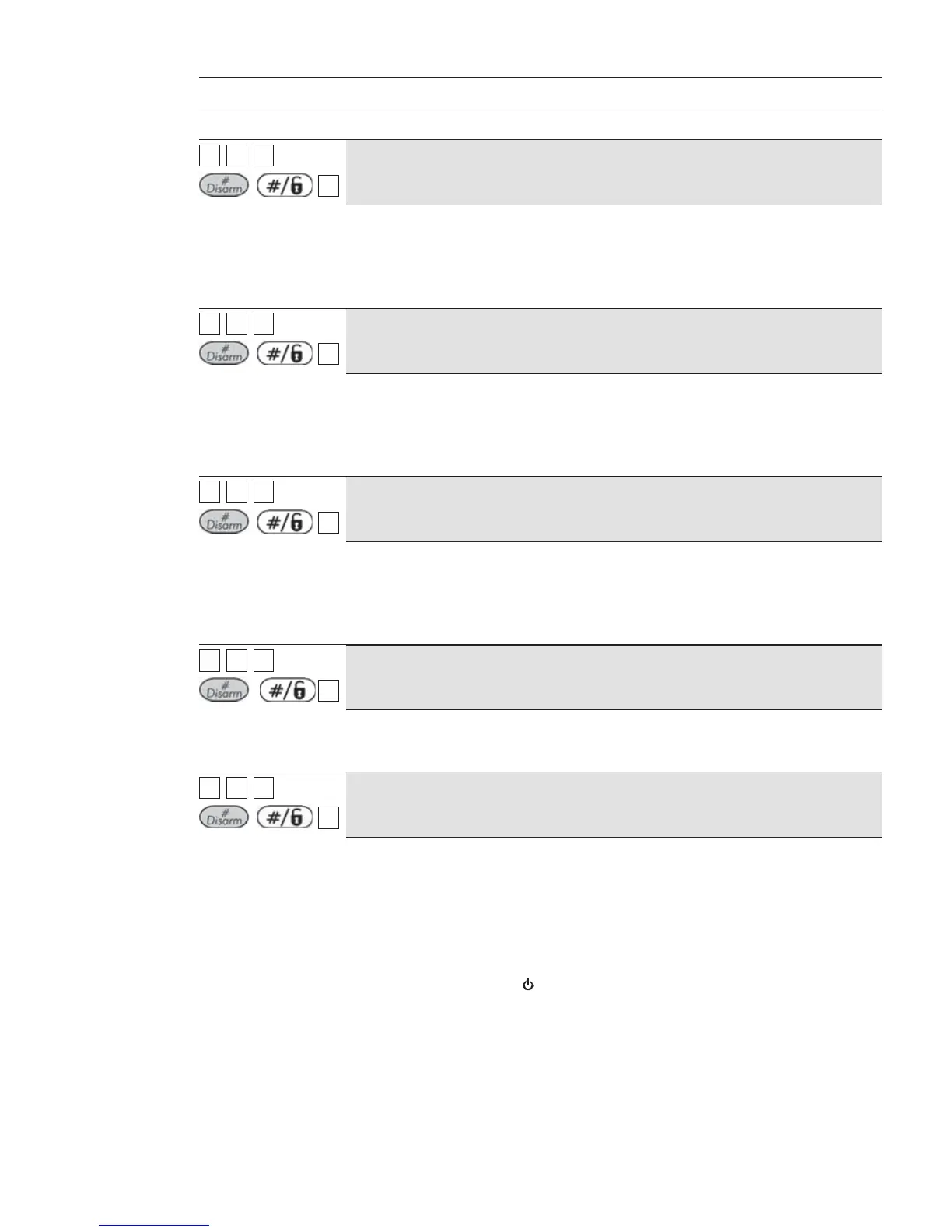ProSYS Installation and Programming Manual 67
Zones: Zone Type
Quick Keys Parameter Default Arming Level/Range
22
33
ZZZZ
+
/
0808
I+Exit(OP)/Entry
(Interior+Exit(OP)/Entry)
Arm
Used for an exit/entry door that, for convenience, may be kept open when the
system is being armed, as follows:
In AWAY (ARMED) mode, refer to the explanation in Zone Type 03,
page 66.
In STAY (ARMED) mode, the zone will be bypassed.
22
33
ZZZZ
+
/
0909
I+Entry Follow
(Interior+Entry Follower)
Arm
Generally used for motion detectors and/or interior doors (for example, foyer),
hich would have to be violated after entry in order to disarm the system, as
follows:
In AWAY (ARM) mode, refer to the explanation in Zone Type 04, page 66.
In STAY (ARM) mode, the zone will be bypassed.
22
33
ZZZZ
+
/
1010
I+Instant (Interior+Instant)
Arm
Usually intended for non-exit/entry doors, window protection, shock detection
and motion detectors.
In AWAY (ARM) mode, a violation of this zone after the system is armed or
during the Exit Delay time period causes an immediate intrusion alarm.
In STAY (ARM) mode, the zone is bypassed.
22
33
ZZZZ
+
/
1111
UO Trigger
Arm
For a device or zone, which if violated at any time triggers a previously
programmed Utility Output, capable of activating an external indicator, relay,
appliance, and so on.
22
33
ZZZZ
+
/
1212
Day Zone
Arm
Usually assigned to an infrequently used door, such as an emergency door or
a movable skylight. Used to alert the system user if a violation occurs during
the disarmed period (trouble by day; burglary at night), as follows:
With the system armed (either AWAY or STAY), the zone acts as an instant
zone. A violation of this zone after the system is armed or during the Exit
Delay time period causes an immediate intrusion alarm.
With the system disarmed, a violation of this zone attempts to alert the user by
causing the POWER
/
LEDs on all keypads to flash rapidly. This directs
the user to view the system's TROUBLE indications.
Optionally, such a violation can be reported to the MS as a Zone Trouble.
(Refer to Report Codes: Miscellaneous, page 148.)
