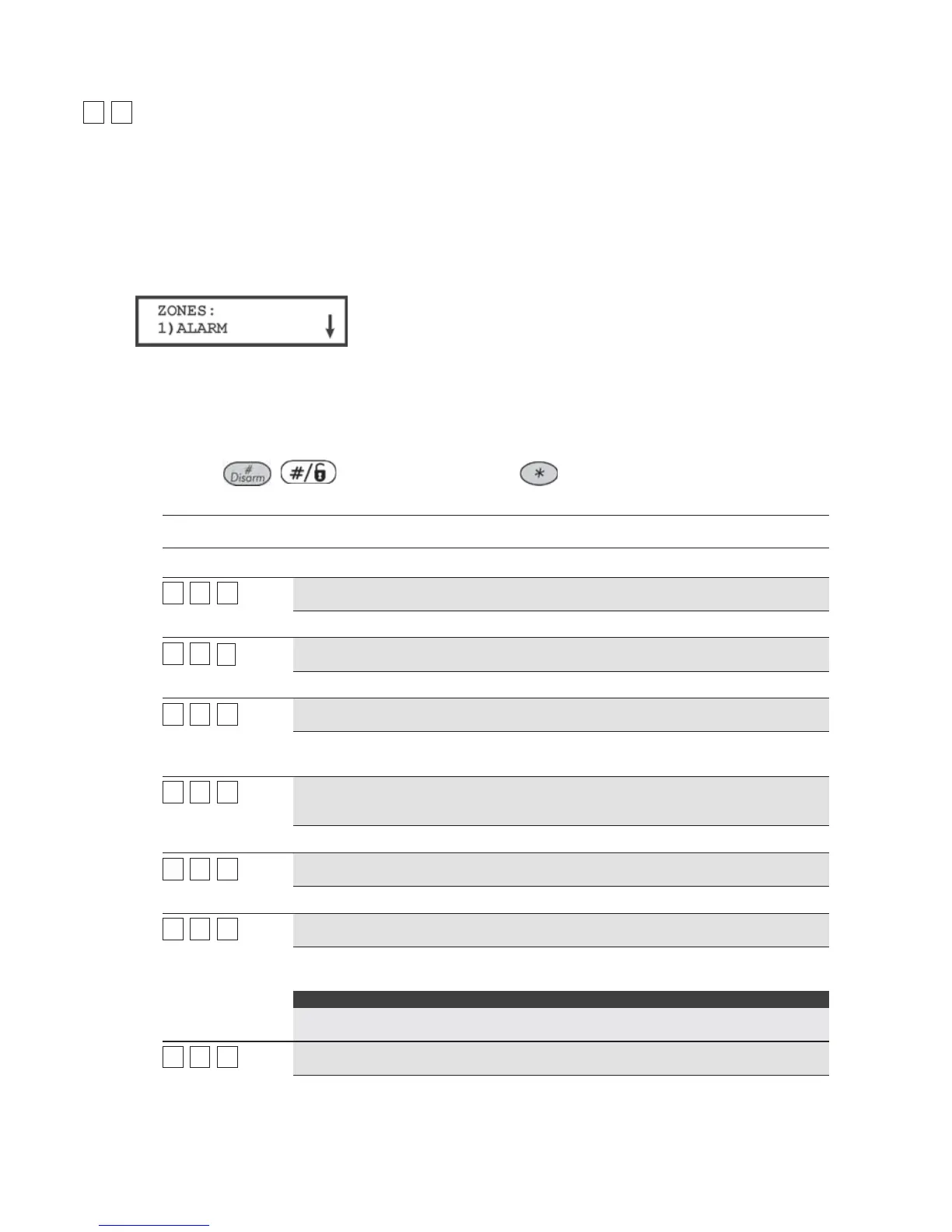140 ProSYS Installation and Programming Manual
66
22
Report Codes: Zones
The Zones menu contains parameters of the Report Code generated when an alarm (or
alarm restoral) occurs due to the violation of an armed zone.
To access the Zones menu:
1. Access the Report Codes menu, as described on page 137.
2. From the Report Codes menu, press [2] to access the Zones menu options. The following
display appears:
3.
4. Access and configure the parameters in the Zones menu, shown in the table below, as
follows:
O Use the [1 to 9] keys to select a Report Code (Alarm, Trouble, and so on).
O Enter the 2-digit zone number and the corresponding 2-digit Report Code, representing
the event in this zone. If this event is not to be transmitted, use the 00 default.
O Press
/ to continue or press the key to return to the previous
programming level.
Report Codes: Zones
Quick Keys Parameter Default
66
22
11
Alarm
00
To report an alarm in a designated zone.
66
22
22
Alarm Restore
00
To report an alarm restoral in the designated zone.
66
22
33
Trouble/Supervision
00
To report a Day Zone violation during the disarmed period and/or a wireless
zone trouble caused by a management failure.
66
22
44
Trouble
Restore/Supervision
00
To report a restoral after a Day Zone violation (see above).
66
22
55
Bypass
00
To report the selective bypassing (or force arming) of one or more zones.
66
22
66
Tamper
00
To report a tamper condition that occurs when a tamper switch on a DEOL
resistor zone is violated.
NOTE:
If a zone with a tamper switch is bypassed, both the tamper switch and the Report
Code are unaffected.
66
22
77
Tamper Restore
00
To report the restoral-to-normal of a tamper condition following the violation of
a tamper switch on a DEOL resistor zone.