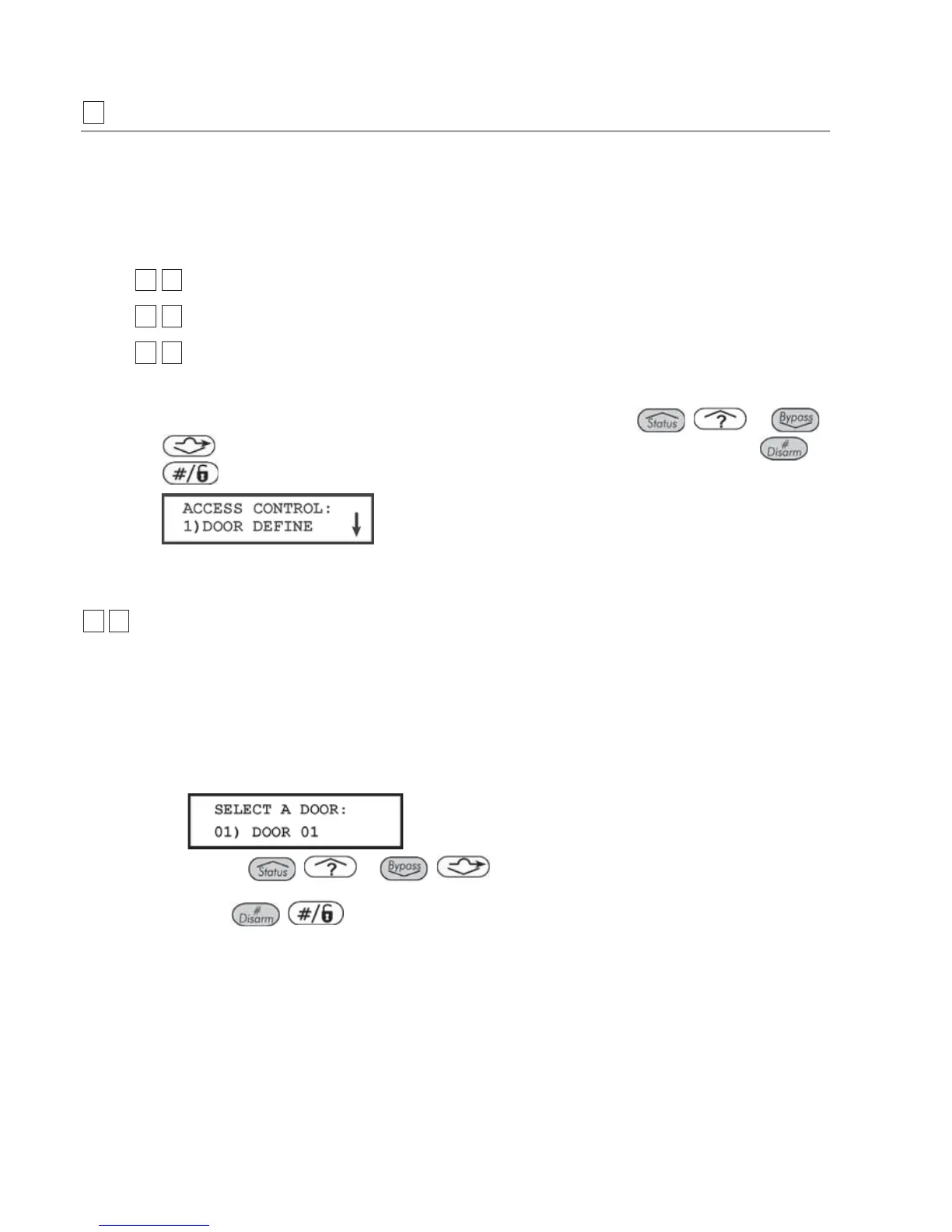182 ProSYS Installation and Programming Manual
99
Access Control
Default: NONE
The Access Control menu enables you to define all the parameters for the Access Control
module.
After you access the Access Control menu from the main Installer Programming menu, as
described in this section, you can access the following submenus:
99
11
Door Define, page 182
99
22
Card Code Position, page 185
99
33
Special Code, page 186
To access the Access Control menu:
From the main Installer Programming menu, press [9], or press the / or /
keys until you find the number [9] Access Control option and then press /
. The first submenu (DOOR DEFINE) appears:
You are now in the Access Control menu and can access the required submenus, as
described in the following sections.
99
11
Access Control: Door Define
The Door Define menu contains parameters that enable you to define the door parameters for
the Access Control module.
To access the Door Define menu:
1 Access the Access Control menu, as described on page 182.
2 From the Access Control menu, press [1] to access the Door Define menu options. The
following display appears:
3 Use the / or / keys to select the door number that you want to
program and
press
/ .
4 Access and configure the parameters in the Door Define menu, as follows: