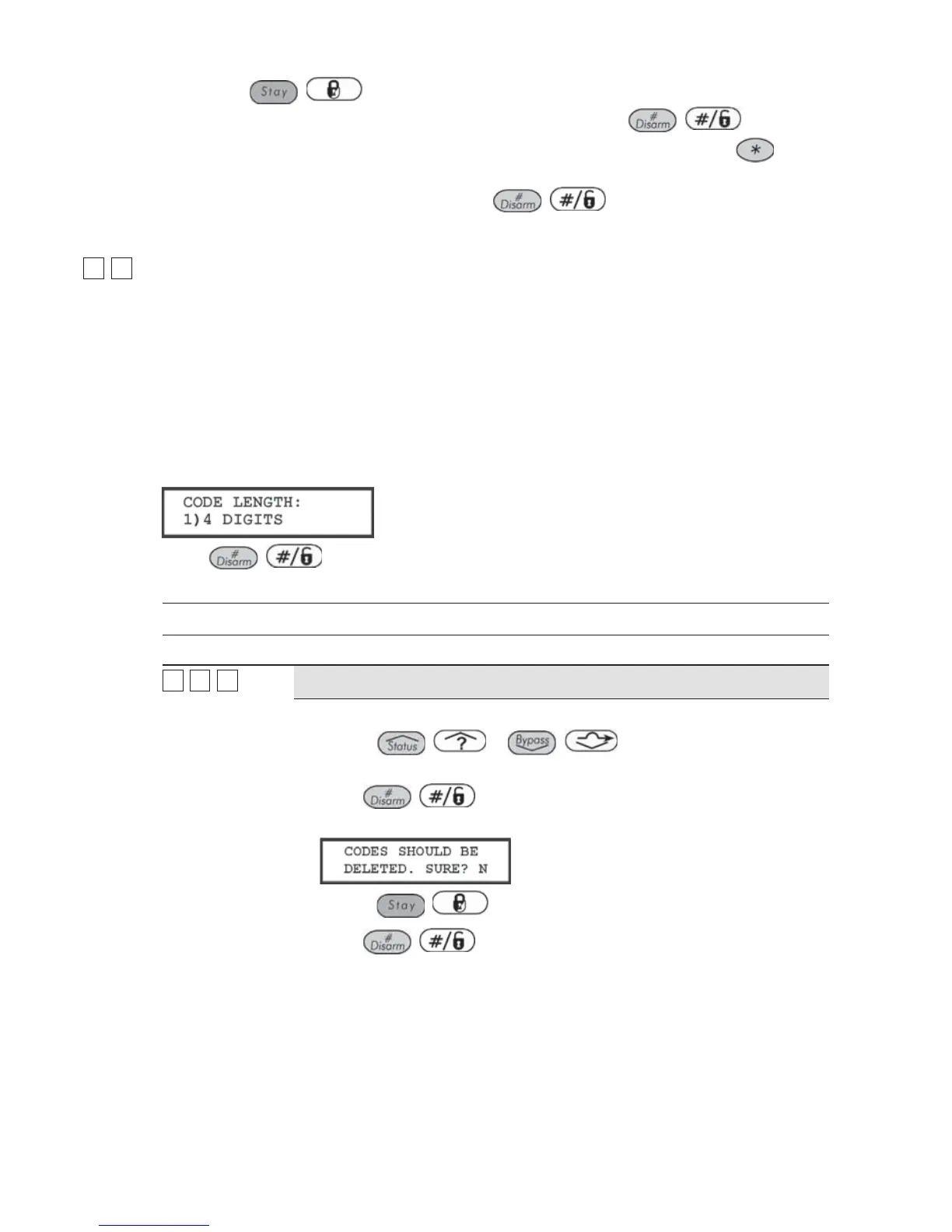108 ProSYS Installation and Programming Manual
3 Use the
/ key to toggle between [Y] YES and [N] NO to determine
whether you want to save any programmed data and press
/ .
4 From the normal (user's) display, enter the SELECTED mode by pressing
[7]
[2].
5 Enter the Sub-Installer's Code and press
/ . The Sub-Installer now has
limited access to Installer programming parameters.
44
66
Code Maintenance: Code Length
Default: 4 digits
The Code Length specifies the number of digits (either 4 or 6) for the Grand Master,
Manager, and Master Codes. All the other codes (User, Arm Only and Maid) use from one
digit up to a maximum of six digits.
To access and program the Code Length menu parameters:
1 Access the Code Maintenance menu, as described on page 103.
2 From the Code Maintenance menu, press [6] to access the Code Length menu. The
following display appears:
3 Press
/ .
4 Access and program the parameters in the Code Length menu, as follows:
Code Maintenance: Code Length
Quick Keys Parameter
44
66
11
4 Digits
Displays the 4-digit codes.
1. Use the
/ or / keys to display the 4-digit
codes.
2. Press
/ . When you make a change in the Code Length, the
following display appears:
3. Use the / key to change the default [N].
4. Press
/ .