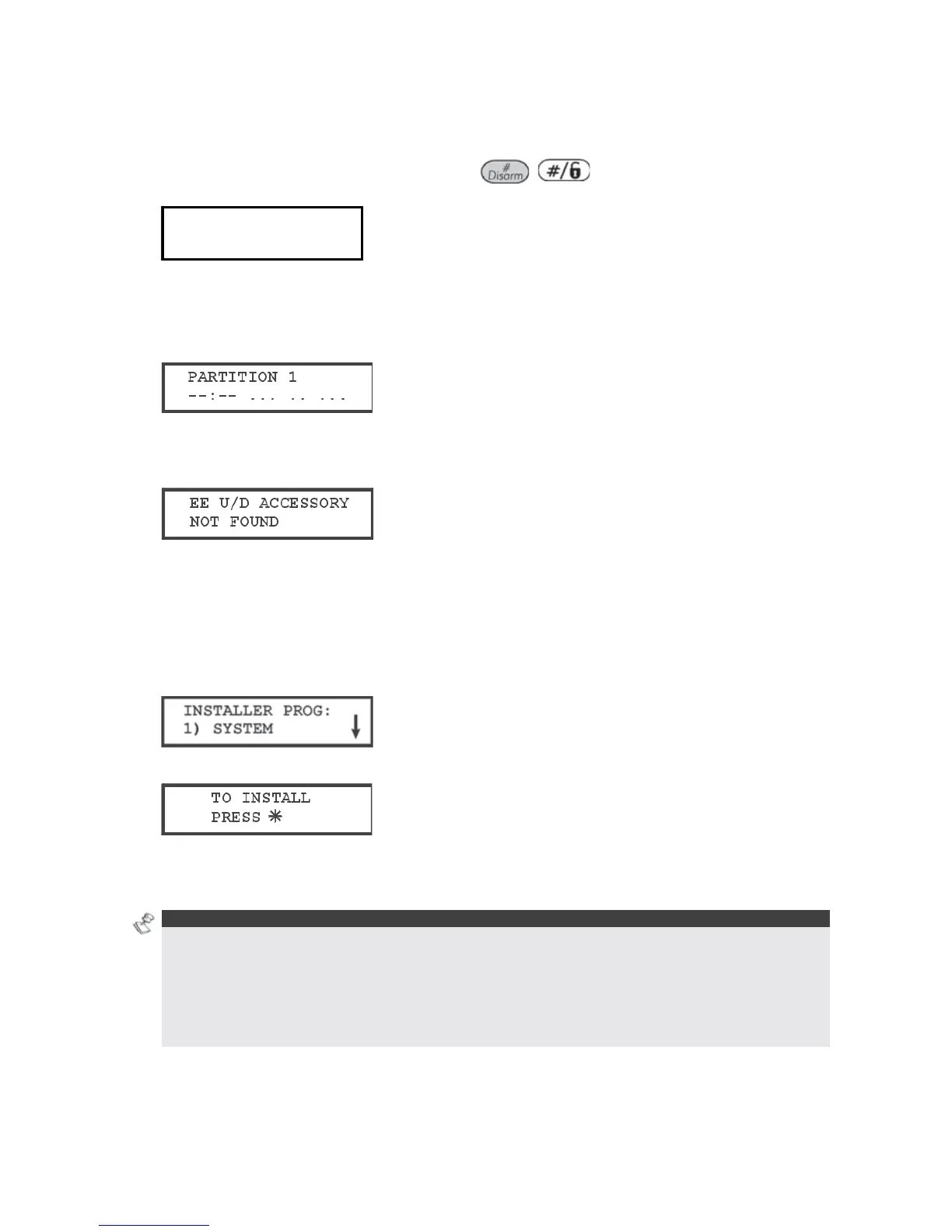42 ProSYS Installation and Programming Manual
If a tamper occurs in the system (Bell, box or other) the display will show a list of the
tamper faults in the system.
It is advisable to scroll down the list and fix the tamper before exiting the installer
programming mode to prevent tamper alarm.
8 After reviewing the tamper fault list press / key. The following display
appears:
Quit with
Tamper? N
Quit with
Tamper? N
Selecting Yes will result in exiting the installer programming menu and activating a tamper
alarm in the system.
When the save function is complete and no tamper fault exists, the keypad displays the
regular operation mode, as follows:
If, while exiting, the following display appears, this means that the J2 default jumper on
the Main Panel is NOT in its position on one of the J2 pins, but wrongly positioned on both
J2 pins.
To restore the Main Panel to the manufacturer's defaults:
1 Disconnect all power from the Main Panel.
2 Remove the J2 default jumper from its position on one of the J2 pins.
3 Position the J2 default jumper on both of the J2 pins.
4 Reconnect the power to the mains and backup battery to the Main Panel. The keypad sounds
a long beep and all of the LEDs flash once. The following message is displayed on the keypad
for 20 seconds:
And then the following message is displayed:
5 On the Main Panel, reposition the J2 default jumper on one of the J2 pins (where it resides for
safekeeping).
6 Proceed to reprogram the Main Panel, as required.
NOTES:
Remember that the Installer Code has been restored to the manufacturer's default setting, depending
on the ProSYS model:
• ProSYS 128: [0][1][2][8]
• ProSYS 40: [0][1][4][0]
• ProSYS 16: [0][1][1][6]
In addition, the default operation will occur only when the system is defined as Enabled, as described
in the procedure on page 41.