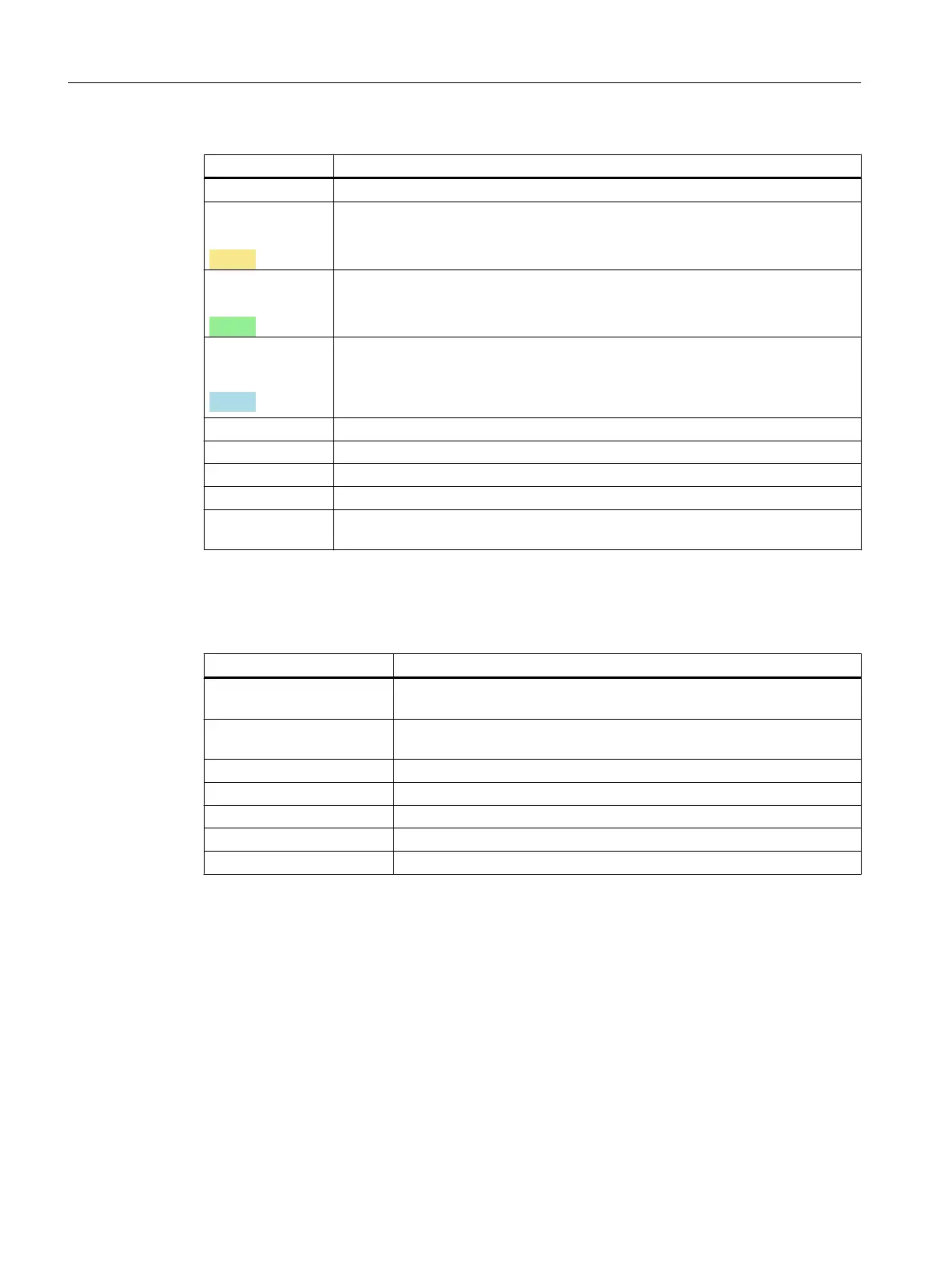Link type Meaning
In the section Links to headers of the displayed topic.
Instructions
Color:
Links to handling instructions.
Subjects that are classified as Operating instruction, whose title bars are shown
in light brown in the display window.
Examples
Color:
Links to examples.
Subjects that are classified as Example, whose title bars are shown in light green
in the display window.
Basic principles
Color:
See also links to background information e.g. definitions, details, GUI.
Subjects that are classified as Basics, whose title bars are shown in light blue in
the display window.
Events Events of previously viewed links.
Options > Start This calls the main help page.
Options > Back Navigates to the recently opened topic.
Options > Next Navigates to the next topic in a recent list of topics.
Options > Glossa‐
ry
Opens the help glossary.
Navigating with the keyboard
Instead of the mouse, use the keyboard to navigate.
Operation Function
<Right> Displays in the table of contents the subsections and topics included in
the section.
<Left> Hides in the table of contents the subsections and topics included in the
section.
<Up> Moves one row up in the table of contents.
<Down> Moves one row down in the table of contents.
<Page up> Scrolls upwards in the table of contents.
<Page down> Scrolls downwards in the table of contents.
<Enter> or <Input> Open or close the selected chapter
Product introduction and installation
3.13 Using online help
SIMATIC BATCH V8.2
100 Operating Manual, 02/2016, A5E35958174-AA