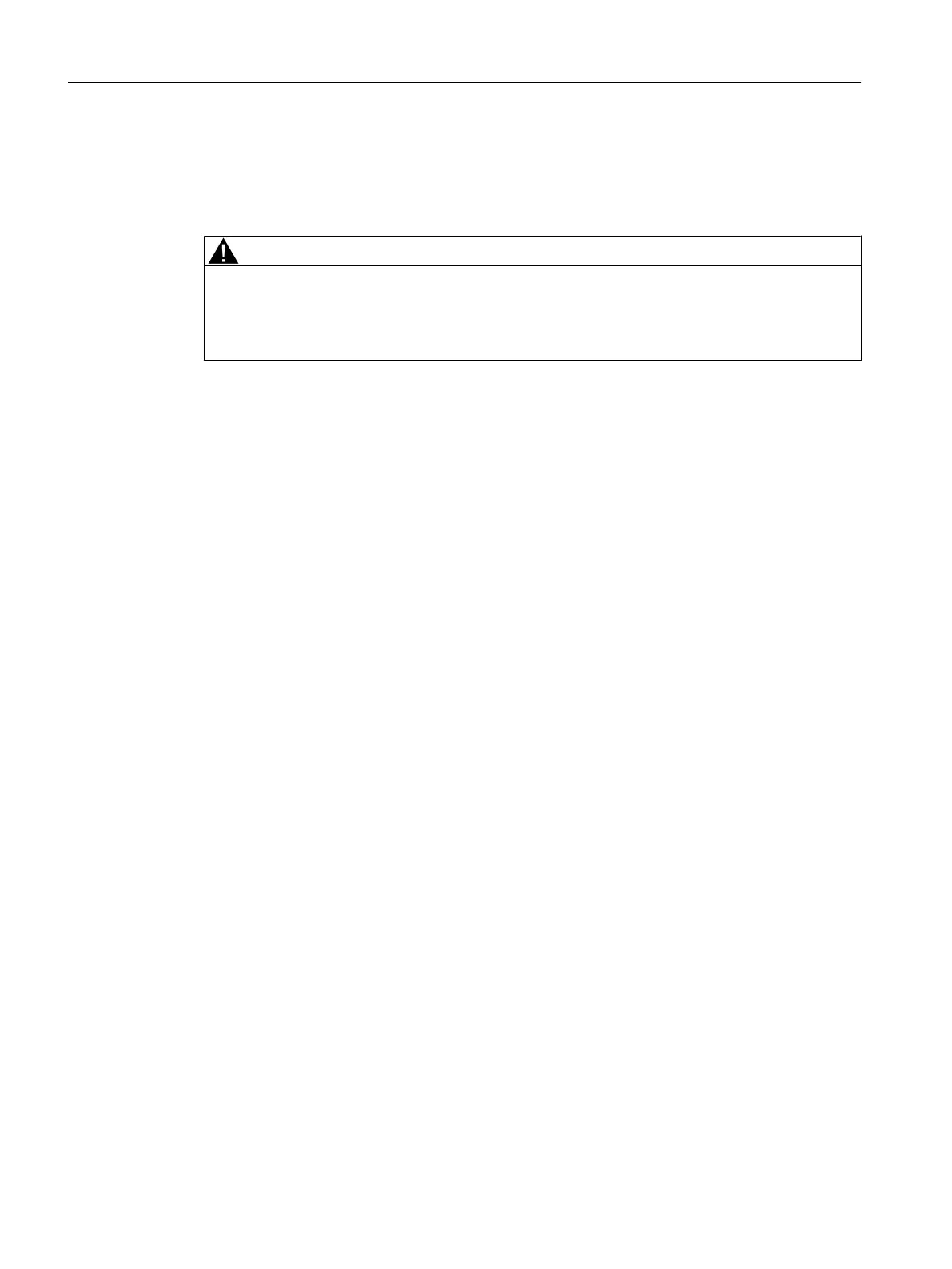3.5.5.5 Configuration of the redundant BATCH server
Configuration of applications on objects
WARNING
Computer names
Configuring applications (WinCC, SIMATIC BATCH, ...) on separate "SIMATIC PC station"
objects and then merging them to create one PC station by assigning the same computer
name to the "SIMATIC PC station" objects is not permitted.
Follow the steps in the SIMATIC Manager outlined below:
1. Select the project in the Component view.
2. Select the menu command Insert > Station > SIMATIC PC Station.
Result: A new SIMATIC PC station is inserted in the current project.
Product introduction and installation
3.5 Possible configurations
SIMATIC BATCH V8.2
60 Operating Manual, 02/2016, A5E35958174-AA