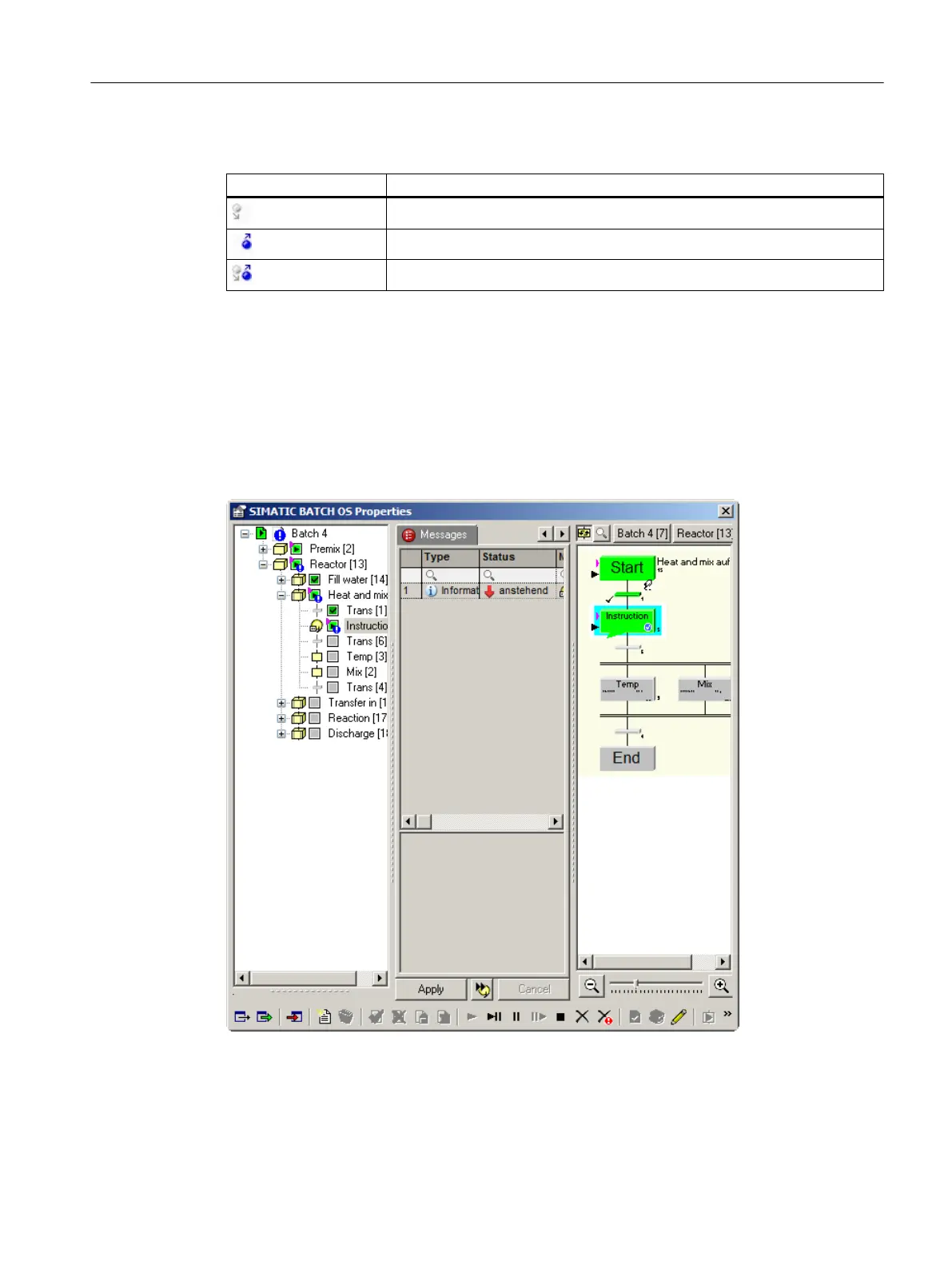The following symbols define the materials:
Symbol Meaning
Input material
Output material
Input material and output material
11.4.12 Instruction in the operator dialog
Instruction in the operator dialog
If you configure operator instructions with blocking of the batch in a master recipe, the batch
is not processed again automatically until you apply the individual instructions.
As soon as an operator instruction is pending, the corresponding batch step is overlaid by a
blue symbol in the navigation area. The following symbol is also displayed in the tab area:
BATCH OS controls
11.4 Applications in process mode
SIMATIC BATCH V8.2
Operating Manual, 02/2016, A5E35958174-AA 635