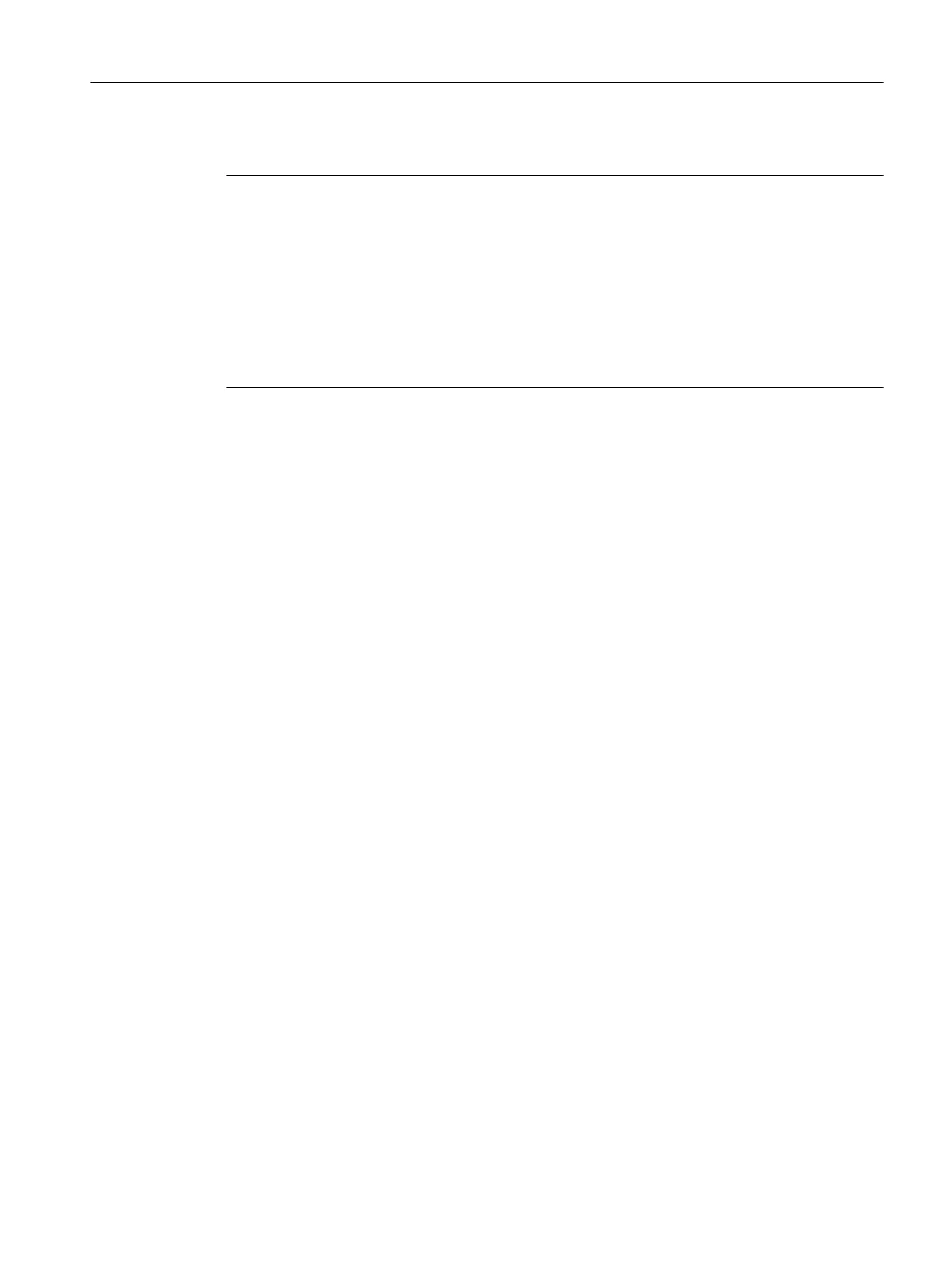Setting the UNIT watchdog
Note
Process tolerance
If both mechanisms, redundancy and UNIT watchdog are active, please note the following
when setting the time interval:
The time interval should always be selected in accordance with the process tolerance, in such
a way that a significant increase in the switchover time can be detected and responded to at
any given time. Depending on the backup measures of the process initiated, the
synchronization of batches by batch control may take longer following the failover or is no
longer possible automatically. In this case, the operator will need to intervene manually to
continue the batches.
Additional information
BATCH Configuration dialog > "System characteristics" tab (Page 946)
7.3.16 Working with several process cell projects
Several process cells of different S7 projects
With SIMATIC BATCH, it is also possible to create BATCH servers and BATCH clients in
several S7 projects. It is, for example, possible to run three S7 projects each with three PCS 7
operator stations and the same multiclient (with BATCH Client). The multiclient (with BATCH
client) can communicate with the BATCH server of each S7 project.
The various process cell projects belonging to the S7 projects can be opened simultaneously
by the BATCH client. In this case, the batch applications must be opened more than once. The
display of several process cell projects within a batch application, for example within a BatchCC
is, on the other hand, not possible.
Running different projects on one BATCH server
You can run different process cell projects on one BATCH server in succession: Several
projects can be loaded on a single BATCH server PC. However, only one process cell project
(in other words a BATCH server) can be active at any one time. This is of advantage, for
example, when the "correct" project and a test project need to be run separately without either
modifying the data of the other process cell project.
By selecting the OS project (PCS 7 OS changes to runtime), a switchover is made on the
BATCH server PC. SIMATIC BATCH recognizes which process cell project belongs to which
OS project.
Engineering
7.3 BATCH engineering
SIMATIC BATCH V8.2
Operating Manual, 02/2016, A5E35958174-AA 209