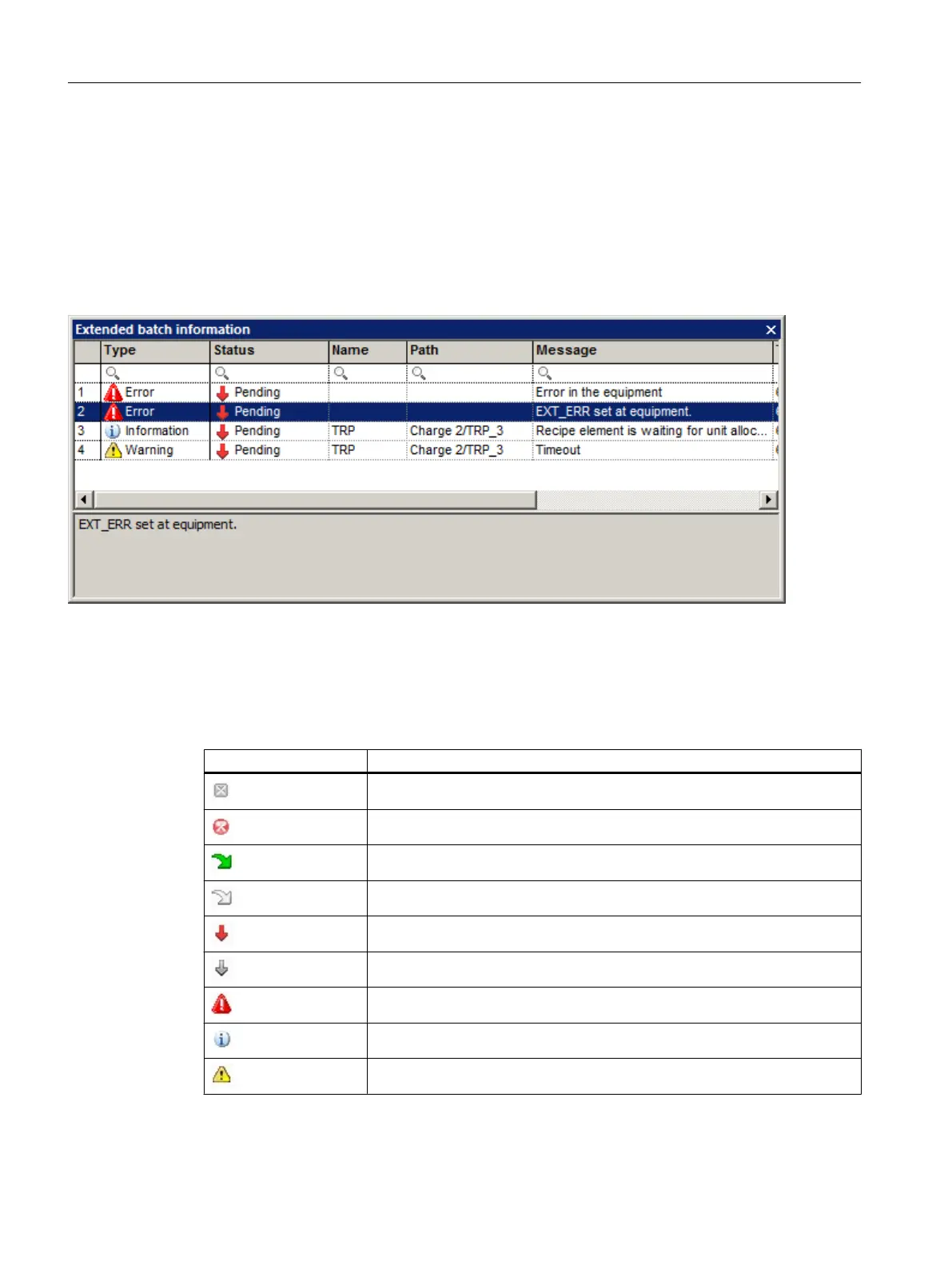9.1.4.10 Extended batch information
The "Extended batch information" window display information about the active batch in plain
text. It not only provides you with information from the control recipe view using status symbols
and tooltips, but also with an independent message window with important batch messages
during operation.
You can use the window in BatchCC only if you the "Open control recipe for the batch"
permission as a logged-on user.
Image 9-3 Extended batch information
Possible symbols in the dialog
Table 9-1 Symbols for status and type of an error message
Symbol Meaning
Error status: Completed
Error status: Reset
Error status: Outgoing
Error status: Outgoing and acknowledged
Error status: Pending
Error status: Pending and acknowledged
Error type: Error
Error type: Information
Error type: Warning
BATCH Control Center
9.1 Starting and operating
SIMATIC BATCH V8.2
264 Operating Manual, 02/2016, A5E35958174-AA