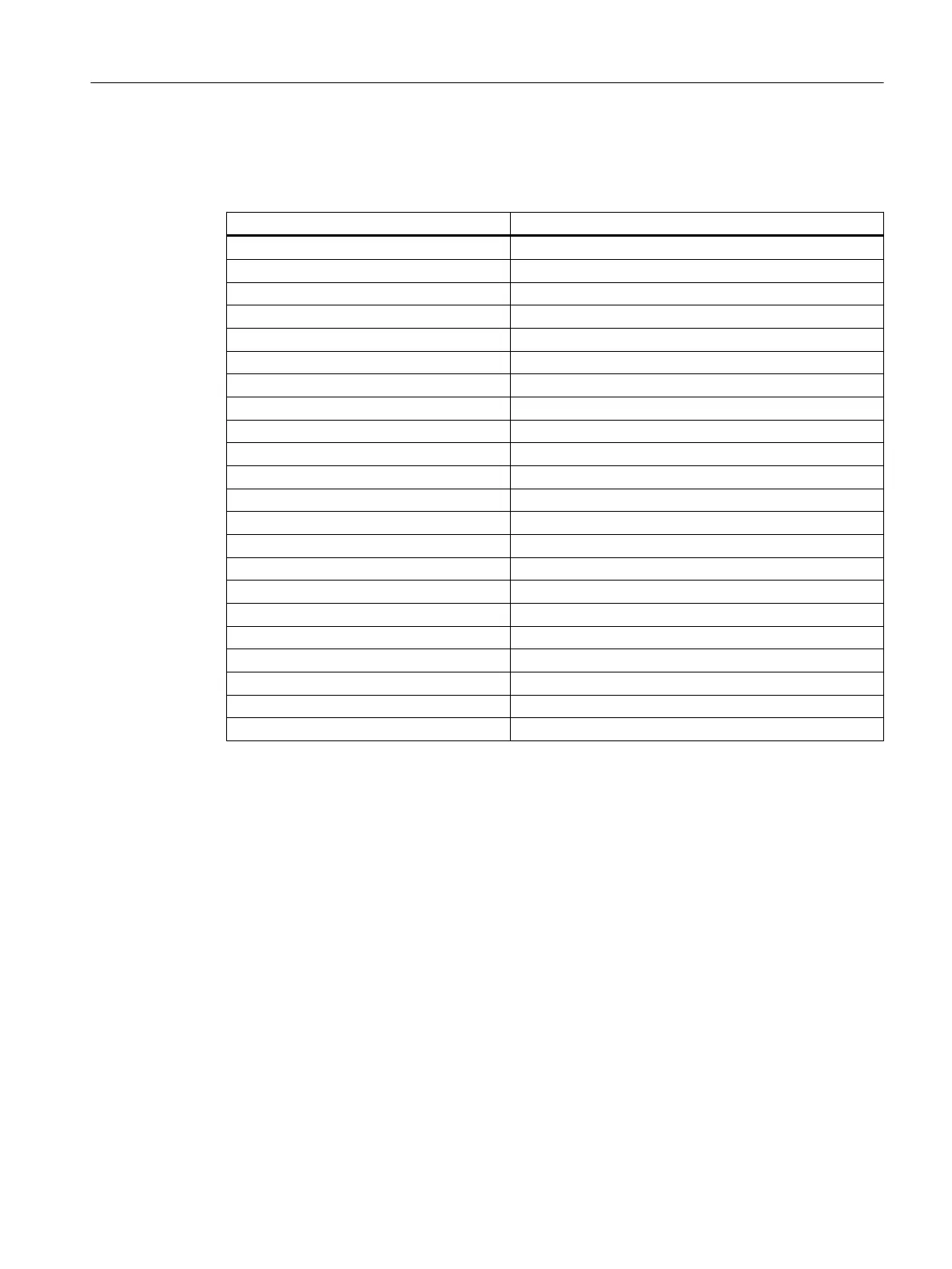This attribute defines the width of the table columns in the "Parameters" tab of the properties
dialog and in the SIMATIC BATCH OS Properties control. The default values for column width
are as follows:
Table column Column width in pixels
Name 150
Type 75
Data type 75
Low limit 75
Low limit of the recipe 75
Setpoint value 75
High limit of the recipe 75
High limit 50
Actual value 75
Unit of measure 75
Scaling 75
Material 100
Source 75
Objective 75
Reference 70
Location 50
Location ID 150
Description 75
Immediately 40
Time remaining 75
Formula 75
Quality (1) 75
(1) The Quality column is not supported and exists only for compatibility reasons.
The values are entered, separated by a semicolon.
The attribute can be dynamized with the ParametersListColumnWidth name.
11.5.3.11 ParametersListColumnResizeEnabled
Boolean variable.
This attribute specifies whether or not the column width in the "Parameters" tab of the
properties dialog and in the SIMATIC BATCH OS Properties control can be adapted. If Yes is
set, an operator can adapt the column width in process mode.
Default: Yes, the column width can be changed.
The attribute can be dynamized with the ParametersListColumnResizeEnabled name.
11.5.3.12 ParametersListColumnFilterVisible
Boolean variable.
BATCH OS controls
11.5 Control properties references
SIMATIC BATCH V8.2
Operating Manual, 02/2016, A5E35958174-AA 655
