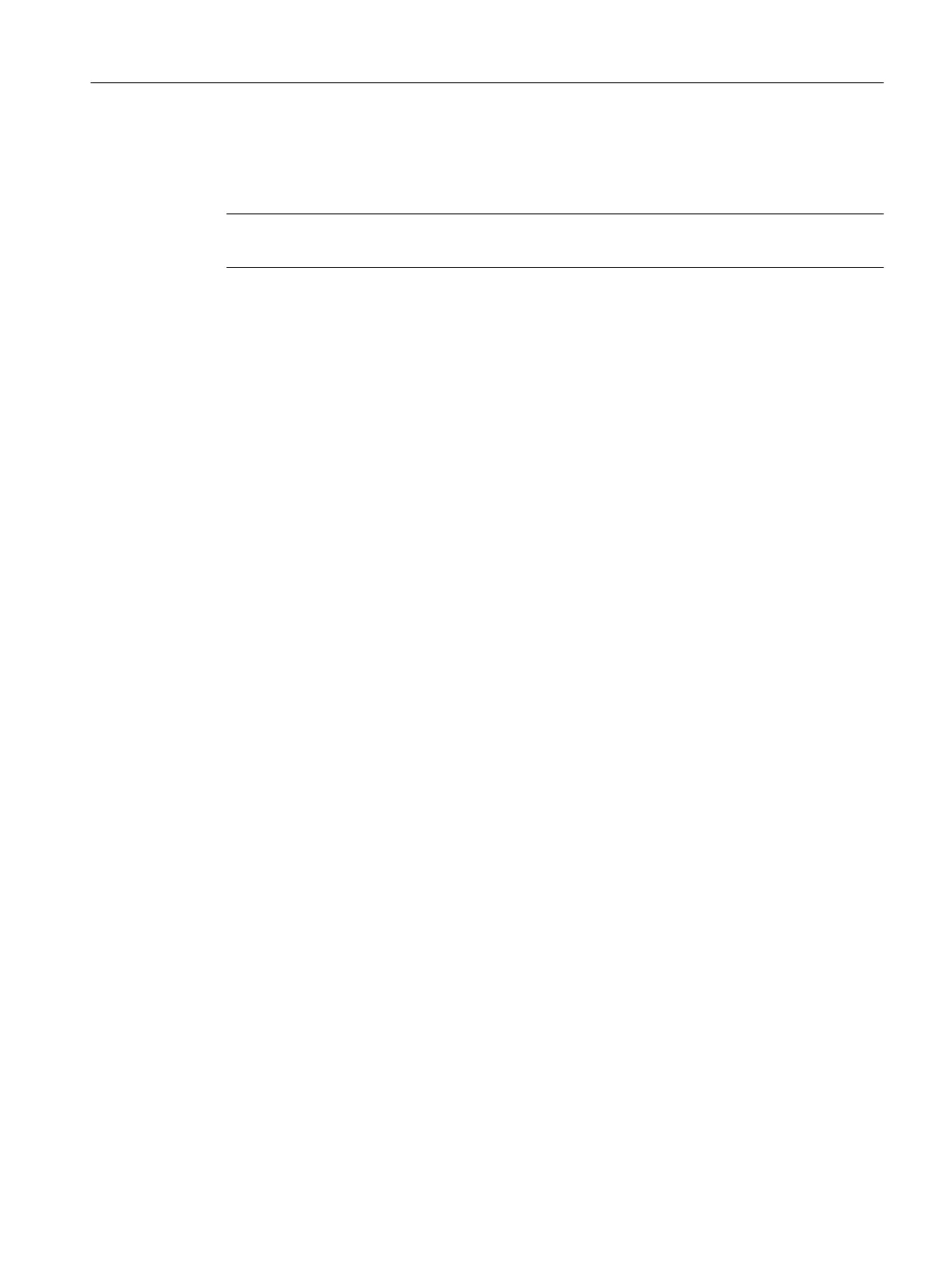A substructure can consist of recipe steps in the form of operator instructions, recipe operations
of the type EOP or recipe phases of the type EPH. A different unit can be assigned to every
recipe step.
Note
The runtime properties of the recipe are not influenced by the substructures.
10.3.3.7 Library reference
A library operation is not linked directly into a recipe unit procedure (RUP) but uses a library
reference. The library operation cannot be modified within the master recipe; the library
operation must always be opened explicitly in the BATCH Recipe Editor.
10.3.3.8 Operator instruction
The operator instruction allows instructions for the operator to be displayed during the
processing of a recipe. There is a distinction in this regard between the output
● Pure instructions (NOP step):
– without acknowledgement, which means the recipe sequence will not be halted.
Example: Please put on the protective goggles!
– Without acknowledgment; the recipe is stopped until the operator acknowledges.
Example: Please close valve V127.
● An instruction with input option (operator dialog)
– without acknowledgment
Example: Entry of analysis process values.
– with acknowledgment
Example "Manual dosing": The operator is instructed which material to use and how
much to add. The operator then enters the process values that have been added and
confirms the input (acknowledgment).
Entered values (process values) can serve as setpoints for subsequent recipe functions/
operations. The process values can also be evaluated in transitions: Example: Sample OK?
yes/no. In this case parameters must be assigned with acknowledgement.
10.3.3.9 Step placeholder
Incomplete structures must be completed dynamically so that they are always syntactically
correct and complete. To make sure this is done, the BATCH Recipe Editor automatically
inserts placeholders for recipe phases and transitions.
A recipe phase placeholder appears as an empty recipe phase. By double-clicking or inserting
a recipe phase using the menu or the toolbar, the placeholder becomes a recipe phase.
These dynamically generated placeholders are removed again when they are no longer
required or they become NOP (no operation) recipe phases when the recipe is saved.
NOP elements can also be used, for example to specify a defined runtime.
BATCH Recipe Editor
10.3 Recipe topology
SIMATIC BATCH V8.2
Operating Manual, 02/2016, A5E35958174-AA 513
