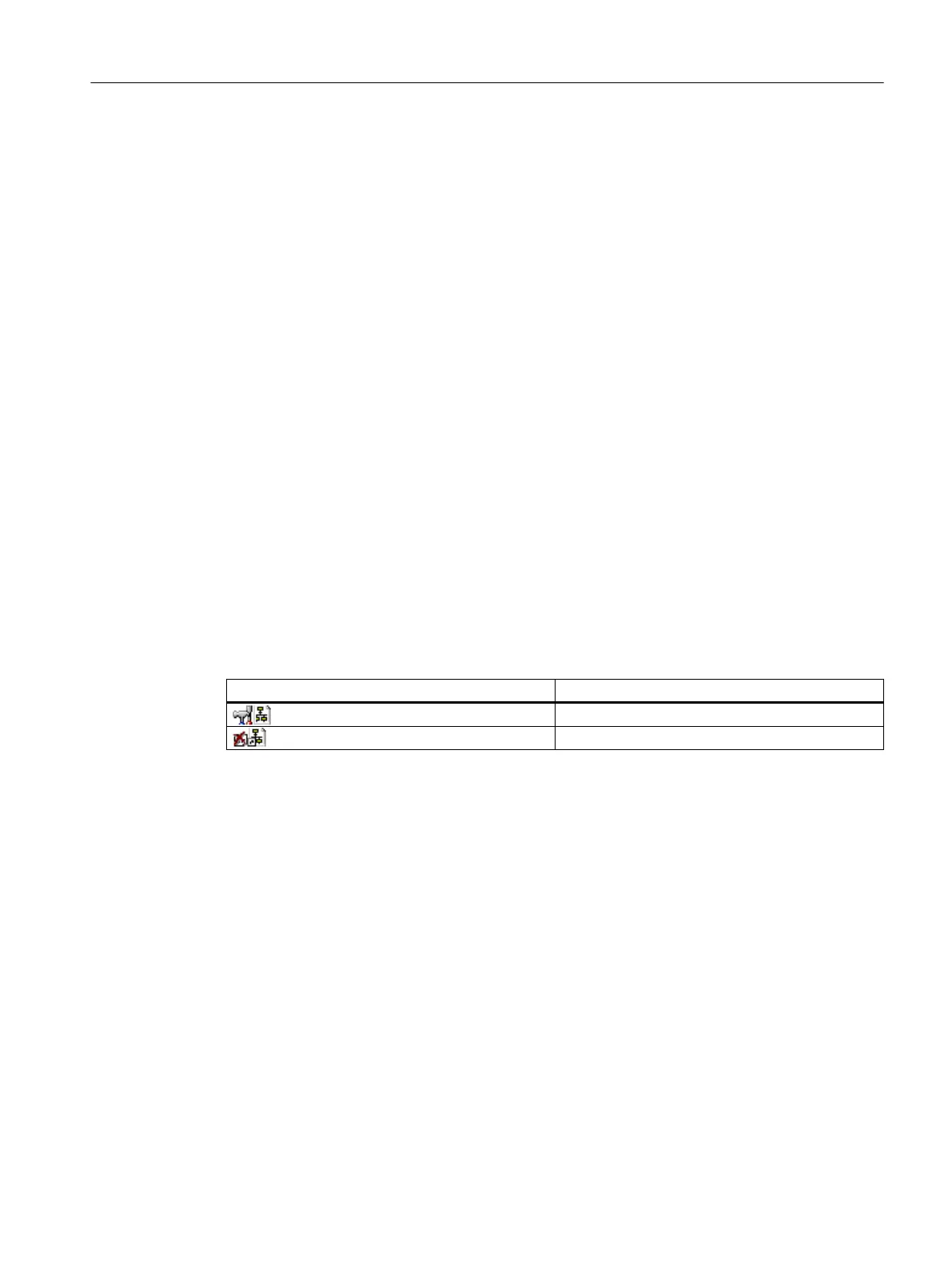Additional information:
Check validity (Page 1049)
Status of the recipes and status changes (Page 318)
Open recipes (Page 1053)
Difference - release for testing or release for production (Page 1097)
14.2.2.47 Release for testing (Edit menu)
This function cannot be executed for the selected object.
14.2.2.48 Revoke release of library operation (Edit menu)
Procedure
1. Select the library operation.
2. Select the menu command Edit > Revoke release or the context menu command (right
mouse button).
Result
After revoking the release, a library operation released for testing has the "In progress" status
or a library operation released for production has the "Release revoked" status.
Icon Meaning
In progress
Release revoked
14.2.2.49 Revoke release of master recipe (Edit menu)
Introduction
You can revoke the release of a master recipe in BatchCC.
Revoke release:
1. Select the recipe.
2. Select the menu command Edit > Revoke release or the shortcut menu command (right
mouse button).
Context help references
14.2 BCC menu commands
SIMATIC BATCH V8.2
Operating Manual, 02/2016, A5E35958174-AA 1059
