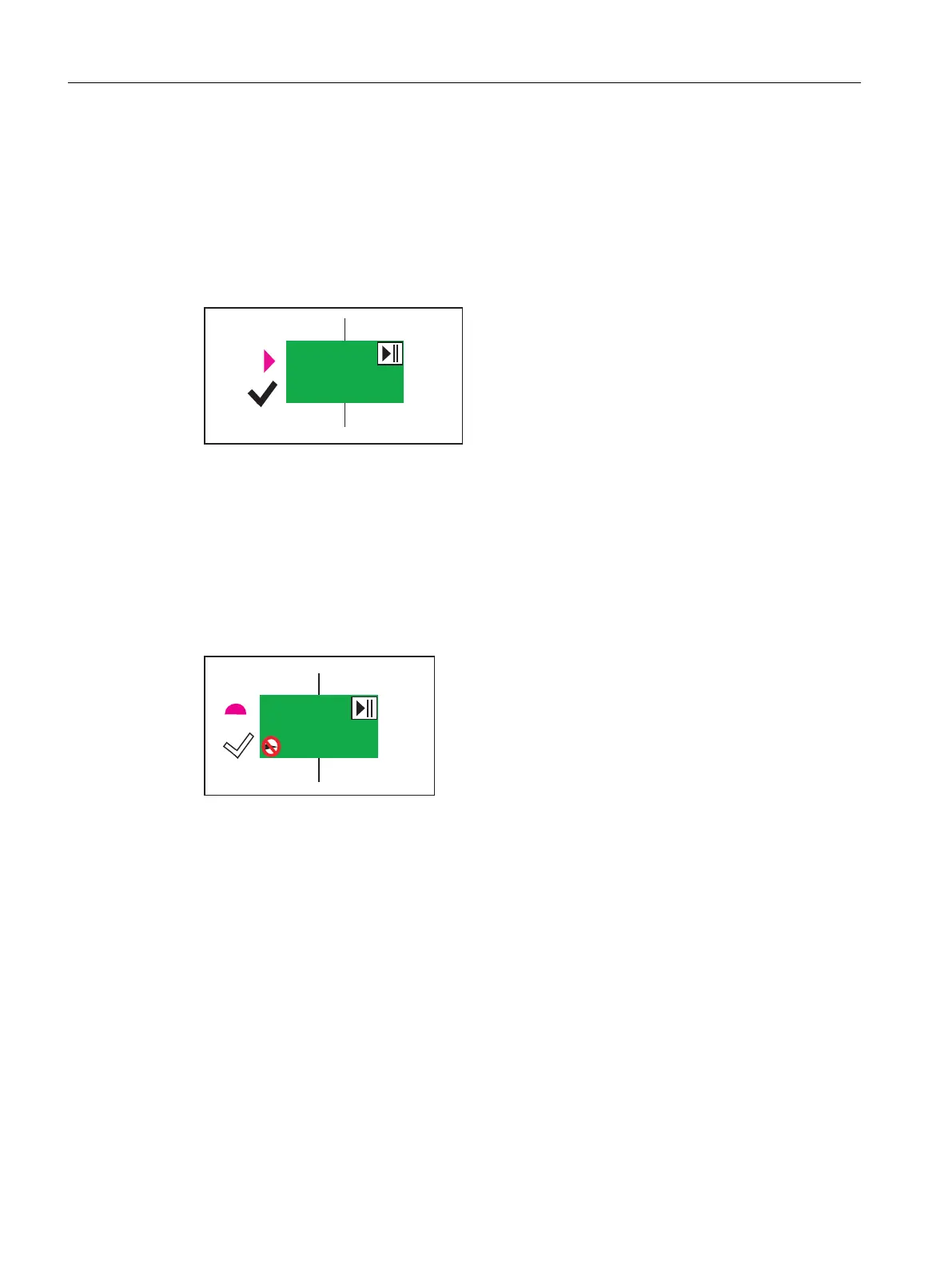14.10.2 Pause step (after step)
Pause after batch step/transition has the effect that currently active lower-level recipe phases
run to their end and the control recipe does not continue. The "Pause after step" identifier
appears at the upper right of the step symbol for the recipe phase that has completed.
Note:
With non-self-terminating steps the step remains in the "Ready to complete" state.
For an active transition the command "Hold after step" works the same way as the command
"Hold immediately".
14.10.3 Hold step (immediately)
In batch control, you can stop the selected step object (entire recipe, unit recipe, individual
step, individual transition) immediately.
When you select individual steps/transitions, the processing of the steps is continued in
simultaneous branches or on other units.
The function for the active step is stopped immediately on the programmable controller.
Context help references
14.10 Shortcut menu commands
SIMATIC BATCH V8.2
1116 Operating Manual, 02/2016, A5E35958174-AA
