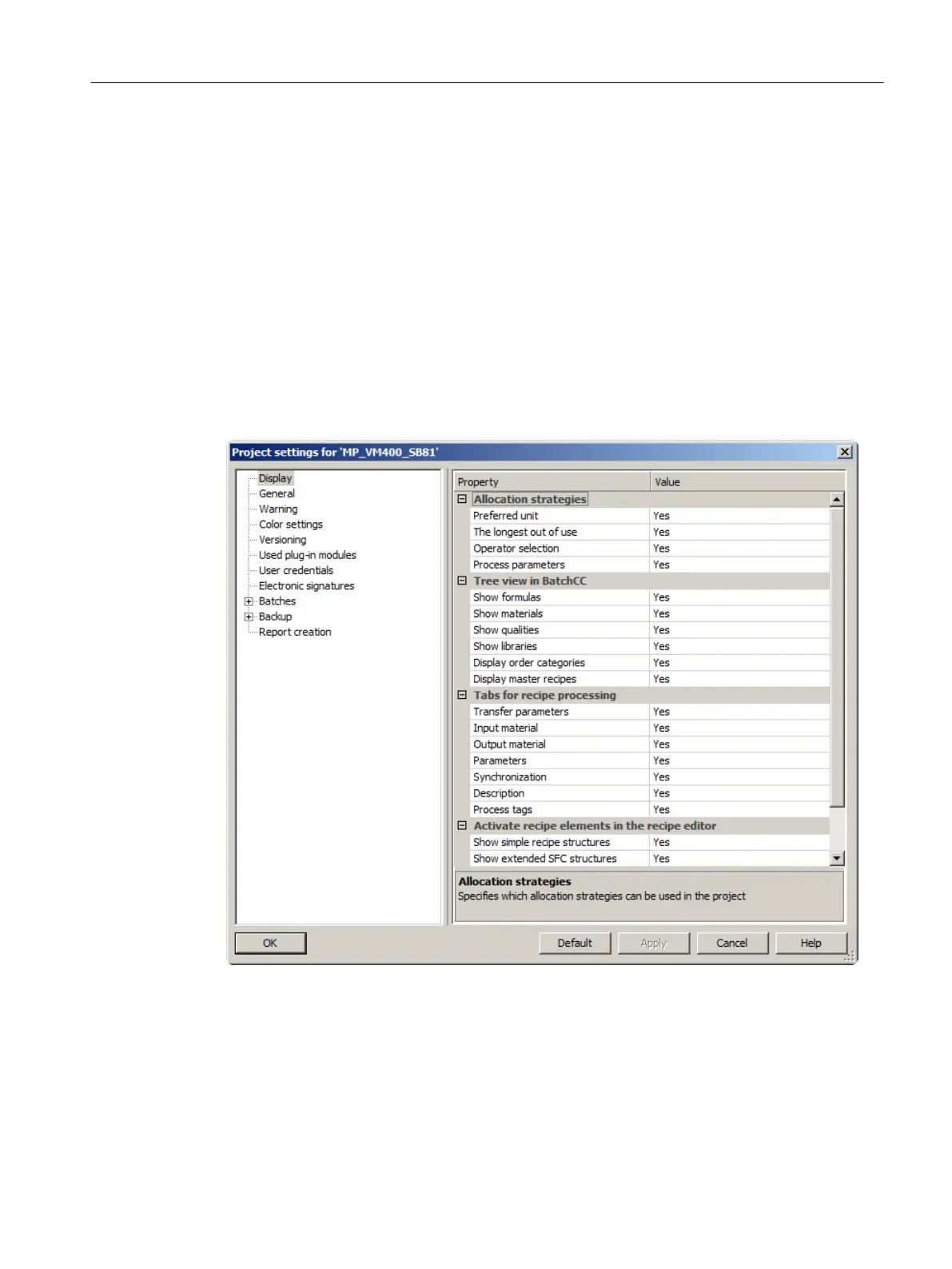9.1.4.2 Project and user settings
The graphic user interface of SIMATIC BATCH can be configured and customized completely
according to your specific needs. You decide on the appearance and range of functions. You
can make the required settings centrally in the "Project settings" and "User settings" dialogs
in BatchCC and the recipe editor.
The "Project settings" dialog contains several elements for which you make general settings
relating to the appearance and range of functions. In the "User settings" dialog, you can make
settings for language, zoom, layout and format of the user interface.
Selecting dialogs
Select the menu command Options > Settings > Project settings. This opens the dialog box
shown below in which you can make individual Project settings.
Select the menu command Options > Settings > User settings. This opens the dialog box
shown below in which you can make individual User settings.
BATCH Control Center
9.1 Starting and operating
SIMATIC BATCH V8.2
Operating Manual, 02/2016, A5E35958174-AA 251