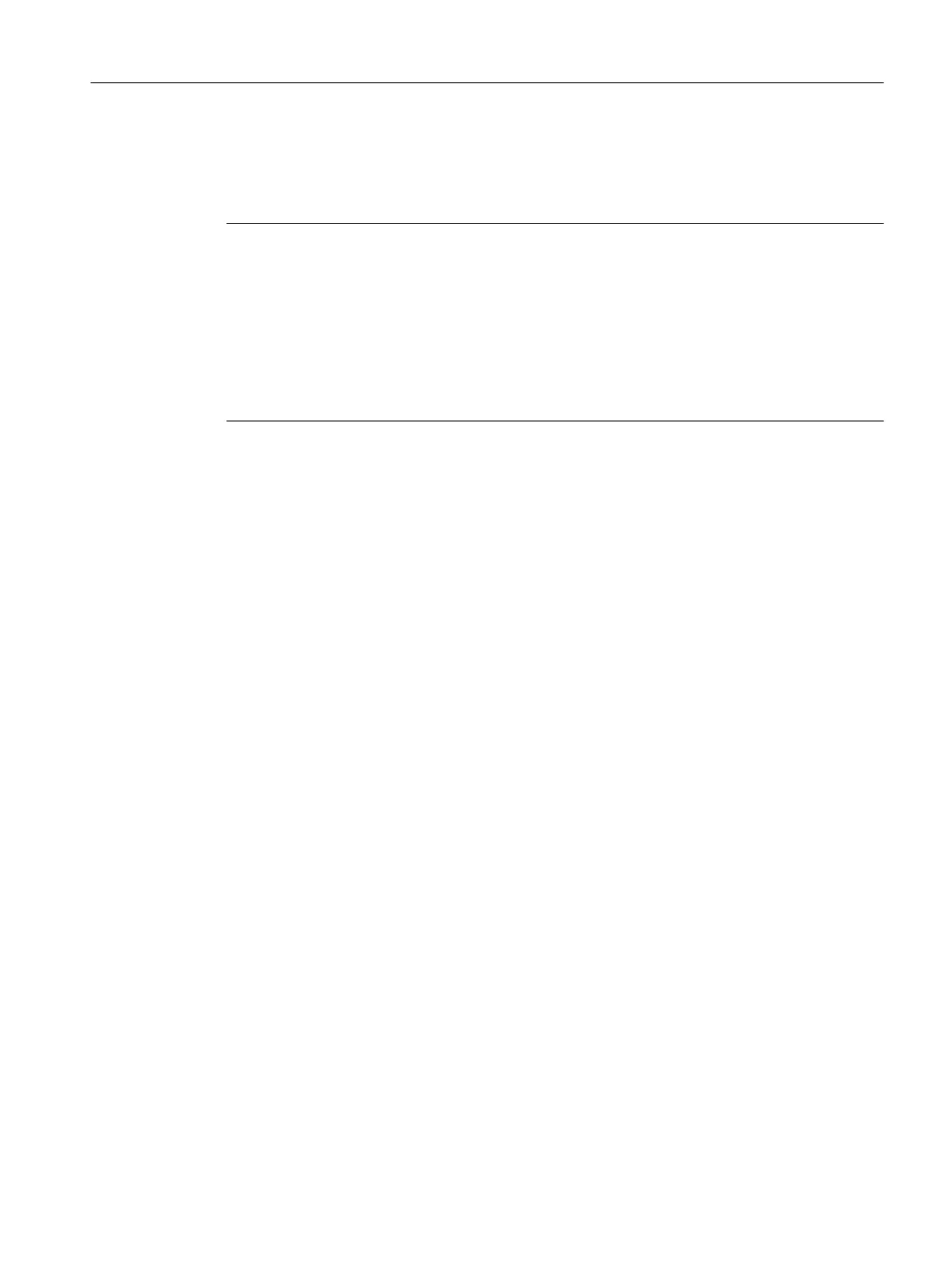Stopping or aborting in extended continuous mode
If the associated unit has not been released yet, a equipment phase can be stopped or aborted
in extended continuous mode.
Note
Recipe steps in continuous operation that are to continue running on released units, are outside
the area of influence of SIMATIC BATCH. This means they cannot be influenced by batch
commands.
In the figure shown above, two steps are running in continuous operation:
● HeatingEOP CS1
● SFCTypeEPH CS1
Of these two steps, only the step "SFCTypeEPH CS1" can be influenced by batch commands.
Additional information
Batches > Settings (Page 741)
Abort (Control menu) (Page 1065)
Stop (Control menu) (Page 1069)
Stop step (Page 1117)
Abort step (Page 1118)
9.8.4 Starting batch control
9.8.4.1 Working with lists for Batch Control
Selecting lists for batch control
Select an object in the "Orders" folder in the editing window and then select the required list
in the Planning > menu.
● Batch planning list
● Batch status list
● Batch result list
Batch planning list
The Batch planning list shows all planned, released or locked batches. You can also start the
batches with the shortcut menu for the Batch planning list. When a batch is started, this batch
remains visible in the batch planning list and gets the new status (e.g. running). However, when
you reopen the Batch planning list, this batch will no longer be displayed.
If you want to display all batches during batch control, work with the batch status list.
BATCH Control Center
9.8 Batch control
SIMATIC BATCH V8.2
Operating Manual, 02/2016, A5E35958174-AA 407
