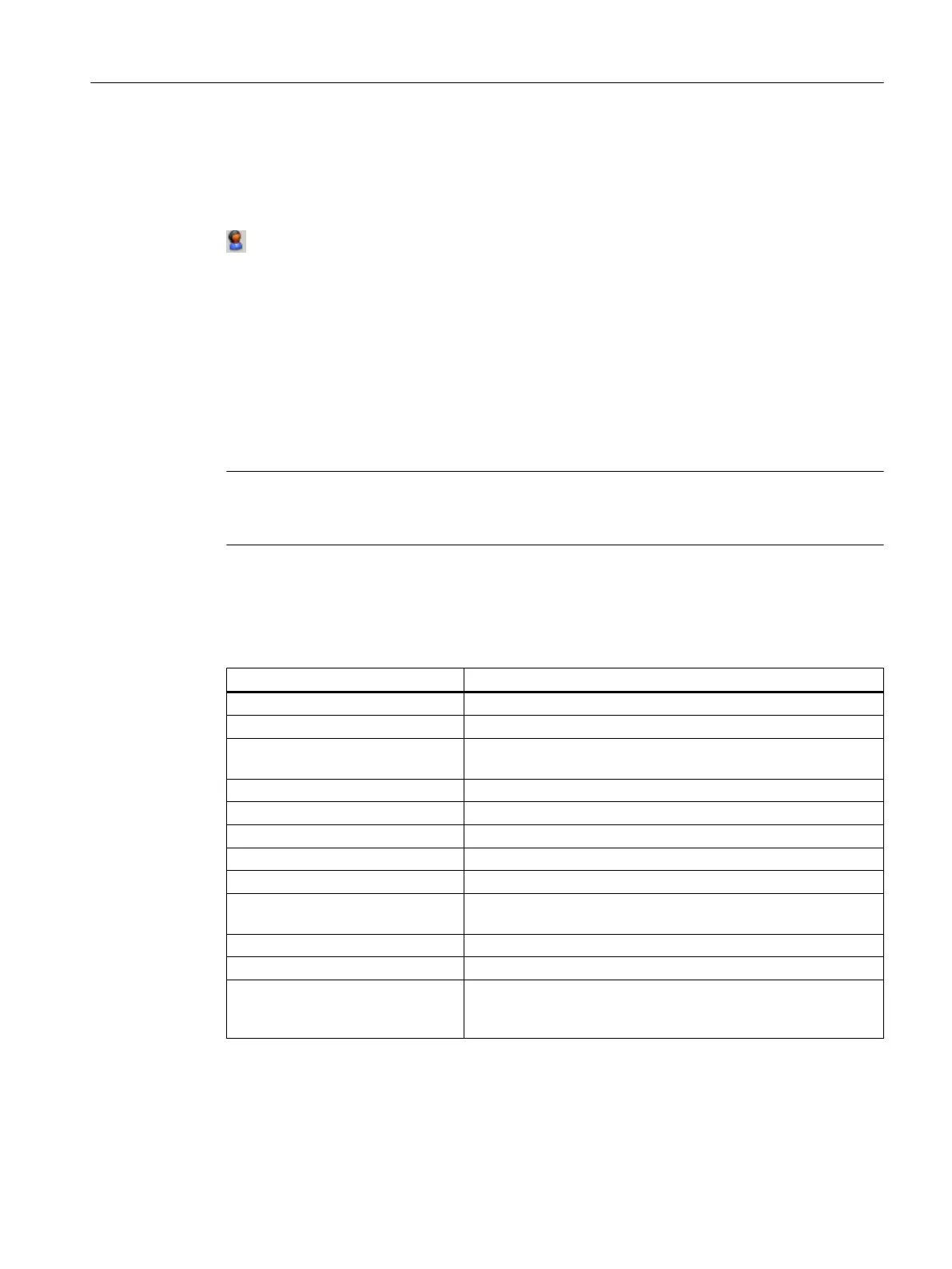14.4.2 Logged-on user
On the right of the status bar, you can see a user icon, the user name of the user currently
logged on and the current system time.
Image 14-9 User icon in BCC and RE
14.4.3 Print preview
You are in the print preview window. In the print preview, depending on the selected object
(batch, master recipe, formula, library) in the BatchCC or Recipe Editor, the corresponding
print data is prepared in the form of printable pages. The control bar at the top edge of the
preview window contains functions for viewing, printing, and further processing of documents.
Note
The print preview window can be opened simultaneously a maximum of two times per BatchCC
instance.
Control bar
The control bar offers you the following functions:
Symbol/button Meaning
First page Navigates to the first page of the document.
Go back one page Goes back one page in the document.
Current page Shows the page number of the page currently displayed in the
print preview window.
Total number of pages Shows the total number of pages in the document.
Next page Goes to the next page of the document.
Last page Navigates to the last page of the document.
Back Function currently not available.
Hold Interrupts the print data preparation process.
Window size, window width Selection of the size in which the document should be displayed
within the print preview window.
Print Prints all pages of the document on the connected printer.
Update Updates the print data in the print preview window.
Export If you click on this button, a dialog opens in which you save the
displayed document as a PDF file. Enter the file name and stor‐
age location and click Save.
14.4.4 Exit
This function closes all open windows and exits the application.
Context help references
14.4 BCC and RE
SIMATIC BATCH V8.2
Operating Manual, 02/2016, A5E35958174-AA 1105