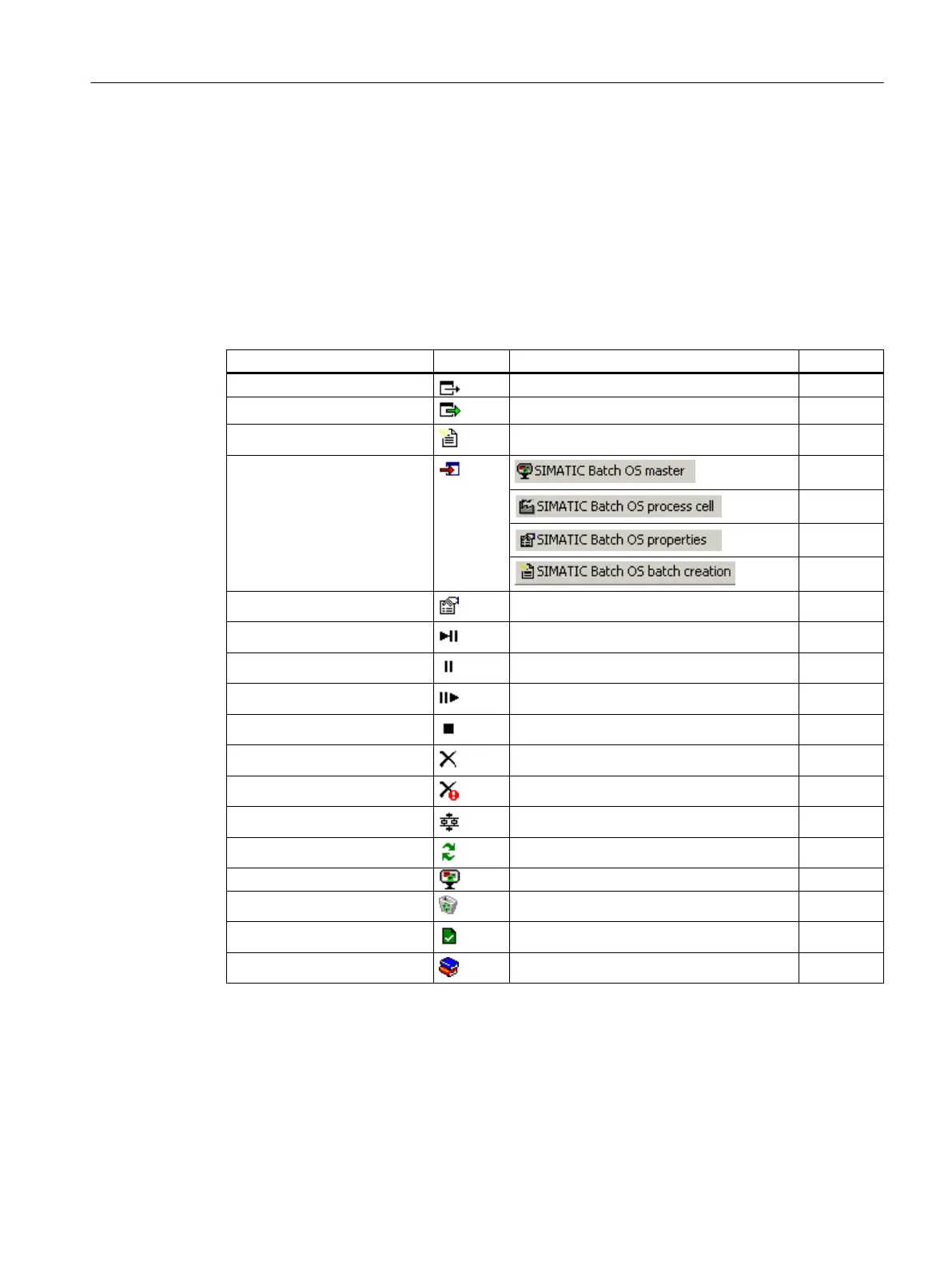The attribute can be dynamized with the ColumnFilterVisible name.
11.5.2.7 ToolbarOrderAndVisibility
String.
The attribute specifies the sequence of the elements in the toolbar. If individual values are not
specified, the corresponding toolbar symbols are not displayed in the OS control. The settings
made here also influence the shortcut menu. The table below lists the elements with their
symbols and values.
Toolbar elements Symbol Symbol menu Value
Dock/undock 1
Undock automatically 13 / -13
New batch(es) 2
Change 18
17
19
20
Properties 3
Pause batch after step 4
Hold batch immediately 5
Resume batch 6
Stop batch 7
Abort batch 8
Abort batch (emergency) 9
Display control recipe 10
Update 11
Open with BCC 12
Delete batch 14
Close batch 15
Archive batch 16
The values are entered, separated by a semicolon. Changing the sequence of the symbols
would, for example, produce the following values: 1;13;;2;3;14;;4;5;6;7;8;9;;15;16;;10;11;;12.
The double semicolon or the value 0 create a vertical line separator in the toolbar. This allows
you to group the command symbols.
Use a negative or a positive value to specify whether or not the function "Undock automatically"
should be used by default. Example: If you enter the value -13 instead of the specified value
BATCH OS controls
11.5 Control properties references
SIMATIC BATCH V8.2
Operating Manual, 02/2016, A5E35958174-AA 649