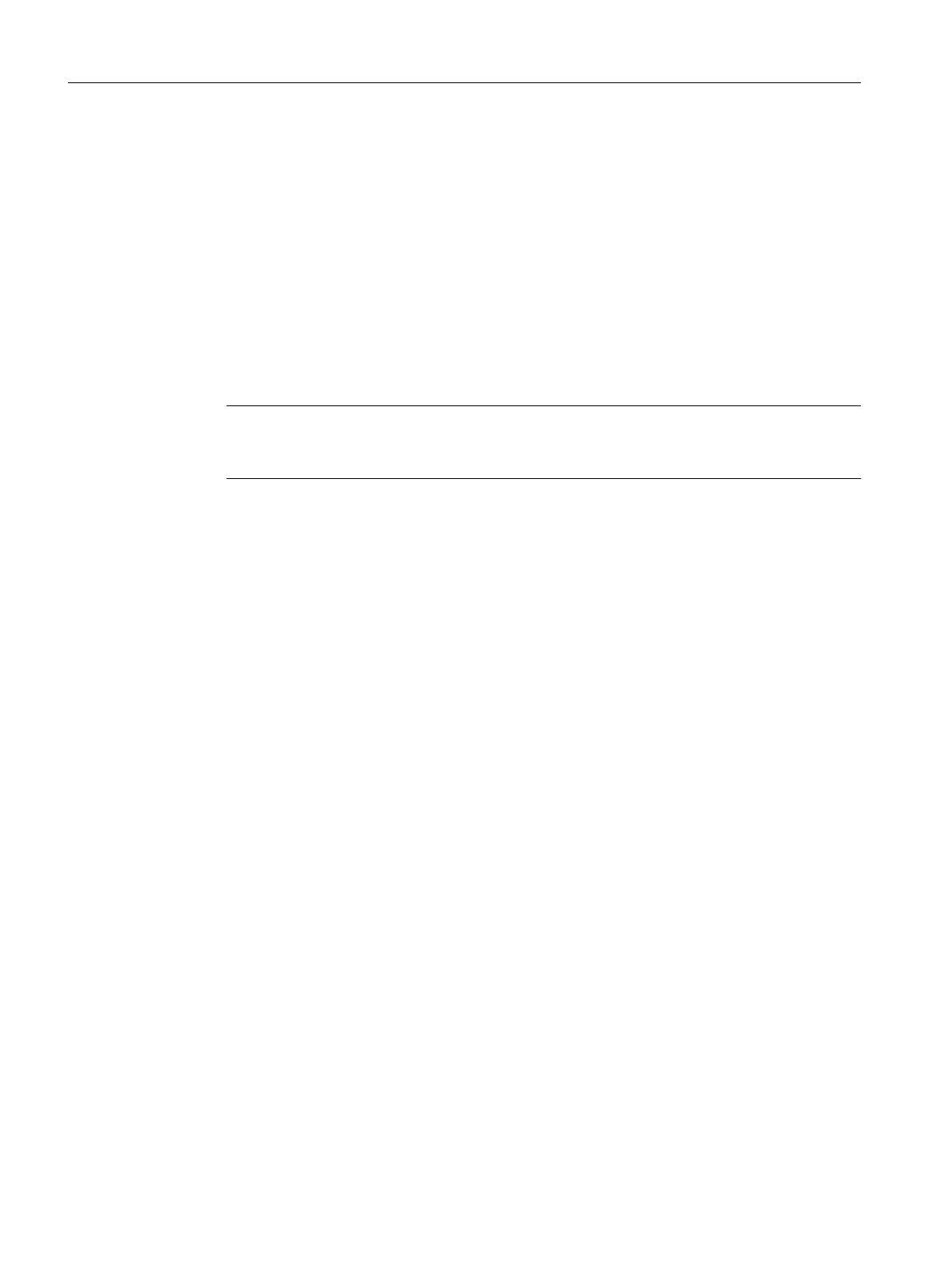3. Make the following settings in the tabs:
– In the multiproject in the "Merge/compile" tab: Here, select all projects to be included
when generating the batch process cell data.
– In the "Transfer" tab of the single project / multiproject: Here, select the message OS
and the batch-relevant operator stations.
– In the "Download" tab of the single project / multiproject: Here, select components to be
downloaded (BATCH server, BATCH clients, DB server)
4. Confirm with "OK".
In the "Compile" and "Download" columns of the "Compile and download objects" dialog
box, specify the objects to be included in the compilation or download.
5. Click on the "Start" button.
Note
In a multiproject, only the process cell below a project of the multiproject needs to be
selected and the options "Compile" and "Download" only need to be specified for this project.
7.3.15 Communication monitoring
Communication monitoring
With SIMATIC BATCH, you have the ability to monitor the communication between BATCH
server, PCS 7 OS server and the AS. The communication monitoring is performed by the unit
block, UNIT_PLC (FB 266). You define the configuration in the BATCH configuration dialog
under the settings in the "System characteristics" tab in the "Monitoring times" area. When
configuring communication monitoring in a distributed system, take the following into
consideration:
● The times involved in a redundancy failover
● The critical times in the process
UNIT watchdog (sign of life monitoring)
The monitoring of the "UNIT_PLC" unit blocks is controlled by the BATCH Control server. If
there is no update or reset of the counter for configured time interval, is disconnect is signaled
at the UNIT_PLC block, to which the automation system can respond. Time monitoring is active
only when the unit is occupied by a batch. If a unit is allocated manually using the corresponding
"UNIT_PLC" faceplate, communication monitoring (UNIT watchdog) is not activated.
Using the UNIT watchdog
Communication monitoring complements the redundancy concept. However, it can also be
used without redundant servers, for example, with a single station system. On the other hand,
it is also not necessary to activate communication monitoring for a redundancy failover. It
should be used in particular to protect a critical automation process.
Engineering
7.3 BATCH engineering
SIMATIC BATCH V8.2
208 Operating Manual, 02/2016, A5E35958174-AA