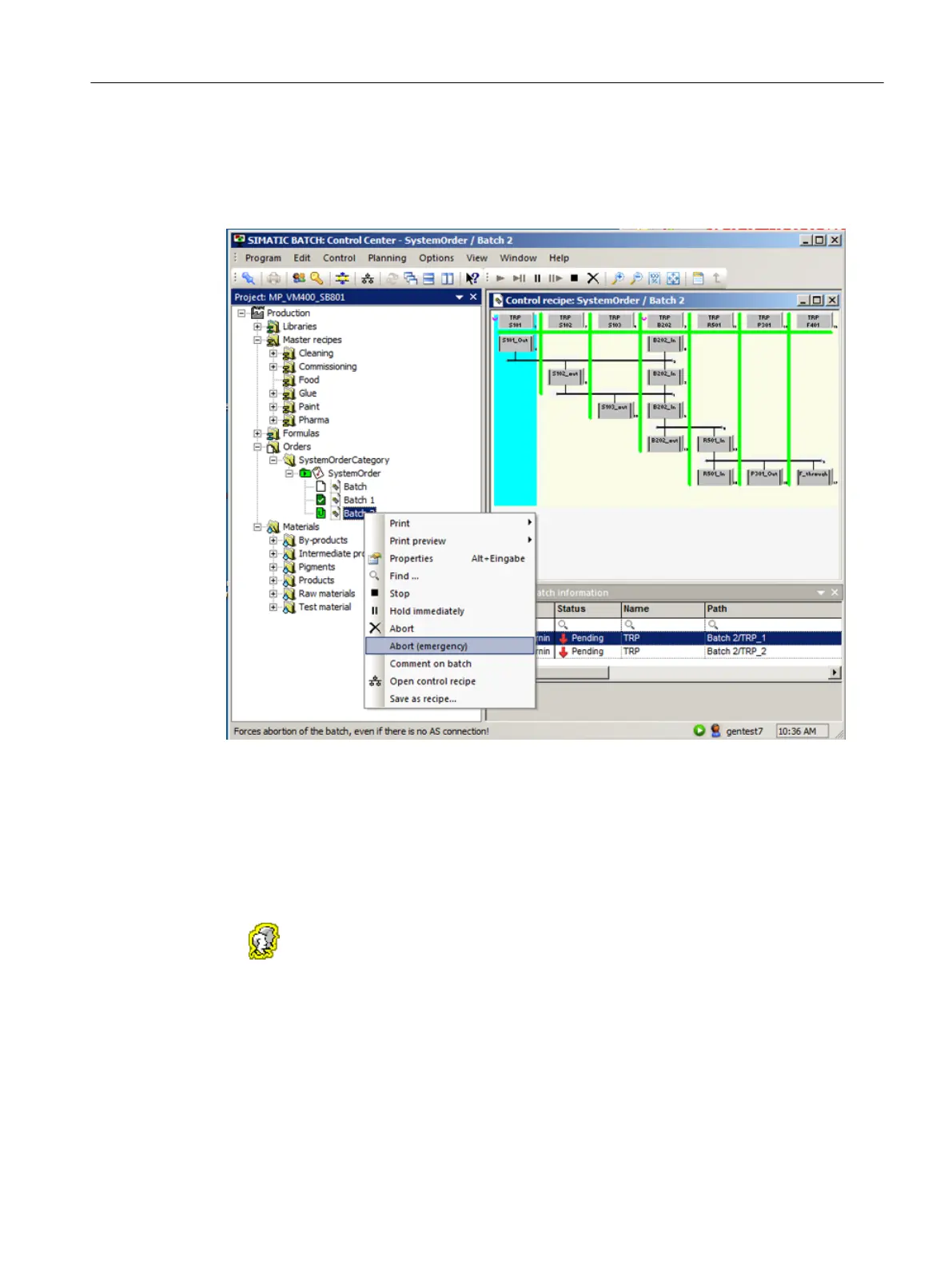9.8.5.16 Aborting a batch when no AS connection is available
The Abort (Emergency) command can be used to abort a batch when no AS connection is
available.
The "Abort (Emergency)" command can be used when the following rules are observed:
Rules for using Abort (Emergency)
● This command is only active and visible when the user currently logged on has a role with
super user status. Note: The "super user" status has nothing to do with the name of the
role. The role must have super user status, which is indicated by a yellow outline around
the symbol.
● If the "Abort (Emergency)" command is used when a connection to the AS is available
,
the
command has the same effect as the normal "Abort" command. In other words, the batch
is only in the actual "aborted" state when the block states of the AS have been reported as
such.
There is no guarantee, therefore, that executing this command will result in a quicker
abortion (when an AS connection is available).
BATCH Control Center
9.8 Batch control
SIMATIC BATCH V8.2
Operating Manual, 02/2016, A5E35958174-AA 441
