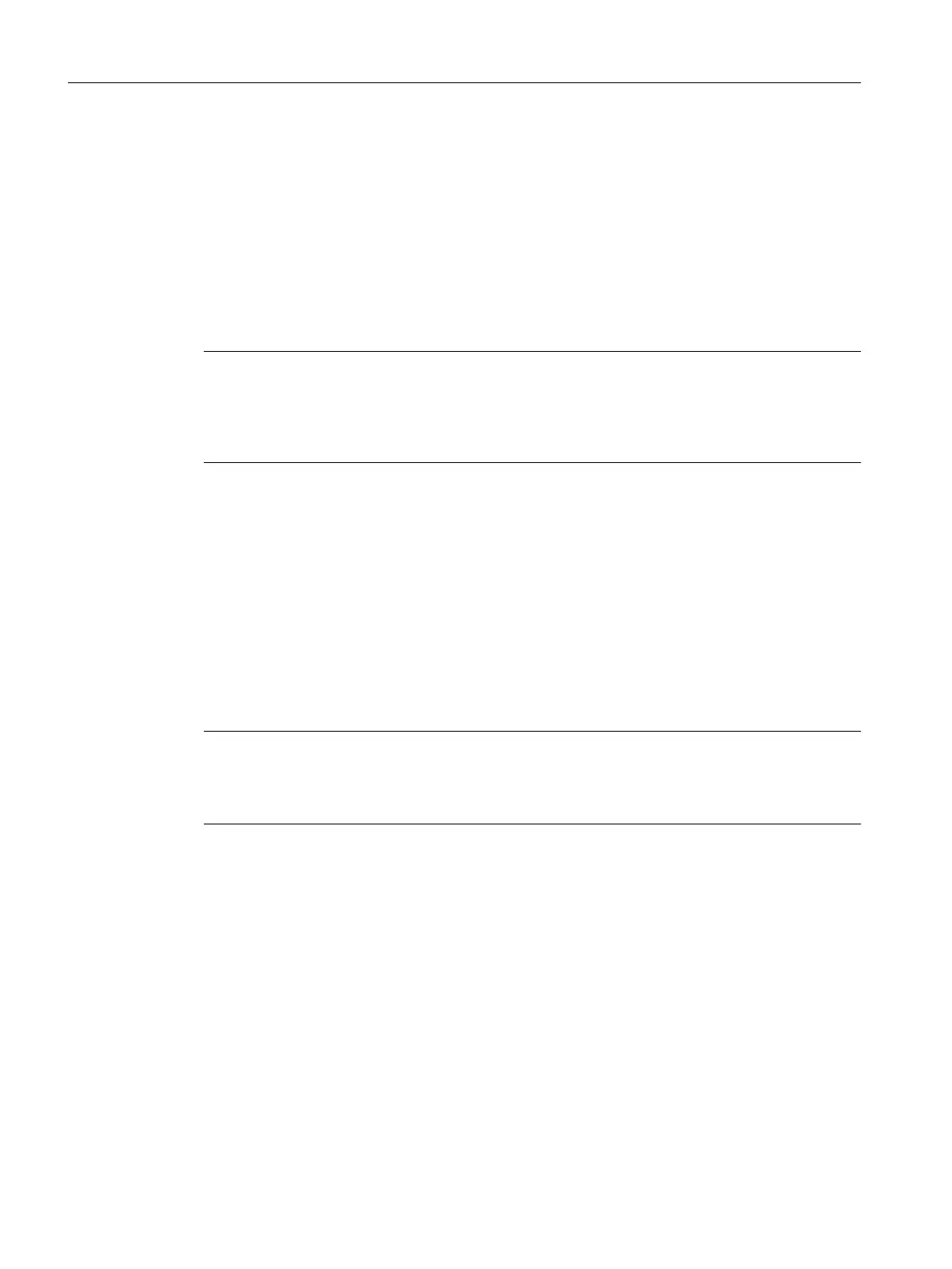9.8.8.9 Save batch as master recipe
Properties of the new master recipe
You can save and continue using a batch as a new master recipe at any time using the
command "Save as recipe". The only exception applies when the OSC mode is started. The
command "Save as recipe" is not available during OSC processing. To do this, you will need
the "Save as new recipe" right.
Note
Scaling functions, such as linear or quadratic scaling, are not performed again for the changed
parameters, for which the master recipe was configured, if OSC editing mode is exited. As the
user, you are responsible for the correct values of the recipe parameters for continuing the
batch.
In the dialog "Save recipe as", enter a name and version. The standard name used by the
system is the batch name. You must enter or specify the version, depending on the version
concept. The new master recipe is saved in the "Master recipes" folder. The new master recipe
has the following properties:
● Altered parameters and used units are automatically transferred to the new master recipe.
● The occupation strategy is replaced by the “Preferred unit" strategy and the unit used in
the batch is entered as the preferred unit.
● The new master recipe is in processing mode and starts with a new change log.
Note
Please note that you need to adjust all quantity-dependent parameters and times.
Dependencies, e.g. for dosing quantities or times, must be re-entered and parameters must
be adjusted to the process. The new master recipe must be re-validated.
BATCH Control Center
9.8 Batch control
SIMATIC BATCH V8.2
466 Operating Manual, 02/2016, A5E35958174-AA