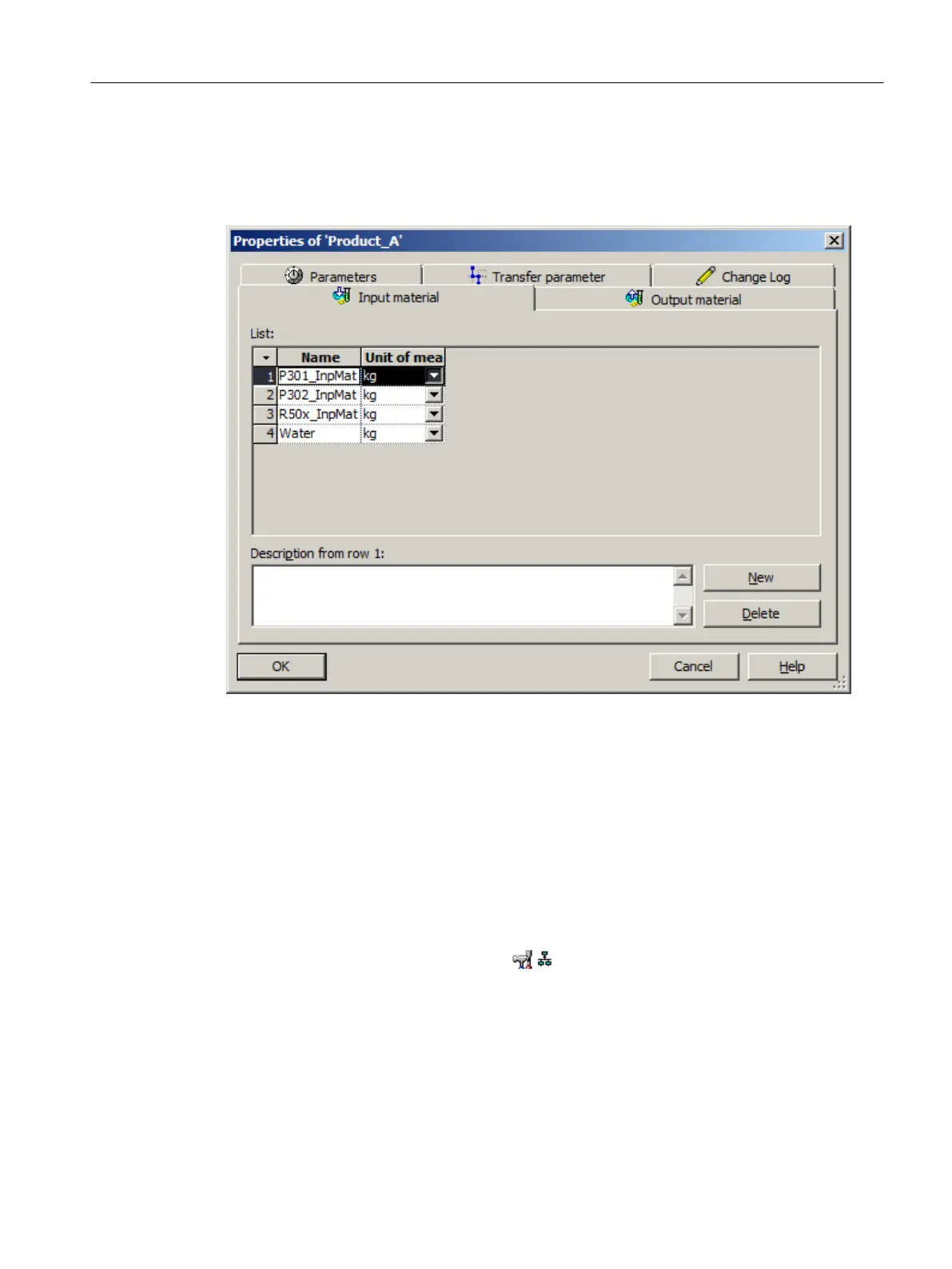Entering properties
You enter the properties of the formula category in the following tab dialog box. Use the "Help"
button to get context-sensitive instructions for each specific input/output field on the tab.
9.5.4.7 Creating a new external formula
Proceed as follows in the BatchCC
1. Select the required formula category in the "Formula" folder. If the formula does not match
any formula category, you have to create the corresponding formula category (Page 304)
first.
2. Select the menu command Edit > New.
3. Enter the name and version of the new formula in the dialog that follows.
Result: The new formula is inserted as a object. In the properties dialog for the formula,
you can now enter the required information for the materials, quantities and quality. |The
parameters of the higher level formula category are displayed in each case. If parameters are
missing, the formula category needs to be adapted.
BATCH Control Center
9.5 Recipes
SIMATIC BATCH V8.2
Operating Manual, 02/2016, A5E35958174-AA 305