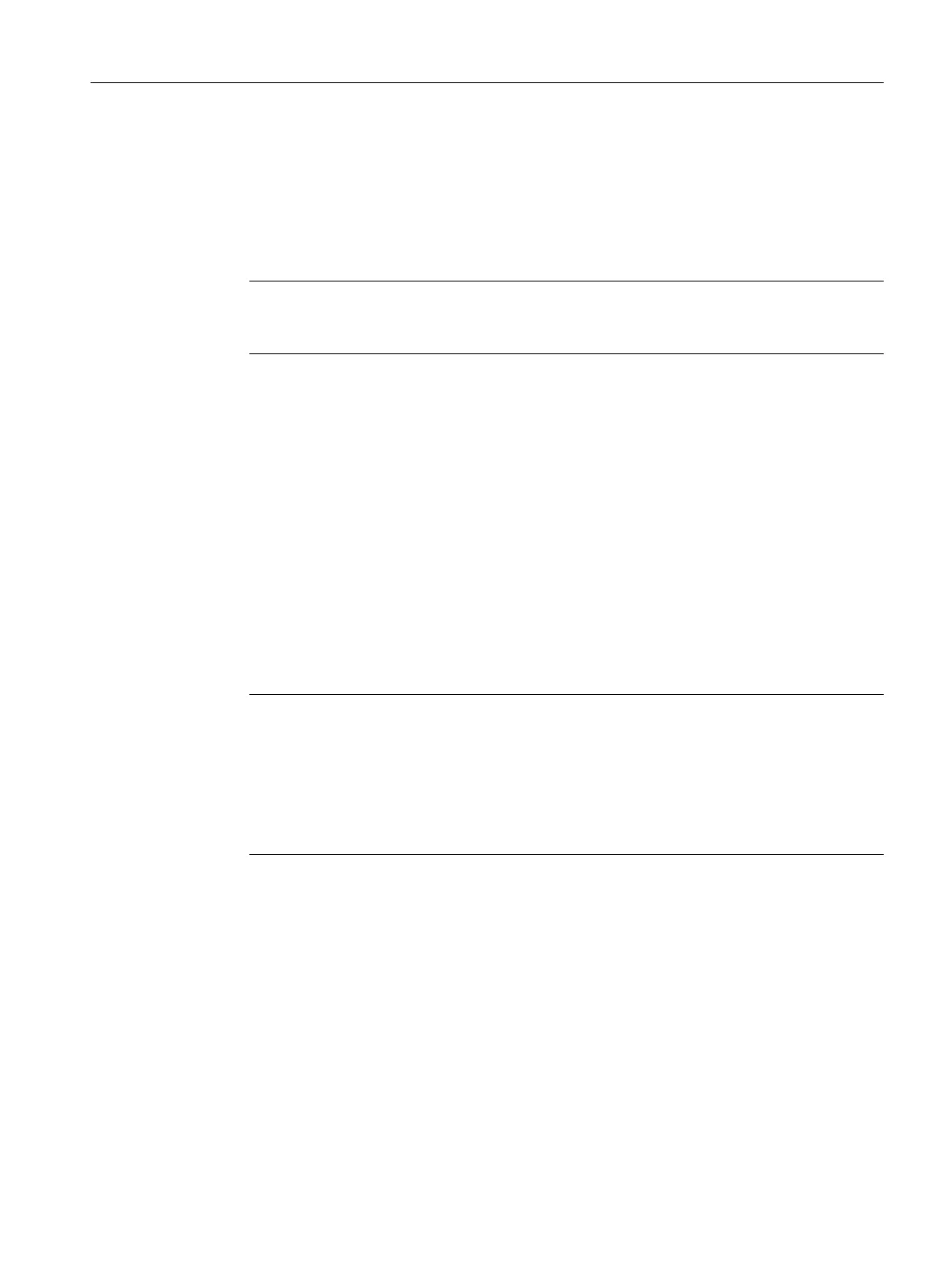Starting in BatchCC
● In the BatchCC, click the relevant button in the appropriate toolbar or select the menu
command Options > Start Recipe Editor to open the BATCH Recipe Editor.
● If you select a master recipe or a library object in BatchCC and then select the "Open"
command (right mouse button) or double-click, the BATCH Recipe Editor is automatically
started with the recipe.
Note
With the exception of deleting and renaming recipes, which is only possible in the BatchCC,
you can make all other possible modifications to recipes using the BATCH Recipe Editor.
See also
Layout of the main window (Recipe Editor) (Page 492)
10.2.2 Requirements for working with the BATCH Recipe Editor
Before you can work with the BATCH Recipe Editor, the following requirements must be met:
● A recipe operates on the basis of the block instances of the SFC types or the BATCH
interface blocks IUNIT_PLC, IEOP, IEPH, IEPAR_xxx and TAG_COLL created in the CFC
charts and the additional data in the BATCH hierarchy folders (SIMATIC Manager).
The Process cell data created this way has to be downloaded to the Batch Server and read
in BatchCC via the menu command Program > New process cell or with the menu
command Edit > Updating the process cell after modifying the Process cell data.
Note
It is possible to create recipes before configuration of the block instances is completed. To
allow this, you can edit the type description (batch types) the first time manually (without a
CFC synchronization) in the SIMATIC manager and download it as part of the process cell
data to the BATCH server.
At a later point in time when the CFC charts have been finalized, you must then repeat the
menu command Program > Update process cell in BatchCC.
● You must have the relevant permissions with an entry in the user list (user rights) allowing
you to use recipe creation functions.
BATCH Recipe Editor
10.2 Starting and operating
SIMATIC BATCH V8.2
Operating Manual, 02/2016, A5E35958174-AA 491
