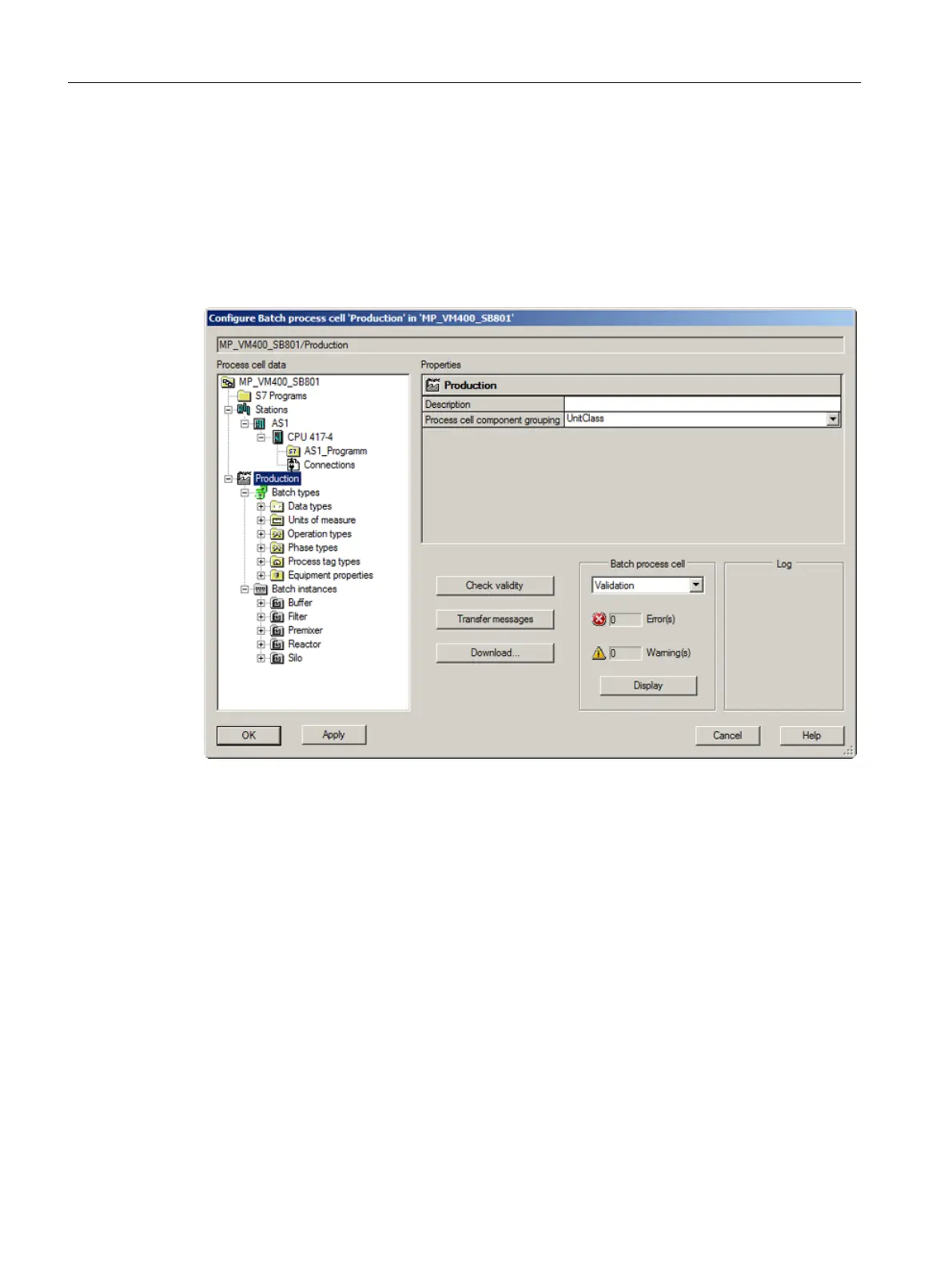3.3.2 BATCH configuration dialog
Software components in the SIMATIC Manager
The BATCH configuration dialog is opened in the SIMATIC Manager using the Options >
SIMATIC BATCH menu. As an alternative, you can also open it using the "SIMATIC BATCH"
shortcut menu of any object in the SIMATIC Manager.
Functions in the BATCH configuration dialog
In the BATCH configuration dialog, the following tasks are performed after you have created
the basic automation (SFC / CFC) in the SIMATIC Manager:
● Updating, compiling and downloading the S7 program (objects)
● Updating, compiling and downloading stations (SIMATIC station, for example SIMATIC
S7-400)
– CPU for example 417-4, specifying the memory configuration and assignment for the
recipe logic
– Compiling and downloading the S7 program (charts) The CFC charts of the units
assigned to the S7 program are opened.
– Displaying, updating, compiling and downloading connections
Product introduction and installation
3.3 Components of SIMATIC BATCH
SIMATIC BATCH V8.2
34 Operating Manual, 02/2016, A5E35958174-AA