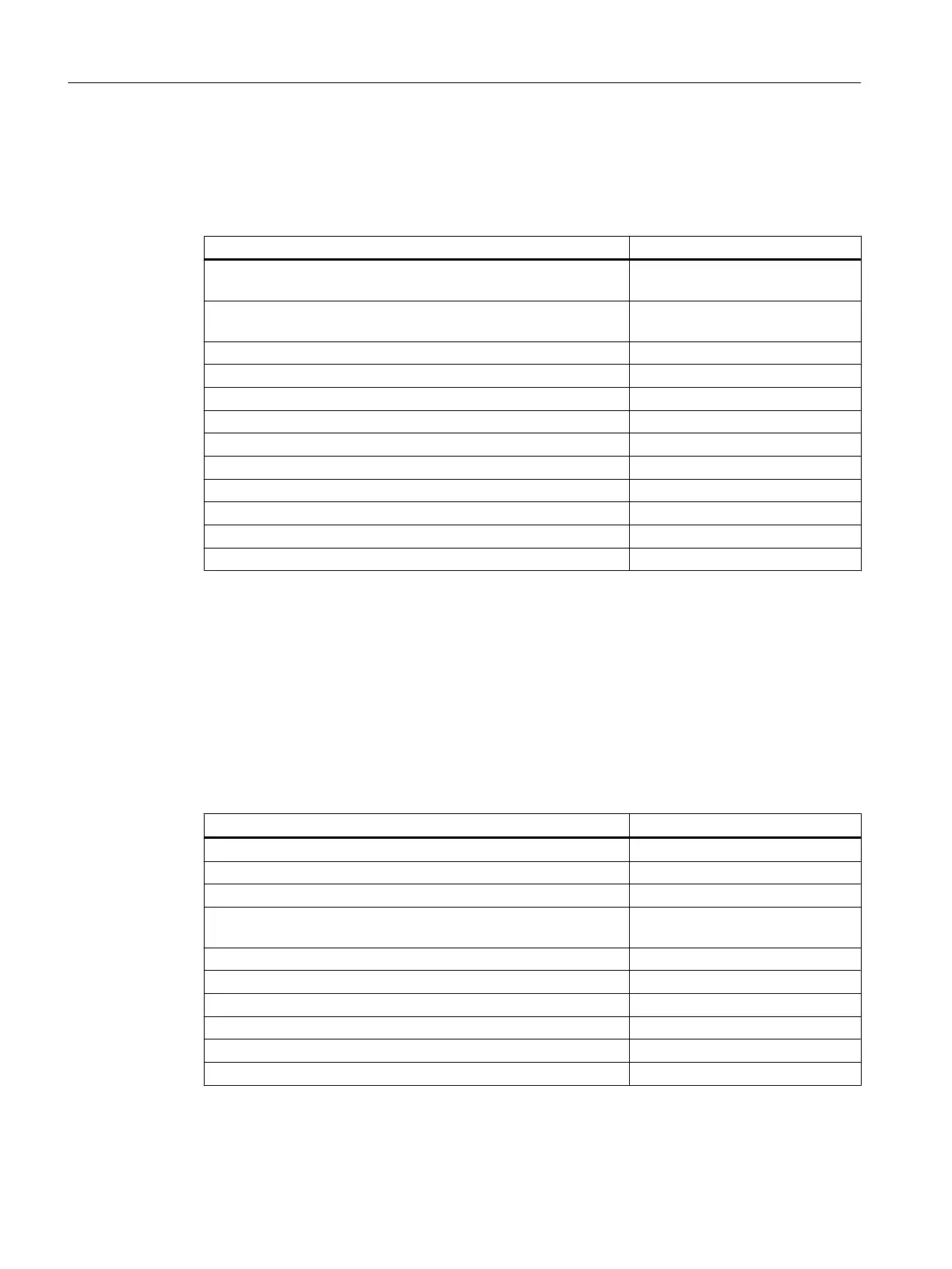13.3.3 Moving the mouse pointer when editing texts
Functions
Function Key combination
One line up or one character to the left in a text consisting of only
one line.
UP ARROW
One line down or one character to the right in a text consisting of
only one line
DOWN ARROW
One character to the right RIGHT ARROW
One character to the left LEFT ARROW
One word to the right CTRL+RIGHT ARROW
One word to the left CTRL+LEFT ARROW
To the beginning of the line HOME
To the end of the line END
To the previous screen PgUp
To the next screen PgDn
To the beginning of the text CTRL+HOME
To the end of the text CTRL+END
Additional information:
International/German key names (Page 720)
13.3.4 Moving the mouse pointer in the menu bar/shortcut menu
Functions
Function Key combination
Move to the menu bar F10
Move to the shortcut menu SHIFT+F10
Move to the menu that contains the underscored character A ALT+A
Select a menu command Underlined character in the menu
command
Move one menu command to the left LEFT ARROW
Move one menu command to the left RIGHT ARROW
Move one menu command up UP ARROW
Move one menu command down DOWN ARROW
Activate the selected menu command ENTER
Exits the menu or returns to text, ESC
Appendix
13.3 Keyboard commands
SIMATIC BATCH V8.2
718 Operating Manual, 02/2016, A5E35958174-AA
