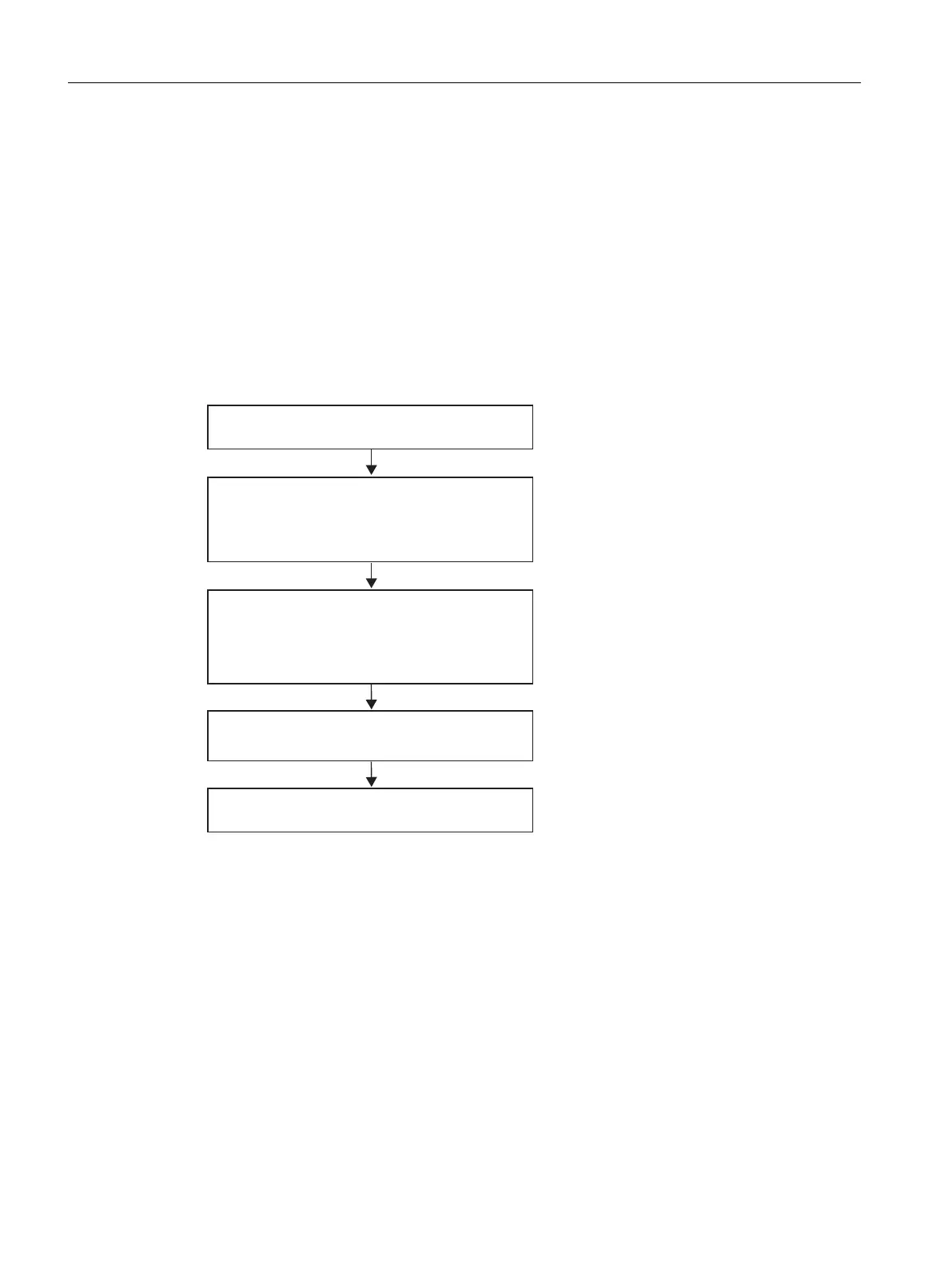9.5.5 Working with libraries
9.5.5.1 How to configure library operations
Configuring library operations
The schematic below is a recommended sequence for configuring a library operation in the
BATCH Recipe Editor. You manage library operations in BatchCC. All the other steps can be
made in the BATCH Recipe Manager.
%$7&+5HFLSH(GLWRU
&UHDWHDQHZOLEUDU\RSHUDWLRQ
LQWKH%$7&+5HFLSH(GLWRU
&UHDWHWRSRORJ\RIWKHOLEUDU\RSHUDWLRQ
ವ&UHDWHWKHUHFLSHVWUXFWXUH
ವ6SHFLI\WKHSURSHUWLHVRIWKHVWHSVDQG
WUDQVLWLRQV
6SHFLI\WKHSURSHUWLHVRIWKHOLEUDU\RSHUDWLRQ
ವ0DWHULDODQGSURGXFWLRQGDWDIRUPXOD
ವReference to unit class
6DYHOLEUDU\RSHUDWLRQLQWKH/LEUDU\!IROGHU
LQ%DWFK&&
,QVHUWDOLEUDU\UHIHUHQFHLQ
WKHPDVWHUUHFLSH%$7&+5HFLSH(GLWRU
Principle of the procedure
You create reusable library operations in the BATCH Recipe Editor
● For hierarchical recipes: as a structure of recipe phases (RPHs)
● For flat recipes: as a structure in substructures, recipe operations ROPs and recipe phases
(RPHs)
A library operation for hierarchical recipes is created for each specific unit class. The unit class
is referenced in the header of the library operation. When the unit is to be selected by
conditions, specify the conditions for the future unit in the library operation.
In the BATCH Recipe Editor, you store the library operations created in this way in the
"Libraries" folder in BatchCC using a menu command.
BATCH Control Center
9.5 Recipes
SIMATIC BATCH V8.2
312 Operating Manual, 02/2016, A5E35958174-AA
