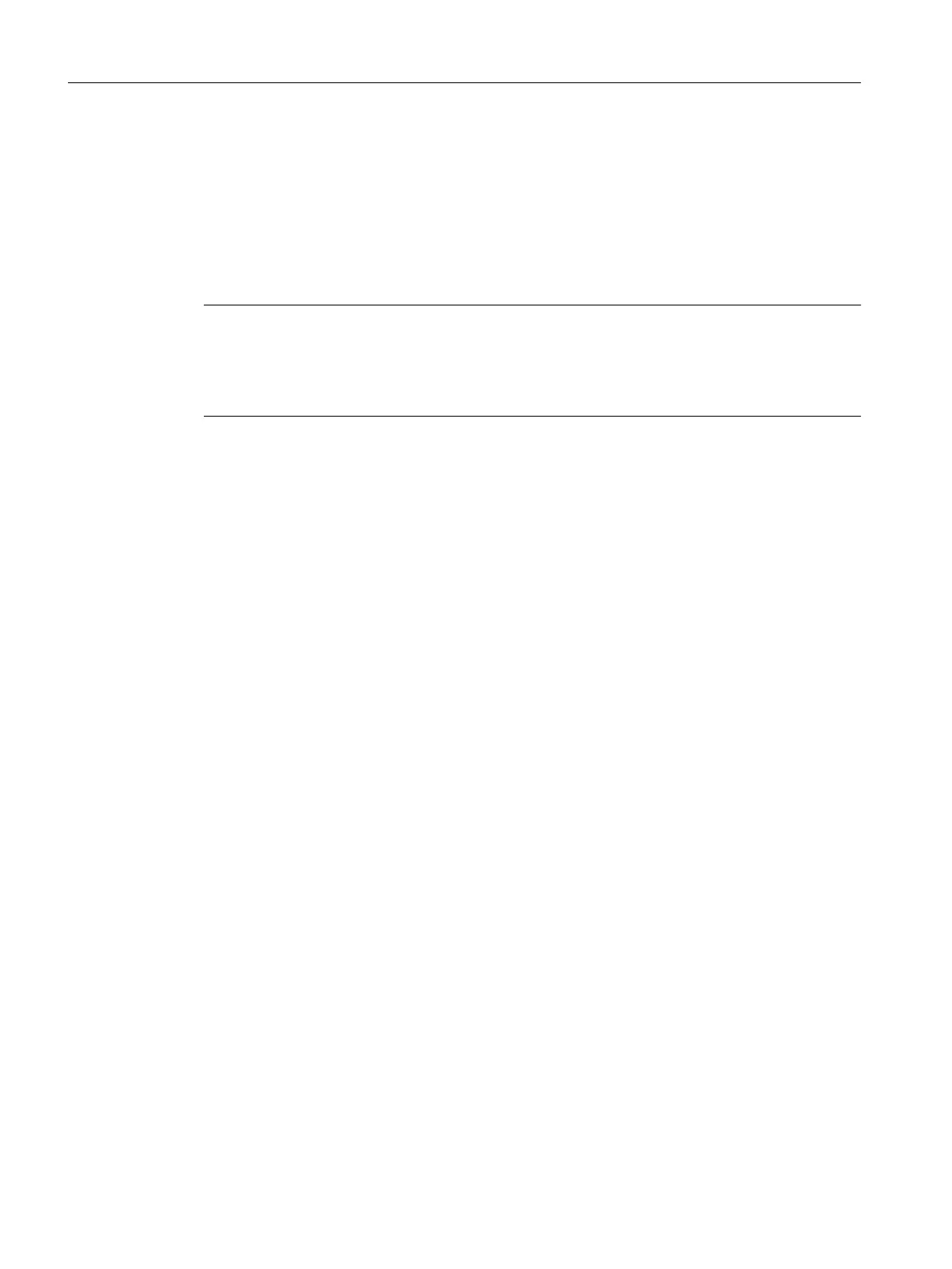3.9.6 Installing the components of SIMATIC BATCH
Installation
You start the SIMATIC BATCH installation programs during the SIMATIC PCS 7 system setup.
On-screen prompts guide you step by step through the entire installation. The SIMATIC PCS
7 system setup is started with the normal Windows procedure for installing software.
Note
Make sure that you read the information on installing SIMATIC BATCH in the
SB-readme
file.
The readme file is on the same DVD as SIMATIC BATCH. You will find detailed information
on installing and configuring the PC stations for SIMATIC PCS 7 process cells in the manual
Process Control System PCS 7; PC Configuration and Authorization
.
Installation options for the software components
The installation program of SIMATIC BATCH guides you through the installation.
Note that with a multiple station system, the installation program must be run on every client/
server PC.
At the start of the installation, the following software components are available for selection:
● BATCH Base (basic software, API; does not need to be selected as it is installed
automatically)
● BATCH Builder (BATCH engineering)
● BATCH Client (Batch Control Center, BATCH Recipe Editor)
● BATCH Fastobjects (for database server)
● BATCH server (BATCH control server, batch data management)
● BATCH WinCC Client Options or BATCH WinCC APL Client Options (block icons and
faceplates in classic or APL design, BATCH OS controls, and BATCH online help)
● BATCH WinCC Server Options (block icons and faceplates in classic or APL design)
● BATCH blocks (SIMATIC BATCH blocks)
● Information Server BATCH Options (templates for batch reports on an Information Server)
All components are installed automatically. At the end of the installation, you will be asked for
the path where you want to create the BATCH shared folder (database folder) "sbdata". The
location suggested as standard will vary depending on the operating system. You can also
specify your own folder path. Note that, depending on the operating system, it may be a hidden
folder that you only make visible by changing certain folder options.
You can find the folder path to the BATCH shared folder as follows: Open the "Shares" folder
in Computer Management under System > Shared Folders > Shares. The shared folder name
is "BATCH" and the folder path is also displayed.
Product introduction and installation
3.9 Installation
SIMATIC BATCH V8.2
86 Operating Manual, 02/2016, A5E35958174-AA